Terminate Coach Registration
This action is performed when, for some reason, the club wants to terminate the registration of a coach.
In order to complete the termination:
Find the coach in the system (use the Search coaches console)
Hit the Edit button under the Active registration tab on the coach profile form
Fill the Date to field
Click the Save as > Save as TERMINATED button
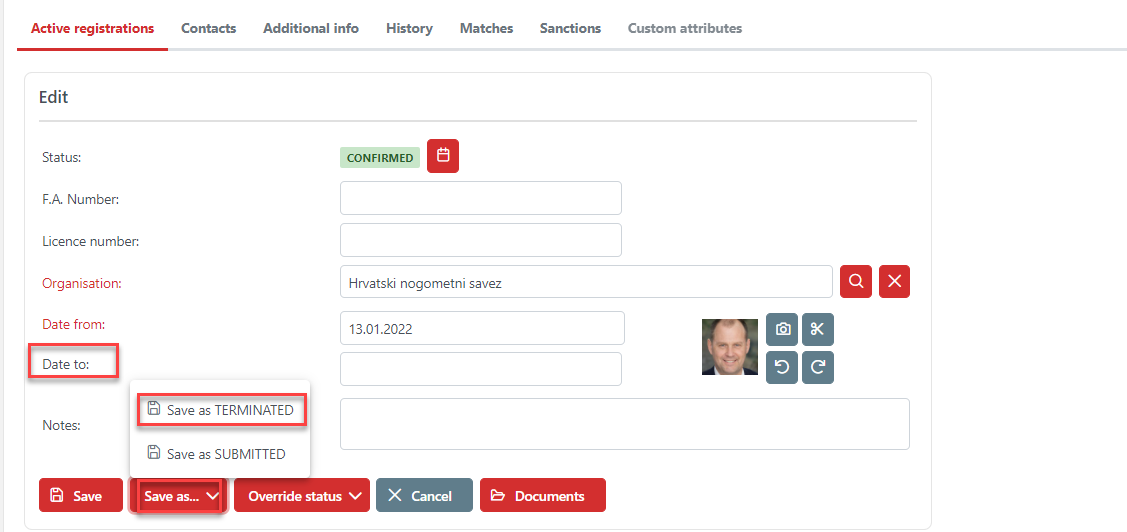
Fill the reason for the termination in the Change status pop-up window
Click the ✅ Yes button
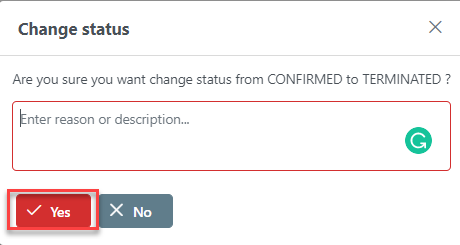
Once the registration is terminated, the coach is available for new registration.
Registration can be terminated only after the active contract is already terminated. (See Contract termination)
