Unavailabilities
Please take into account that this menu is available only for Match Officials (referees, officials, observers) and authorized users who are able to add unavailability intervals on behalf of officials (Superusers, Referee Admins, etc).
Please take into account that by using this feature, you are defining the dates/times during which you are unavailable for matches.
Select Unavailabilities
Choose Manage on the bottom right of your screen
Hit the Unavailabilities button
You will be redirected to the Calendar view Unavailabilities menu → navigate through months by using the button in the top menu of the screen
Hit the Add button at the top right corner of the screen:
You will be redirected to the Edit Unavailabilities Menu
Select starting and ending Date and Time when you are unavailable (mandatory)
Use the switch buttons to:
Mark an all-day event Unavailability
Add the Description (mandatory)
Once you have filled in all the data hit the 💾 Save button
Edit/Delete Unavailabilities
A click on the booked day on the Calendar will redirect you to the Edit Unavailabilities Menu
Enter the necessary changes and hit the 💾 Save button
To delete the entry hit the Bin Icon button at the top right corner of the screen
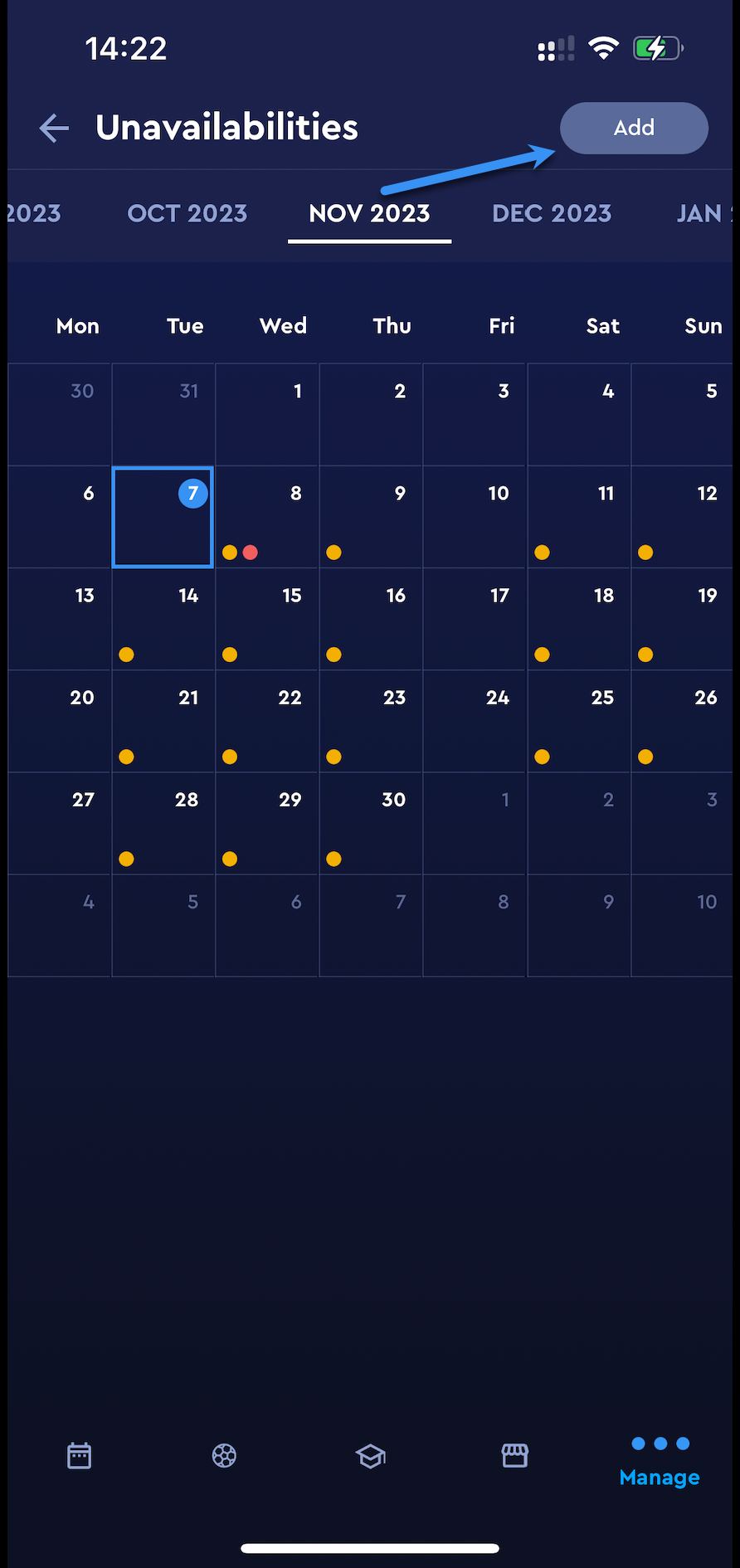

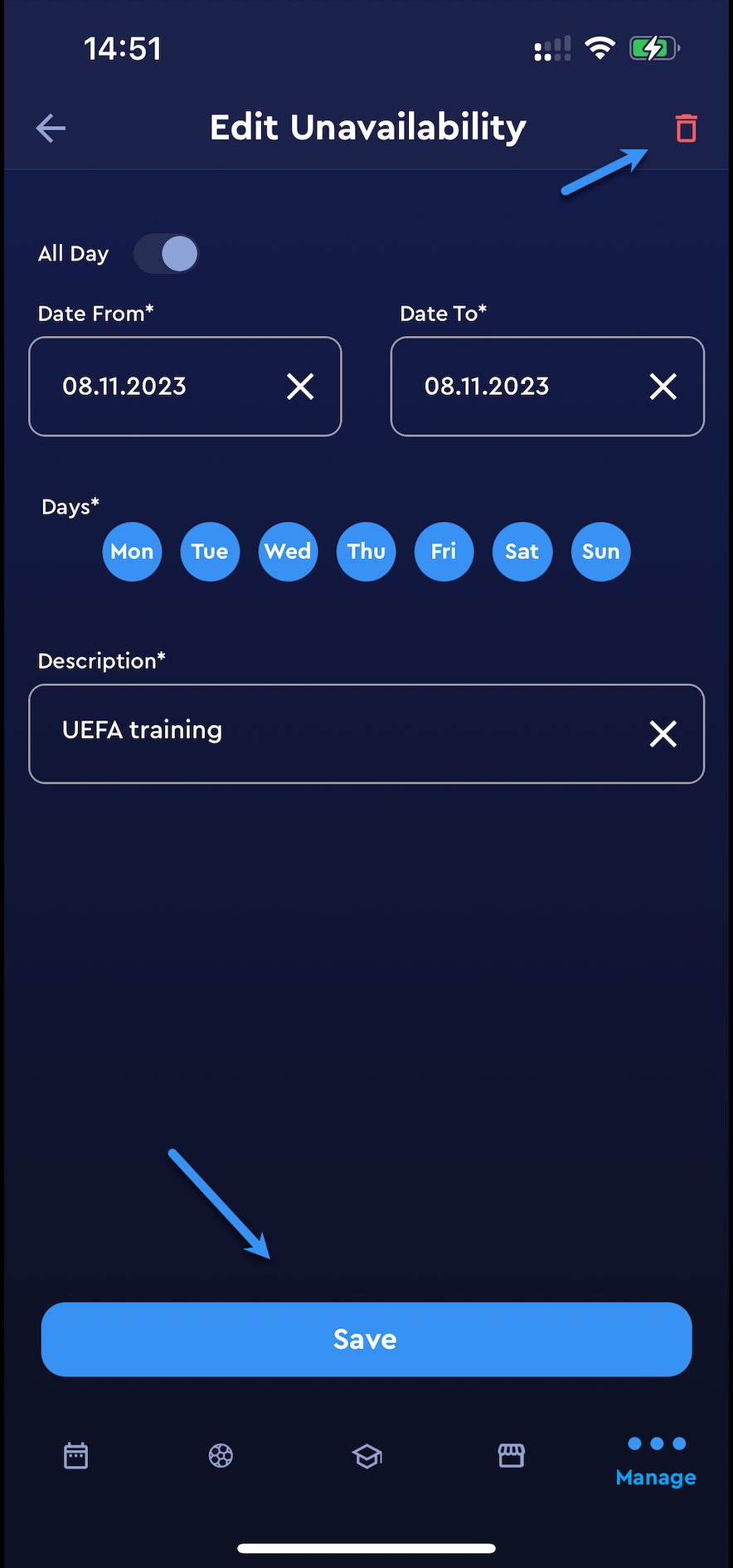
The colors indicate your Unavailabilities responses, i.e. if you have indicated that you are unavailable all day, it will be colored red 🔴, if you have indicated that you are unavailable at a specific time of a specific day, it will be colored yellow 🟡.
Once the unavailable referee or official appears on the list, it won't be possible to add him to the match on the match form. He will appear on the list marked in red.
