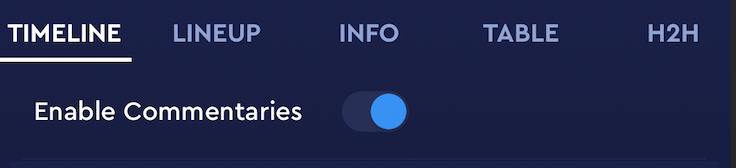Live Match Commentaries
In order to encourage live, real-time match management we have recently launched a new Match Management feature called Live Match Commentaries. From now on, in addition to official match events such as goals and bookings, you are able to add the Match Commentaries to your match timeline. These commentaries can be in form of the text, an image, or a video/ link.
The purpose of textual comments is to provide public users with additional interesting information about the events on a specific match, such as current attacking or possession momentum, unofficial events such as good chances, free kicks, and anything else that may be interesting or informative for the public audience.
Beyond standard textual comments, COMET allows you to also provide match-related images and links to other apps and websites, such as video highlights on YouTube or other streaming platforms.
Please take into account that Match Commentaries are available and managed from MyCOMET and COMET Football App:
For instructions on how add a Match Commentary from Mobile Apps, please check the following page: Match Commentaries
Live Match Commentaries in MyCOMET
The Live Match Commentaries are accessible via the MyComet App (link available in the COMET system)
A click on the profile icon in the upper right corner will display the access buttons to COMET apps and platforms including 🖥️ MyComet
A single click on the button will open a MyComet App in the new tab
Click on the
 Matches Menu on the left nav-bar
Matches Menu on the left nav-bar
Matches List
The list of all Matches of your Club is displayed with two tabs Next/ Previous
The list consists of the following details:
Date/ Time
Stadium
Competition Name and Competition ID
Round
Match (with the indication of the results)
Status
A single click on the match from the list will open a Match Menu that consists of two tabs Forms and Live

Match Menu and Live Commentaries Lists
Hit the Live Tab to inspect the list of Live Commentaries
The list consists of the following details:
ID
Commentary Type
Commentary Occurance
Minute
Stoppage time
Commentary
Link
Image
A single click on the Match Commentary from the list will open a commentary record which can be edited or deleted
In case you need to edit the record, enter the necessary changes and hit the Save button
In case you need to delete the Commentary record hit the Bin icon button at the right bottom corner of the window
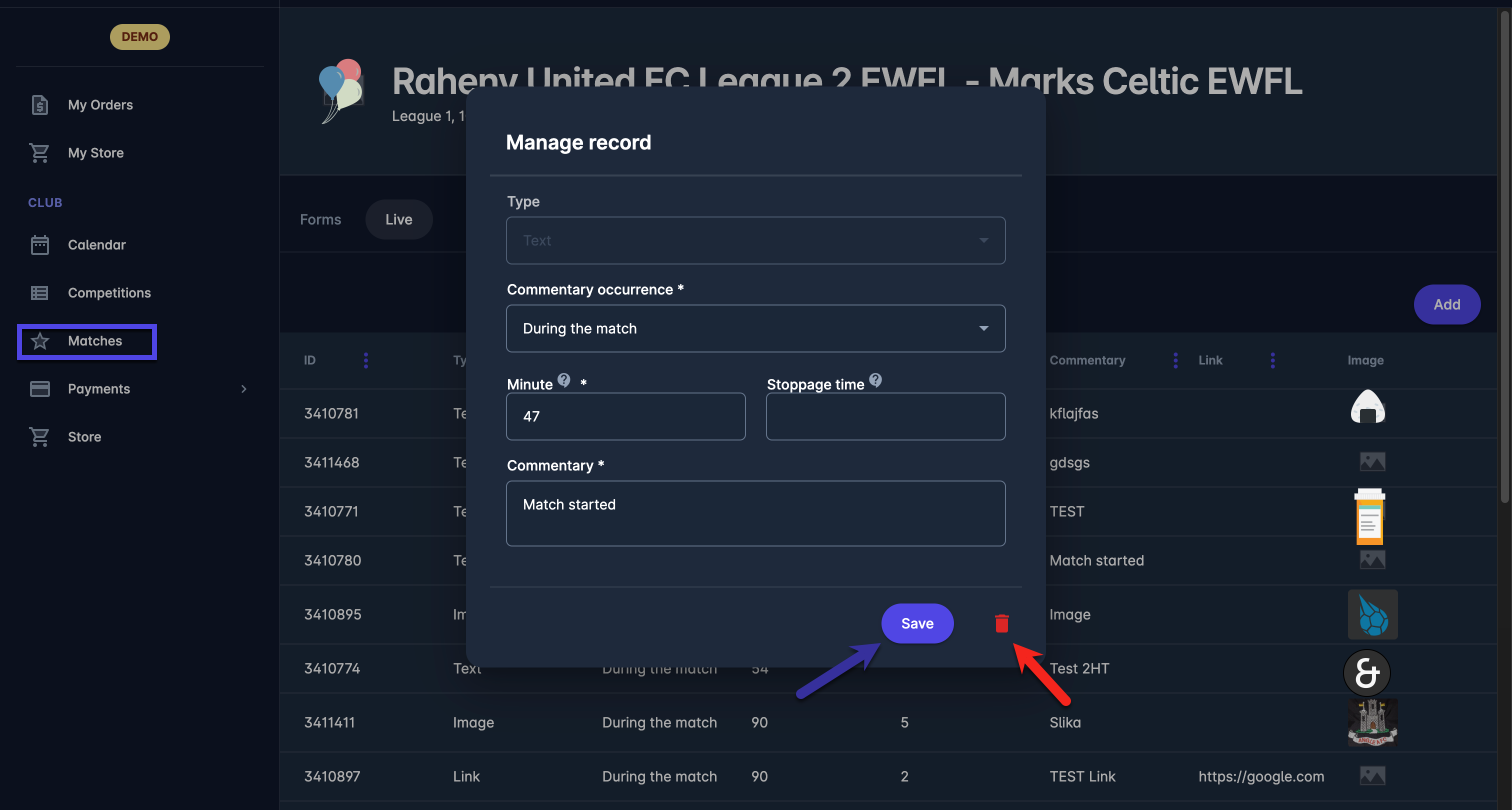
Adding Live Commentaries
You can add the Match Commentaries to your match timeline. These commentaries can be in form of the text, an image, or a video (embedded youtube link for the commentary).
Images can be uploaded from your device storage (e.g. Photo Library) or camera. Links are most commonly used for videos/highlights and can be either standard web links or deep-link to other apps.
To Add Live Commentaries:
Open the Match from the Match List in MyCOMET
Access the Live tab
Click on the Add button in the top right corner to create add a new Live Commentary
This opens a Commentary dialog to fill in the details:
Commentary Type, choose between:
Text
Image
Link
Commentary occurrence, choose between::
During the match
Before the match
During the break
After the match
Minute/ Stoppage Time (in case commentary is entered for the time during the match)
Text of the Commentary
In case the image is selected as the type you will be able to select the source of your photo
Take a photo → redirects you to the camera
Browse → opens the files on your device to search for
 Once the image is selected you edit it directly on this dialog
Once the image is selected you edit it directly on this dialog
In case the link is selected as the type, you will need to insert the link of the video which will be displayed
Once you have entered all the data press 💾 the Save button
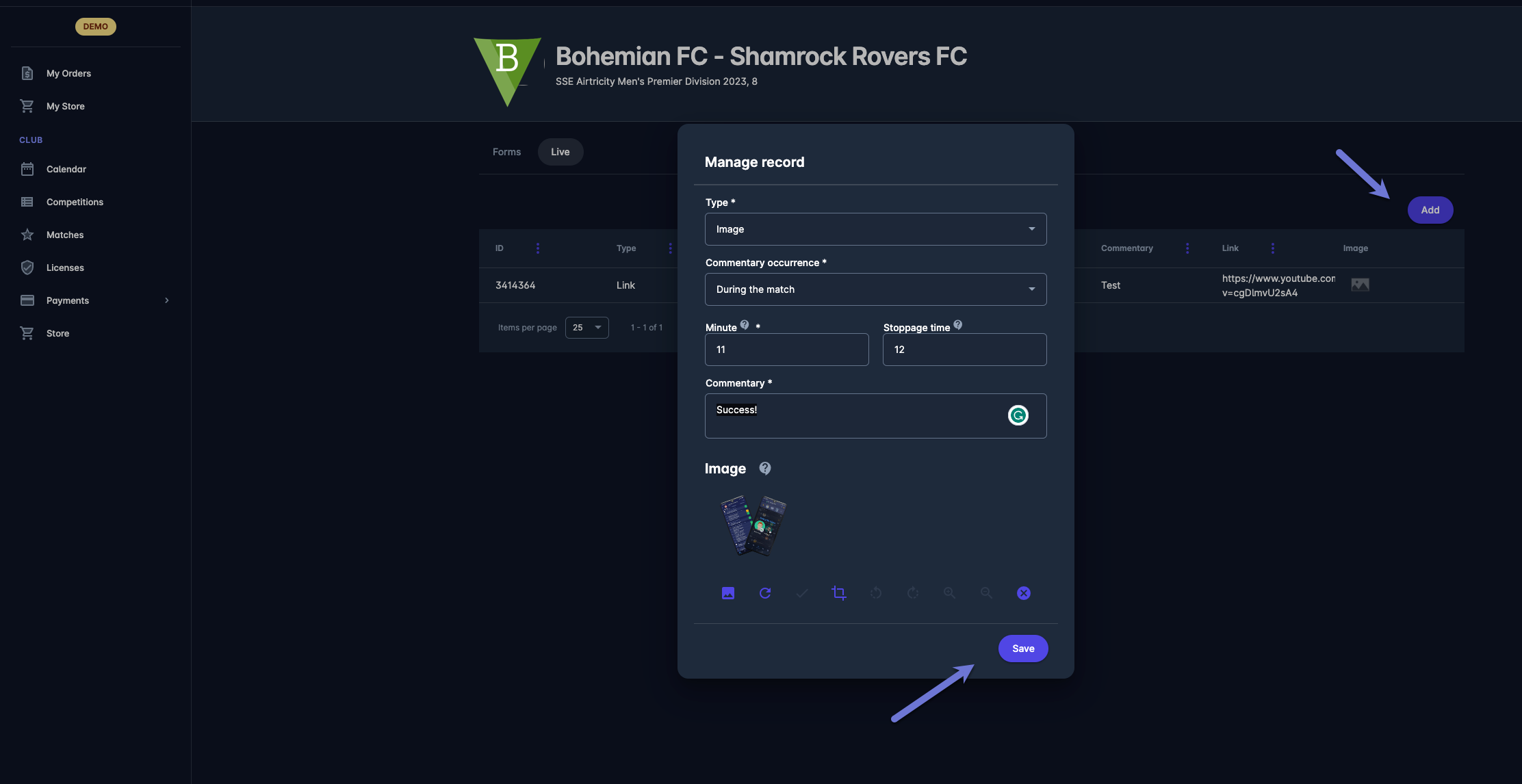
COMET Live and Commentaries
Please take into account that added commentaries will be displayed in COMET Live Mobile Apps (if enabled).
To see Live Match Commentaries make sure that you have enabled the Commentaries Switch Button in Your Live App: