Instantly Chatting with Members
COMET PLAY In-App Chat is an instant messaging tool that enables live communication between workspace members. As a COMET PLAY User, you are able to access chats of all groups of all your Workspaces and communicate workspace-related topics while you are signed into COMET PLAY.
To chat:
On the ride side of a toolbar hit the 💬 Chat icon button
The badge on the icon indicates the unread messages
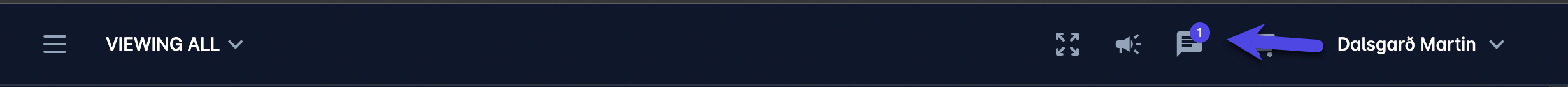
On the left side of the dialog, you can switch between the chatrooms of the workspaces and workspace groups that you are a member of
Type your message or attach a file and hit enter button
Hit the image icon sign to attach the photo or file from your device
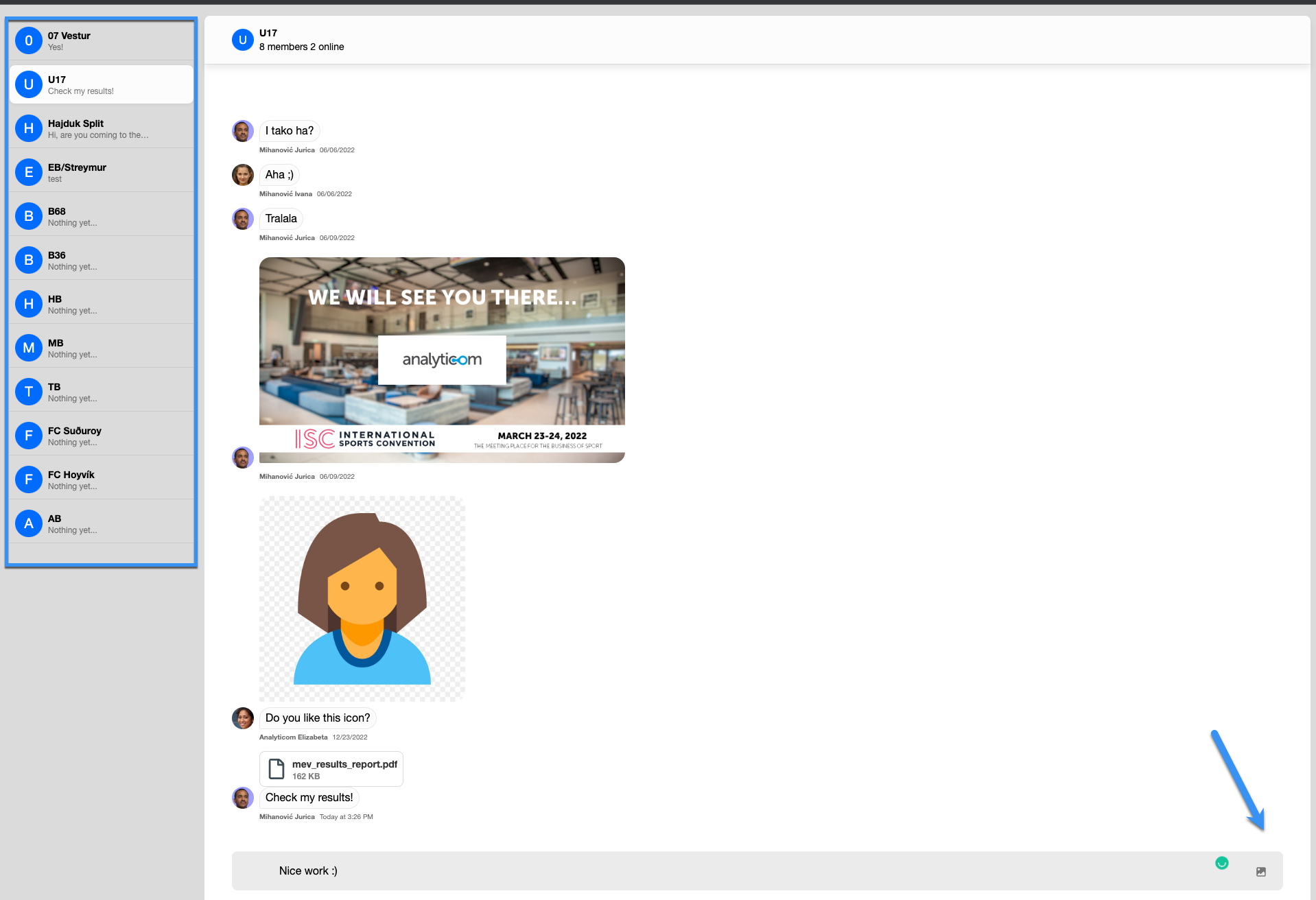
![]() Below the workspace name, there is an indicator of the number of chat participants with the online indication status
Below the workspace name, there is an indicator of the number of chat participants with the online indication status
:arrow: One arrow sign icon indicates that the message was successfully sent
:two_arows: Two arrows sign icon with the number indication indicates that the message was read together with the number of members who have read it
Please take into account that participants are automatically added to the chat once they join the workspace (or group) and once they leave the workspace (or group) they are automatically removed from the chat.
Please take into account that the view/ inbox content will be changed according to the chosen workspace profile or profile. In the “viewing all” option you will be able to see all chatrooms of all your workspace profiles.
Please note that as the parent you are able to send the messages (and see inboxes) for linked child accounts. In order to do so hit the icon of the child account in the right corner of the toolbar and proceed to follow the steps below.
