Club Tab - Team Officials and Kits
Visibility, Workflow, Team Officials, Kits, New Sys Params
*autorizacije iste za lineup playera, staviti skoro isti tekst tu i tamo, samo primjenjivo na officiale tu, na playere tamo
The Club tab allows management of:
Technical Staff
Team Kits
Players in the starting lineup, including defining formation
Substitutions
This article explains how to add Technical Staff, view their details, add match events for staff members, and assign Team Kits.
Defining and submitting lineup, formations, and substitutions is described in a separate article.
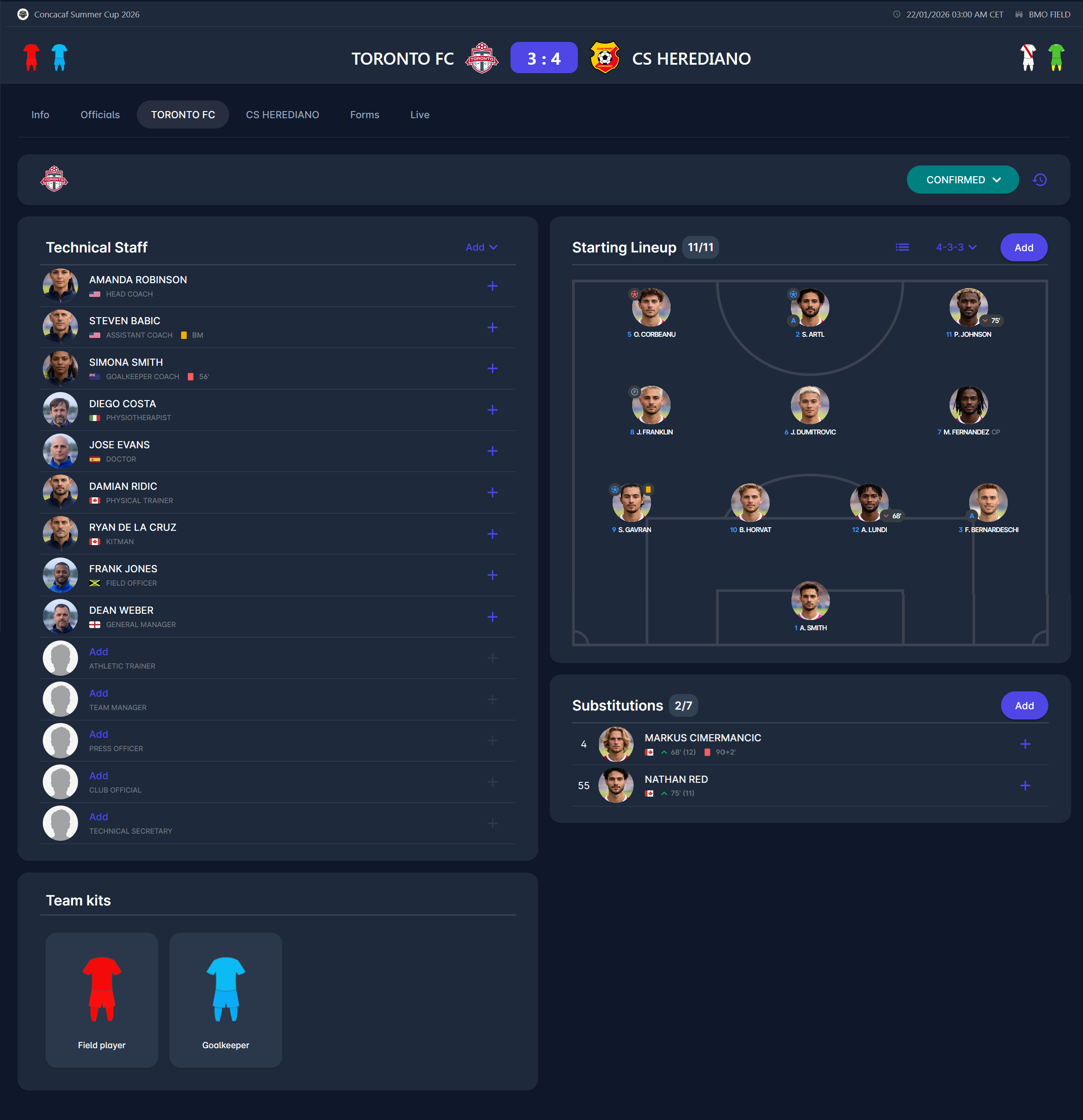
Technical Staff
*postoji li Copy from Previous?
The Technical Staff panel lists all staff members assigned to the club for the match.
Each entry displays:
Profile photo
Full name
Nationality
Assigned role (e.g., Head Coach, Doctor, Kitman, etc.)
Event indicators (e.g., yellow/red cards with minutes)
Available roles include Head Coach, Assistant Coach, Goalkeeper Coach, Physiotherapist, Doctor, Physical Trainer, Kitman, Field Officer, etc.
The list of available and mandatory roles depends on the Match role attribute "Mandatory on Match.”
This attribute can be set to one of the following options: No (Default), Yes, and Conditional. Here, Conditional means that at least one match role from all “Conditional” match roles must be selected.
*gdje se definira taj atribut, na meč roli u adminu?
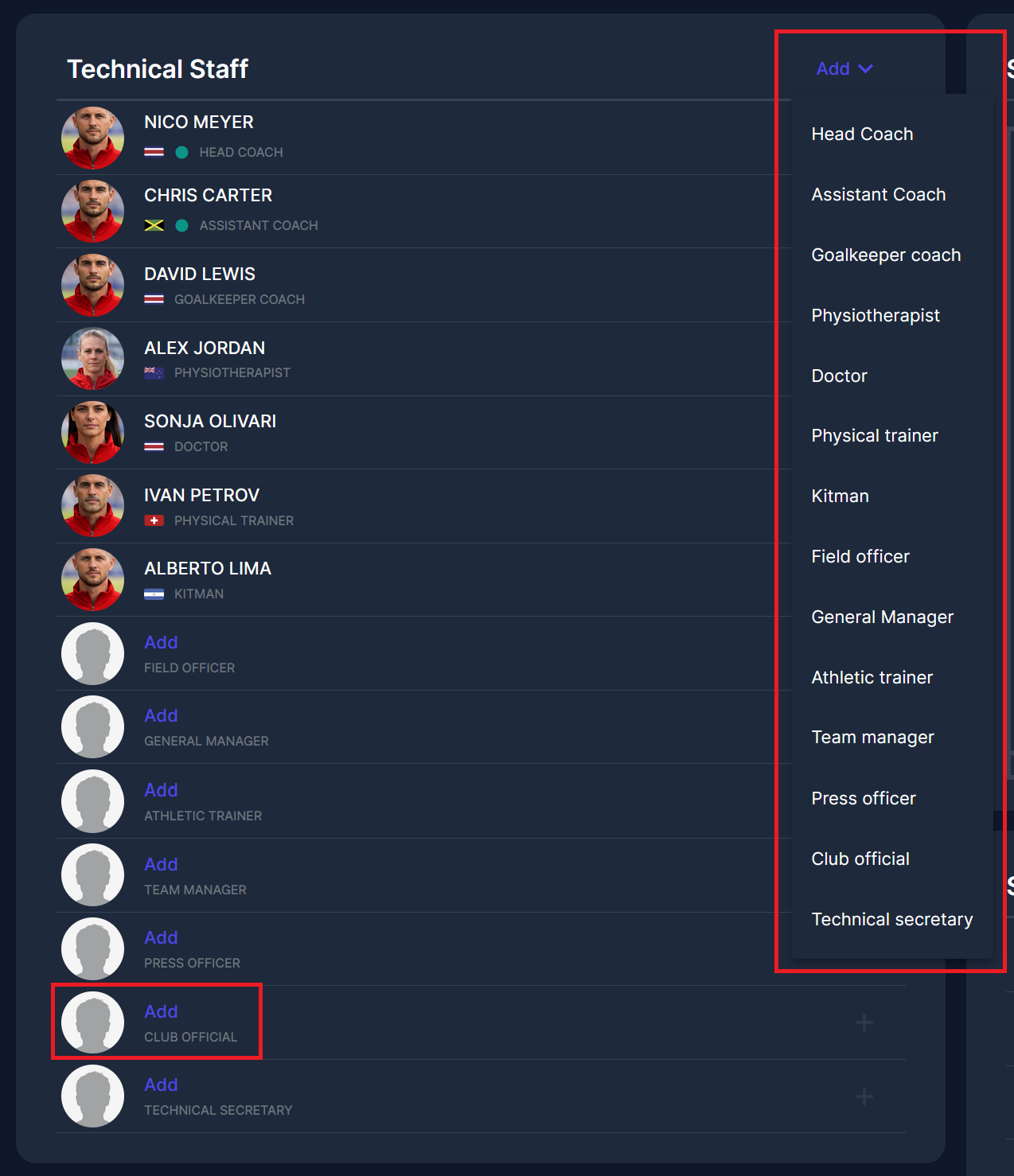
Add Staff Member to Lineup
To add a staff member:
Click the Add button in the top right corner of the Technical Staff panel.
Select the desired role from the dropdown list.
A selection window opens, displaying eligible persons for that role.
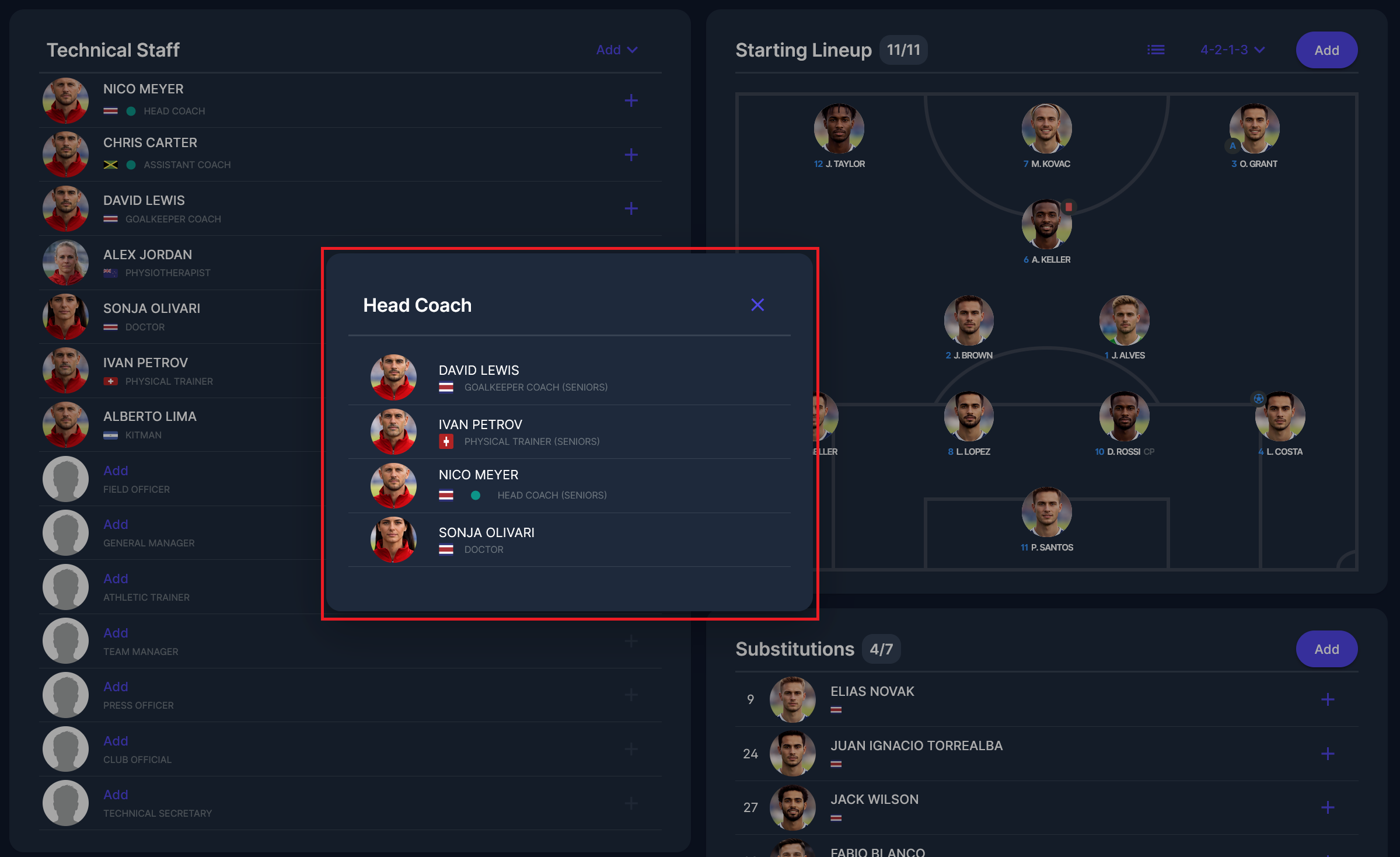
Select the person.
Confirm the selection.
The selected person will appear in the Technical Staff list under the assigned role.
If no person is assigned to a role, the row displays Add.
When adding a person panel, or when on the technical staff panel, if a person holds a license set to be highlighted in the Admin app, the license will be visible under their name, with the details displayed on hover over the highlighted dot.
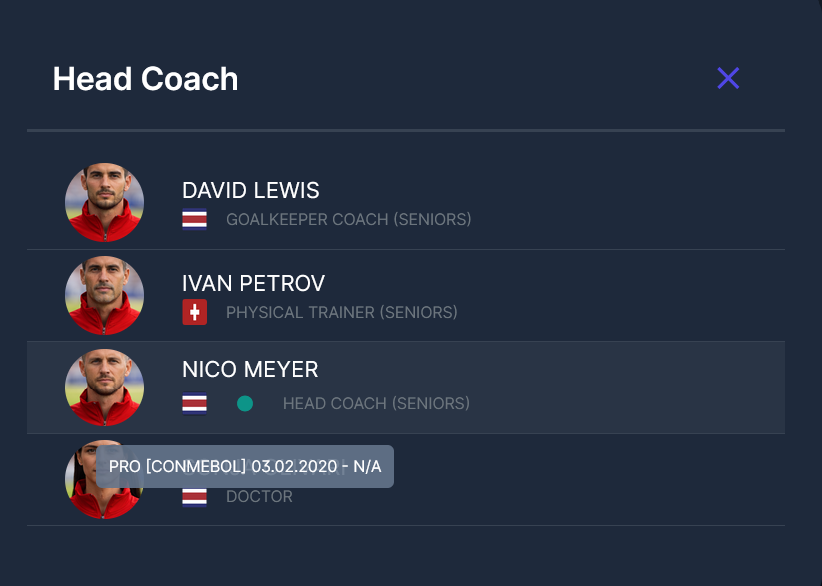
Copy from Previous, Add dropdown, and Add links are only visible to users who can edit/manage the Club lineup. More on this is available in the Authorizations section below.
Details
To view details of a staff member, click on the staff member’s name.
A Team official side panel opens showing:
Profile photo
Full name
Role
Internal ID
National ID
Age
Nationality
From this panel, you can:
Add Match Events to a person, using the ➕ icon, or
Remove the staff member (by clicking on the trash icon and later confirming your action)
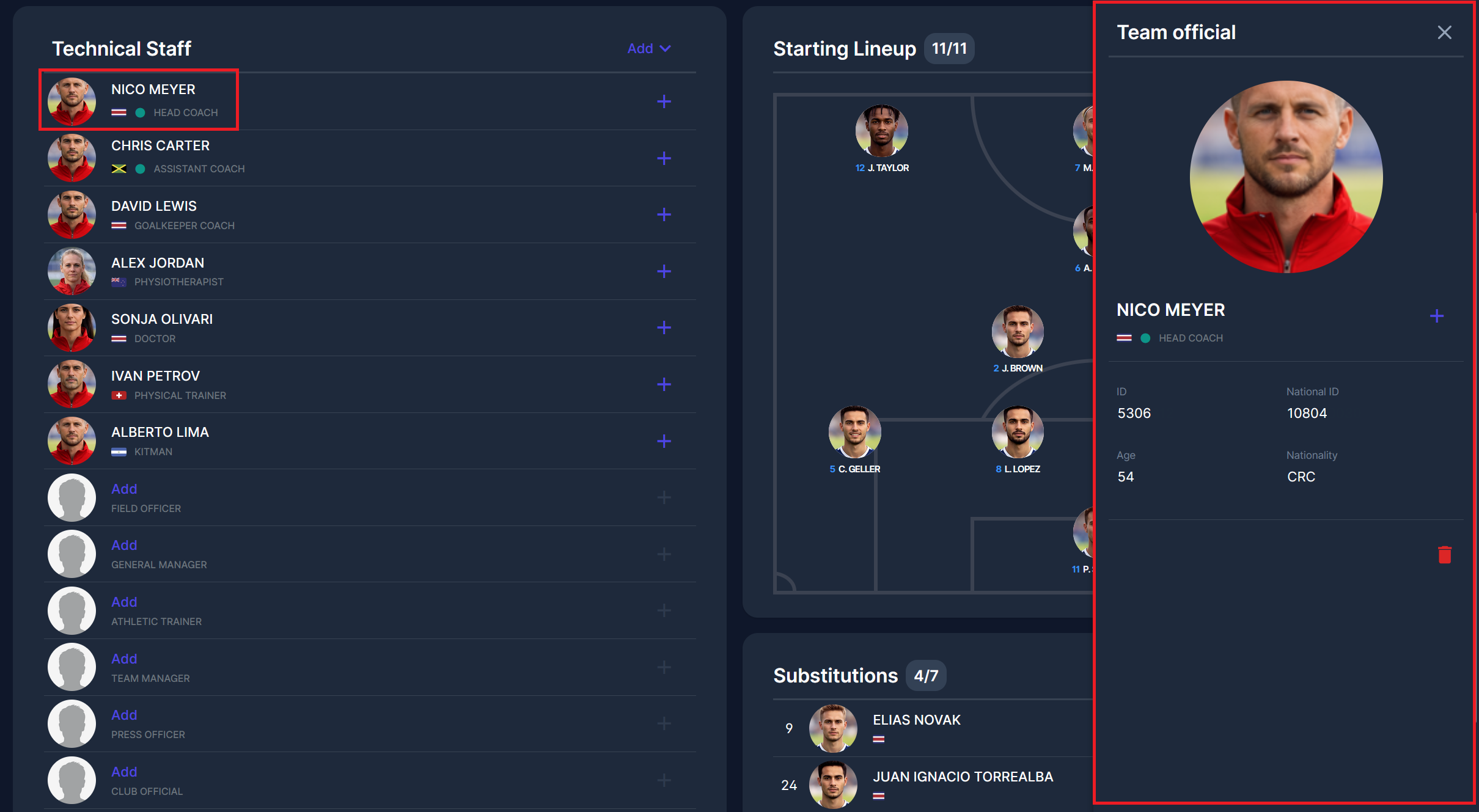
Events
Match events (e.g., disciplinary actions) can be recorded for technical staff.
To add an event:
Click the ➕ icon next to the staff member’s name and details.
The Add Match Event dialog opens.
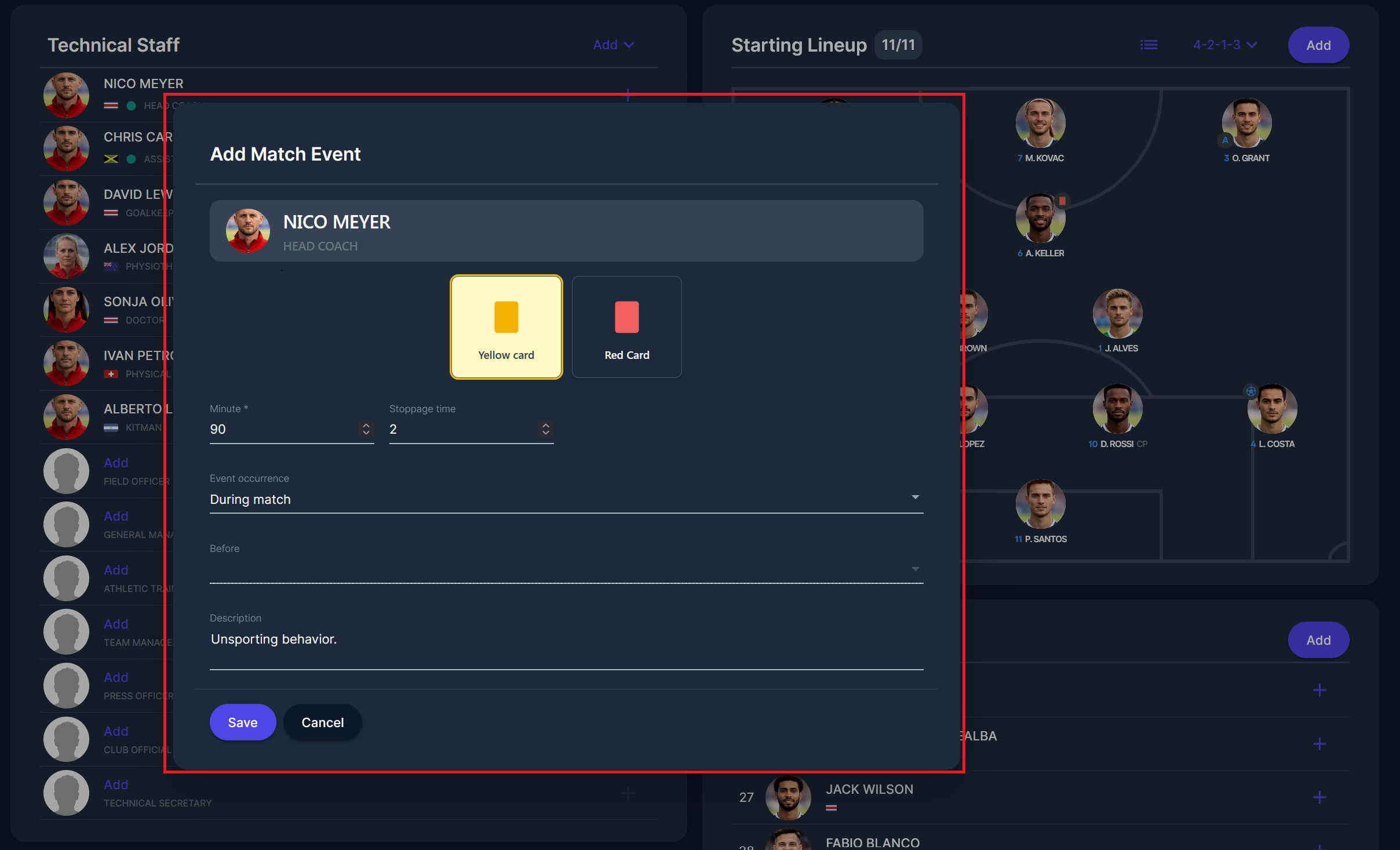
Select the event type:
Yellow card, or
Red card
Enter:
Minute (mandatory)
Stoppage time (if applicable)
Event occurrence (select from the dropdown: Before match, During break, During match, After match)
Description (optional)
Click Save.
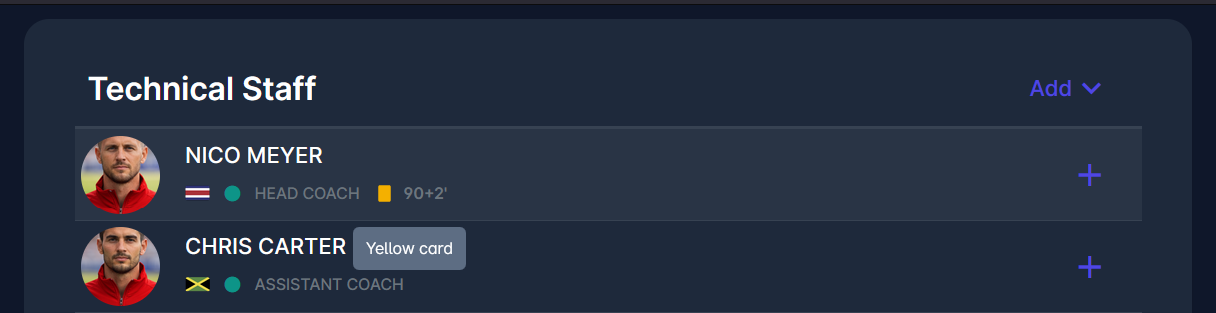
After saving:
The event is displayed next to the staff member’s name.
The minute (e.g., 90+2) appears in the list.
A tooltip shows event details when hovering over the icon.
To delete (or just edit) the event, open it and use the delete (trash) icon.
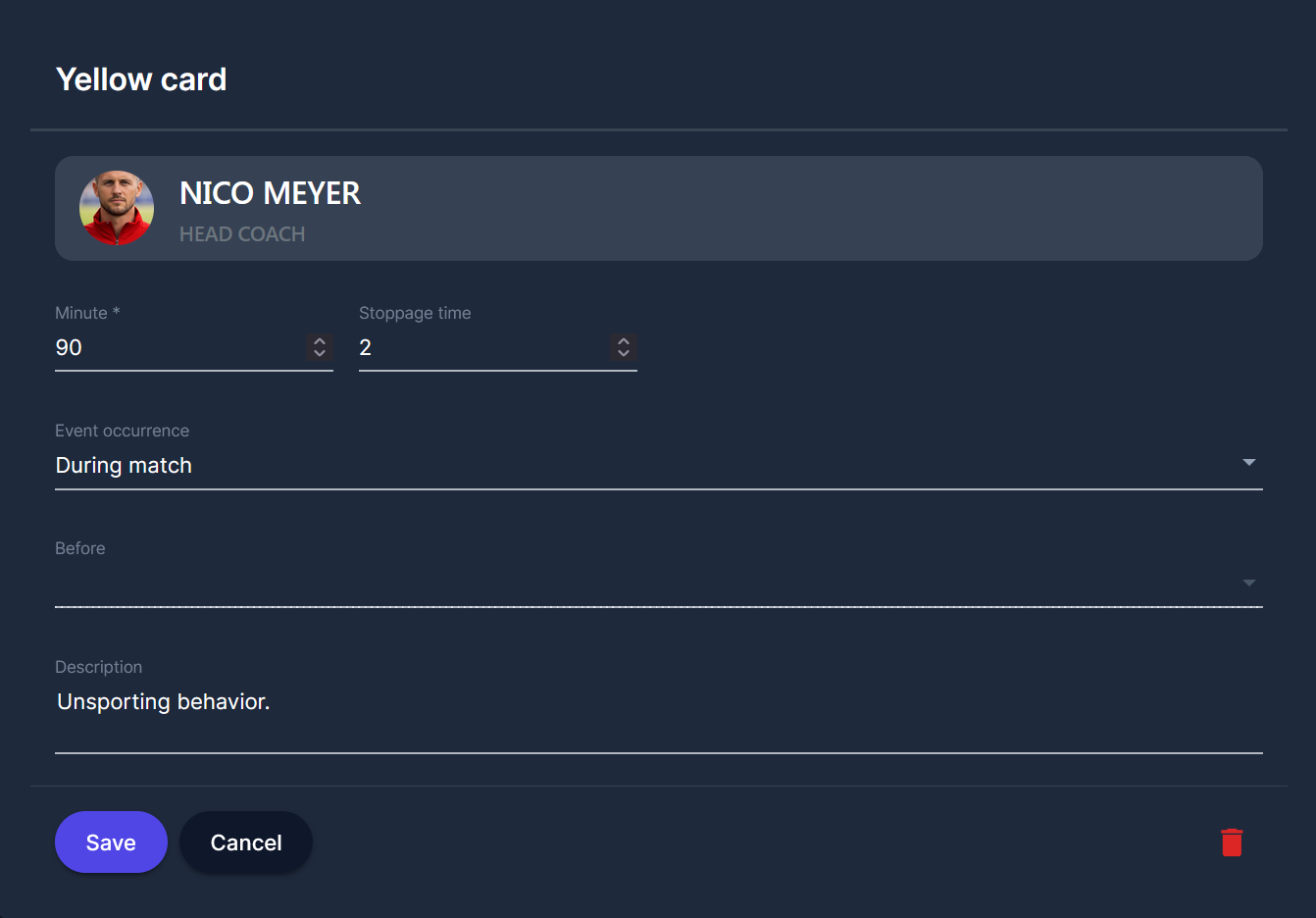
Authorizations
Team Kits
The Team Kits panel allows assigning kits for the club in a specific match.
Two kit types are available:
Field Player kit
Goalkeeper kit.
To select a kit, it must be predefined on the Club site → Team Kits tab in MyCOMET.
Assign Field Player Kit
Click the Field player tile.
A kit selection window opens.
Select the desired kit from the predefined kits (e.g., Home, Away, Third).
Click the Save button.
The selected kit will be displayed in the Team Kits panel.
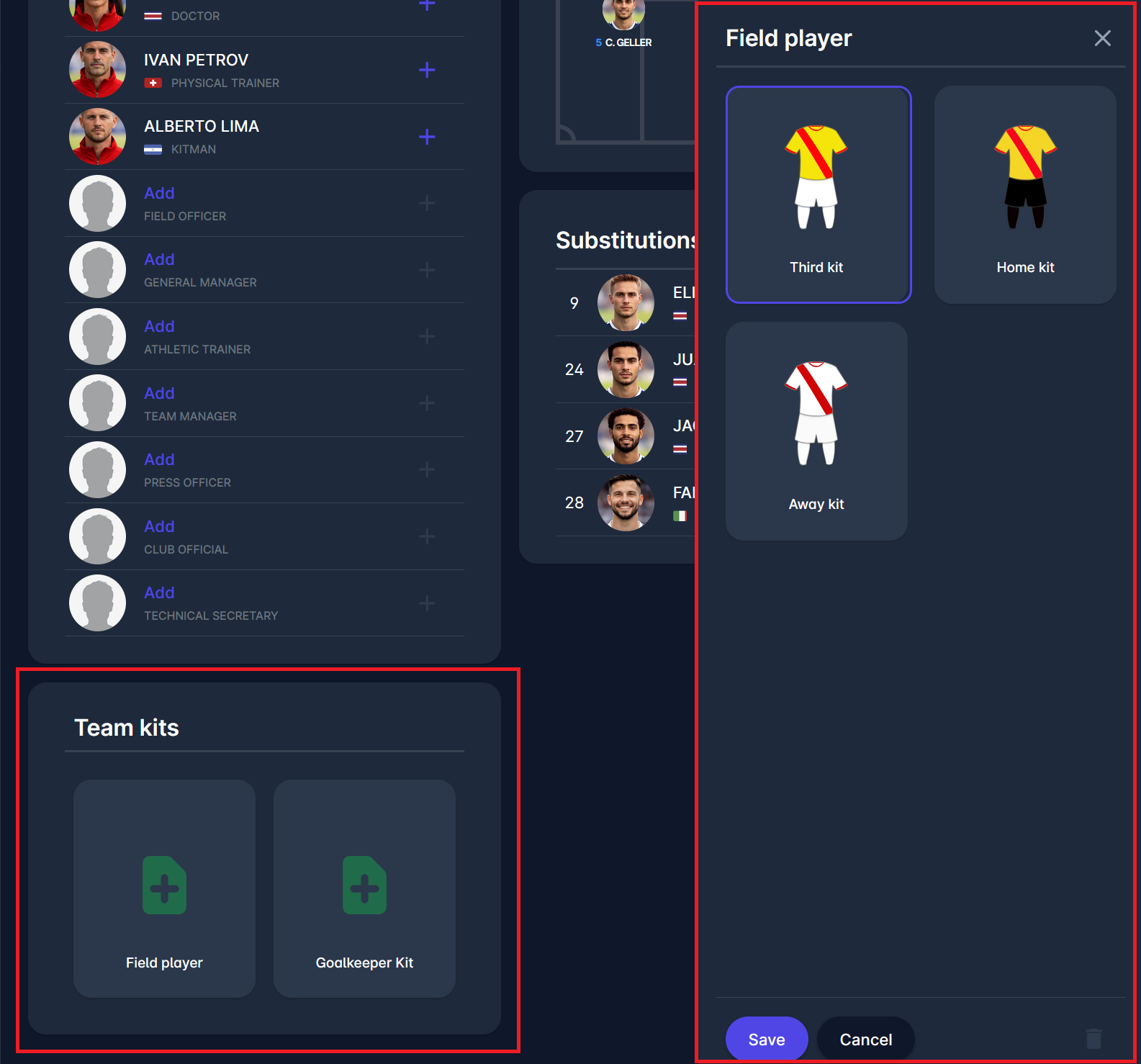
Assign Goalkeeper Kit
Click the Goalkeeper tile.
Select the appropriate predefined kit.
Click Save.
The selected goalkeeper kit will be shown in the panel.
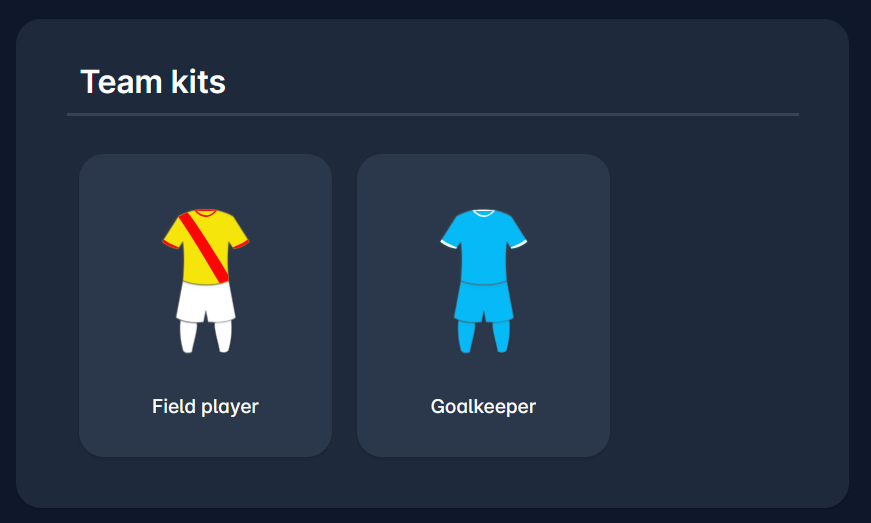
Both Player and Goalkeeper kits can be removed by clicking the Delete button in the kit selection window.
Player and Goalkeeper kits can also be defined and edited in the Match Official tab of the Match.
Authorizations
*tko to bira, vidi, definira
