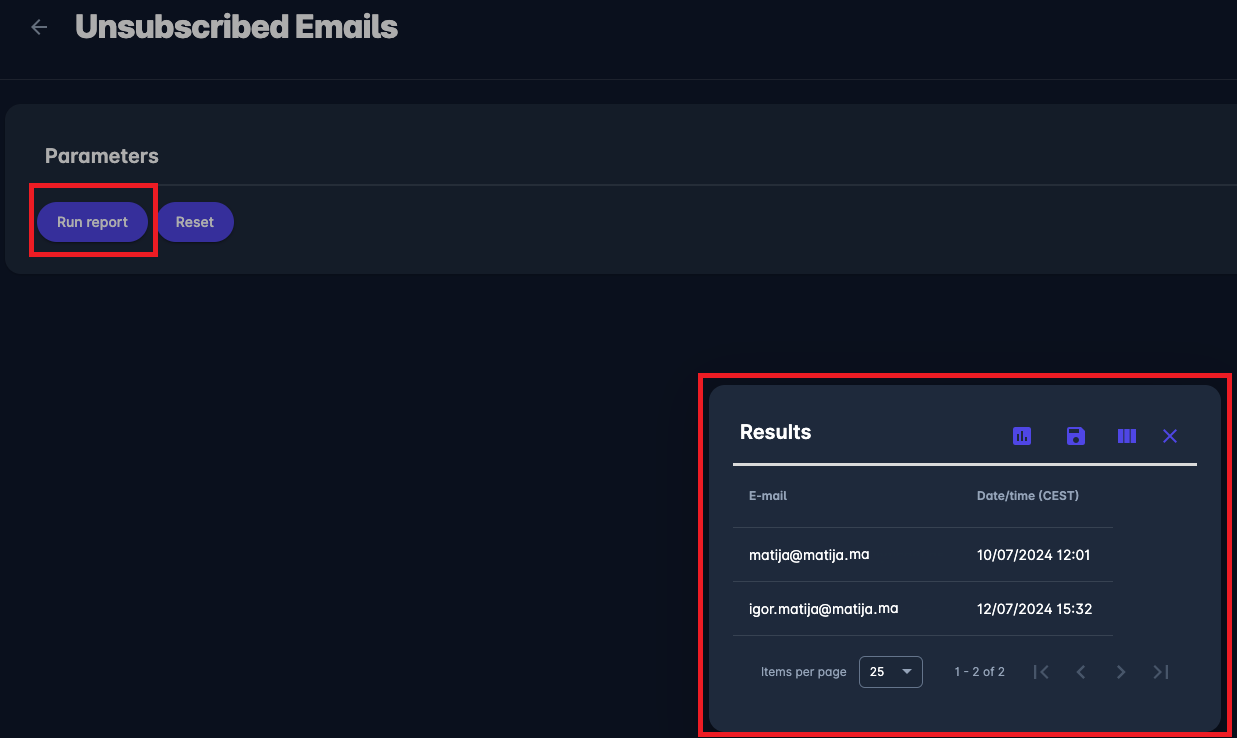Announcements Unsubscribe
Announcements Unsubscribe is a feature that enables users to unsubscribe from all announcement emails. If the user unsubscribes, the messages will no longer be sent via email but will still be visible in the Announcements inbox.
Unsubscribing in MyCOMET
To handle announcement notifications through MyComet, navigate to Account Settings by clicking on your image at the top right of the screen and selecting Account Settings from the drop-down menu.
Select the Preferences tab and adjust the Notifications slider to turn announcements on or off. Then, click the Save button to save your changes.
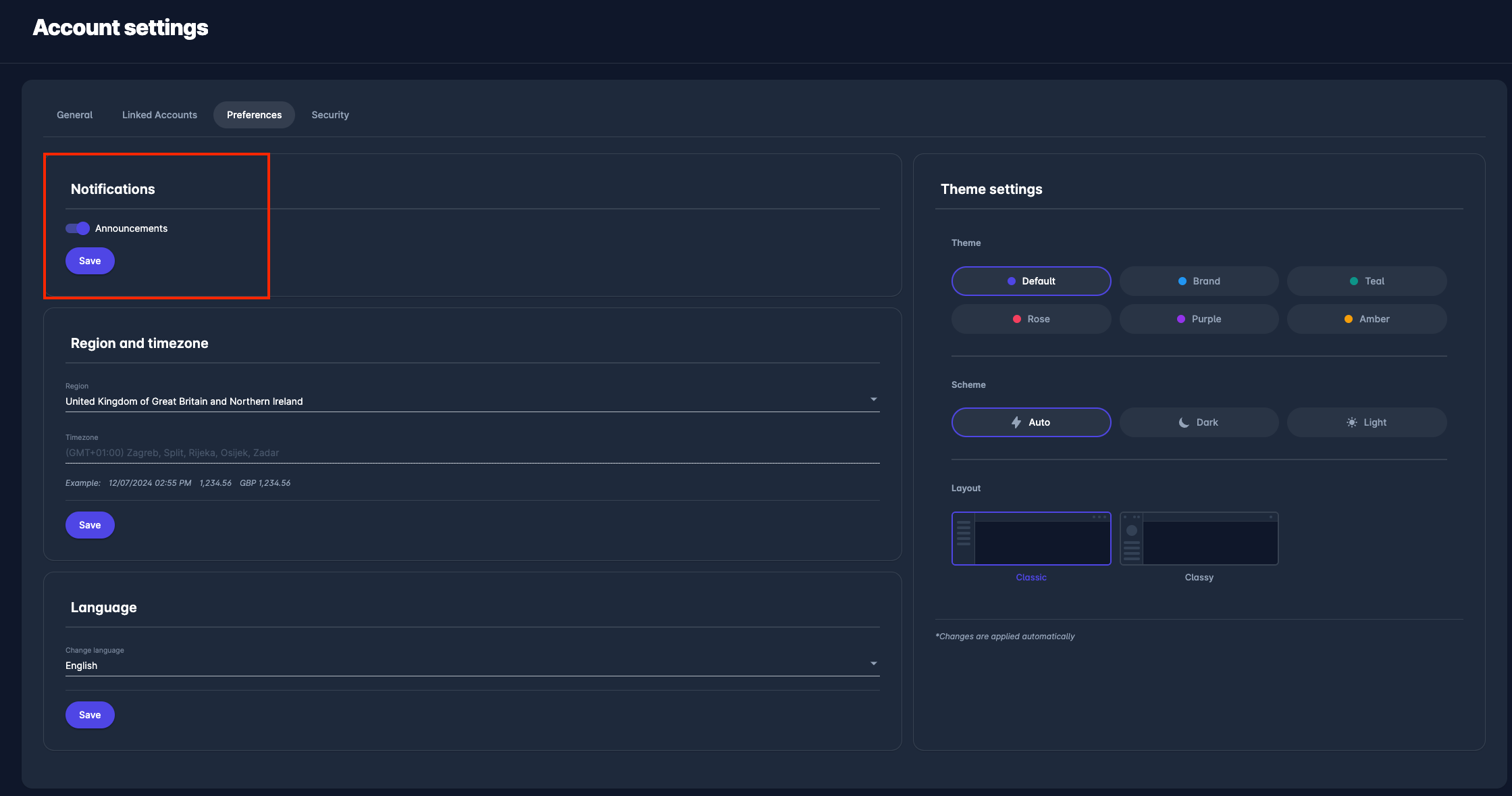
The user can manage any valid email from their own or any linked child account.
The notification panel is only visible if the Announcements are enabled for the tenant.
If you, as a user, are the sender of the announcement, you can see if any of your recipients have unsubscribed from receiving announcements by checking the Status of your announcement under the Campaigns tab. Clicking one of the campaigns in the Sent list opens a list of recipients, highlighting the email's status.
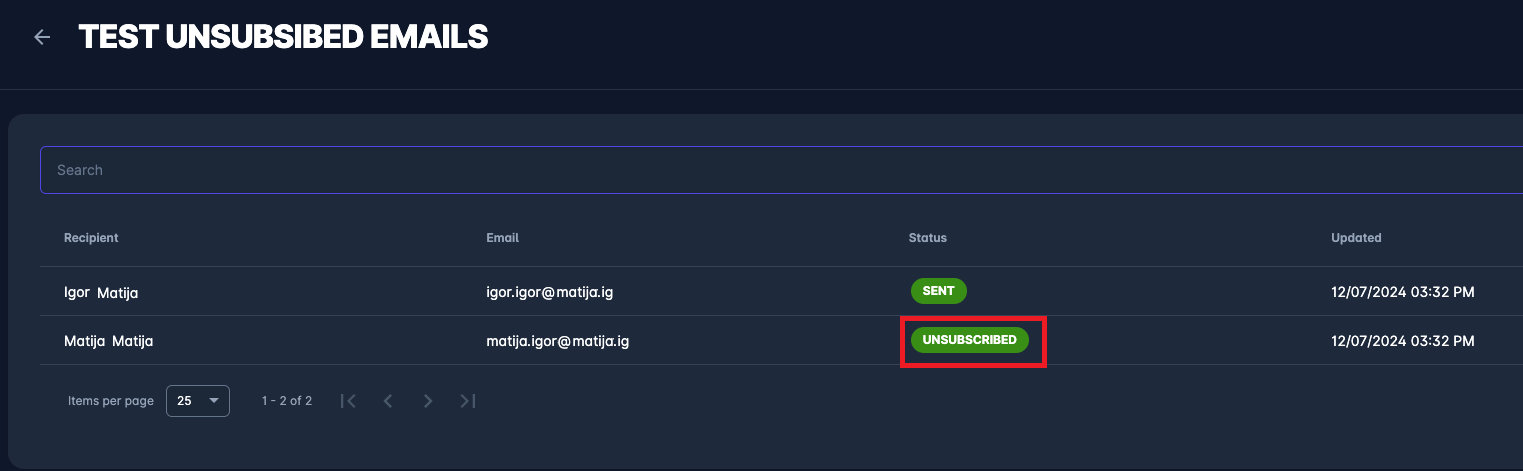
Unsubscribing from email announcements
For all other personal emails (not linked to any user account), an Unsubscribe link is added to each announcement email. This link appears under the content of an email and the Mark as read option.
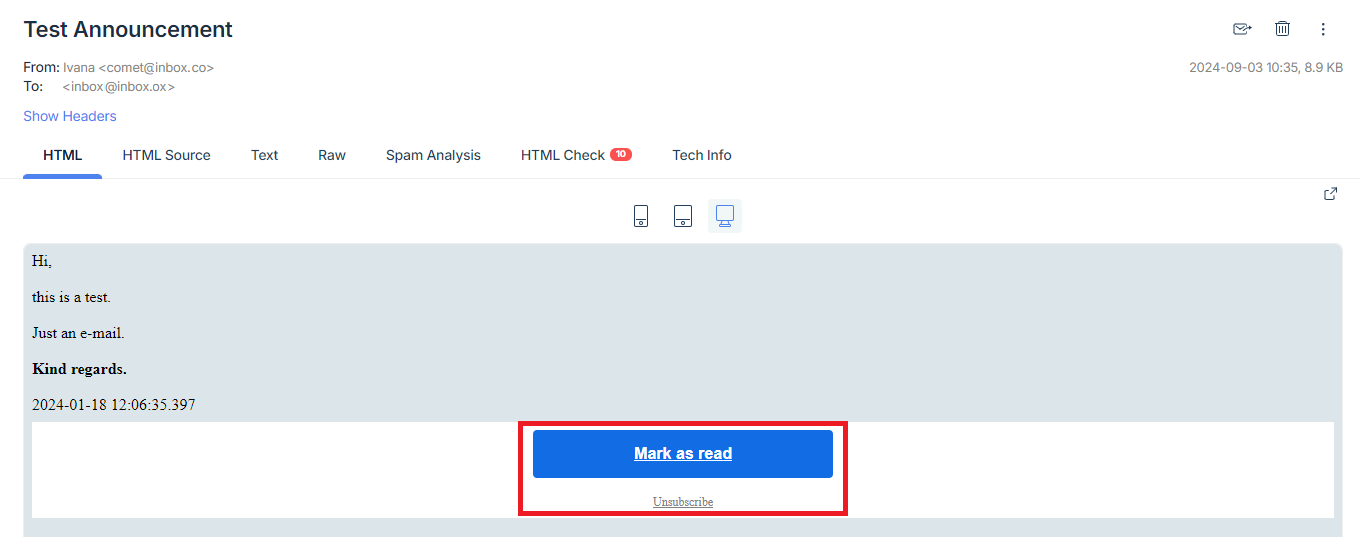
If the recipient's email is not unsubscribed, a click on the Unsubscribe link will unsubscribe the selected email and open the following page:
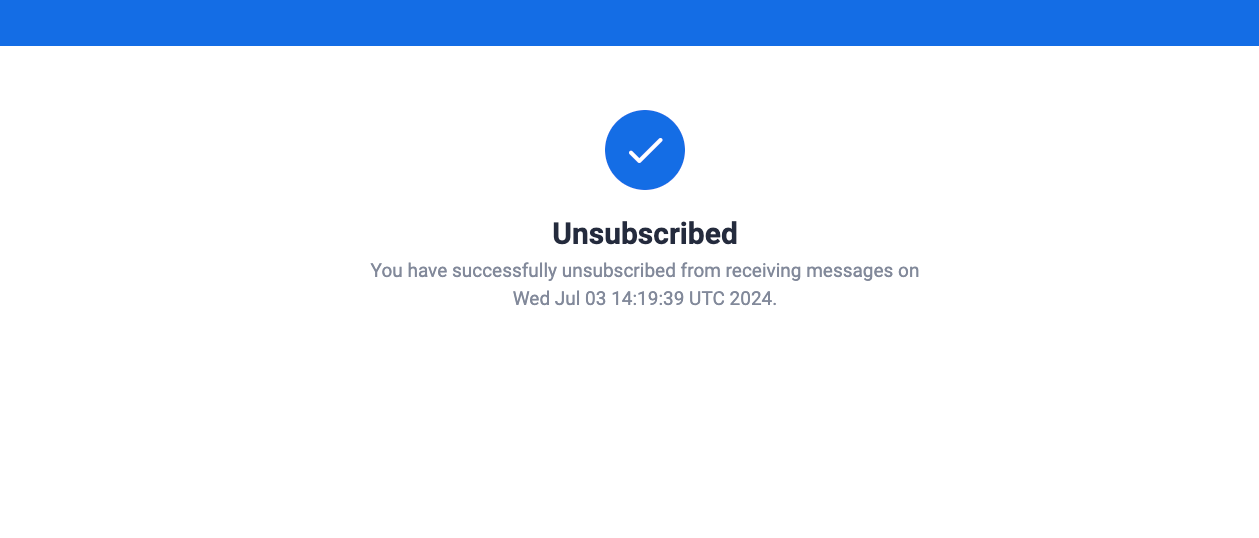
If the recipient clicks on the Unsubscribe link after they have already unsubscribed, the following message appears:
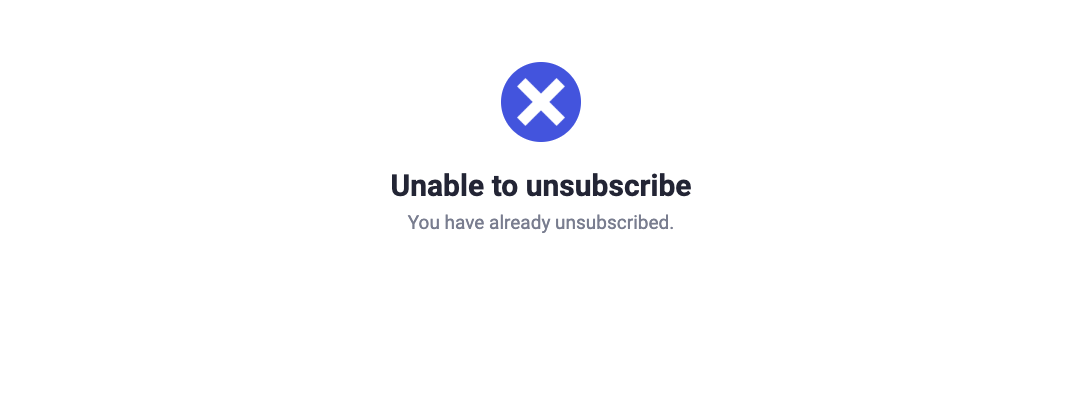
List of unsubscribed emails
The list of unsubscribed emails is available in the COMET Data.
To access the list, select Admin from the menu on the left side of the screen and click on Unsubscribed Emails.
Clicking the Run Report button generates a list of all user emails that are unsubscribed from announcements.