Assessments
Event Administrators can define Event Assessments. Assessments are predefined forms or sets of questions used by the Event Admin to track specific results and assessments of the event participants.
For example, Event Administrators may need to track the participants' specific fitness goals, body measurements, and academic achievements. The Event Admin can configure all of these scenarios via the Assessments module.
Event Assessments can be added to the event and tracked via the Assessments tab on the event profile.
To create an assessment:
Open the Event screen and access the Assessments tab
Click on the ➕ Add button in the top right corner
This opens a Seminar Assessment pop-up window to fill in the details:
Name
Description
Template
Visibility - select the level of visibility restriction from the dropdown (NOTHING, THEMSELVES, or ALL)
Once you have entered all the data, press the Save button
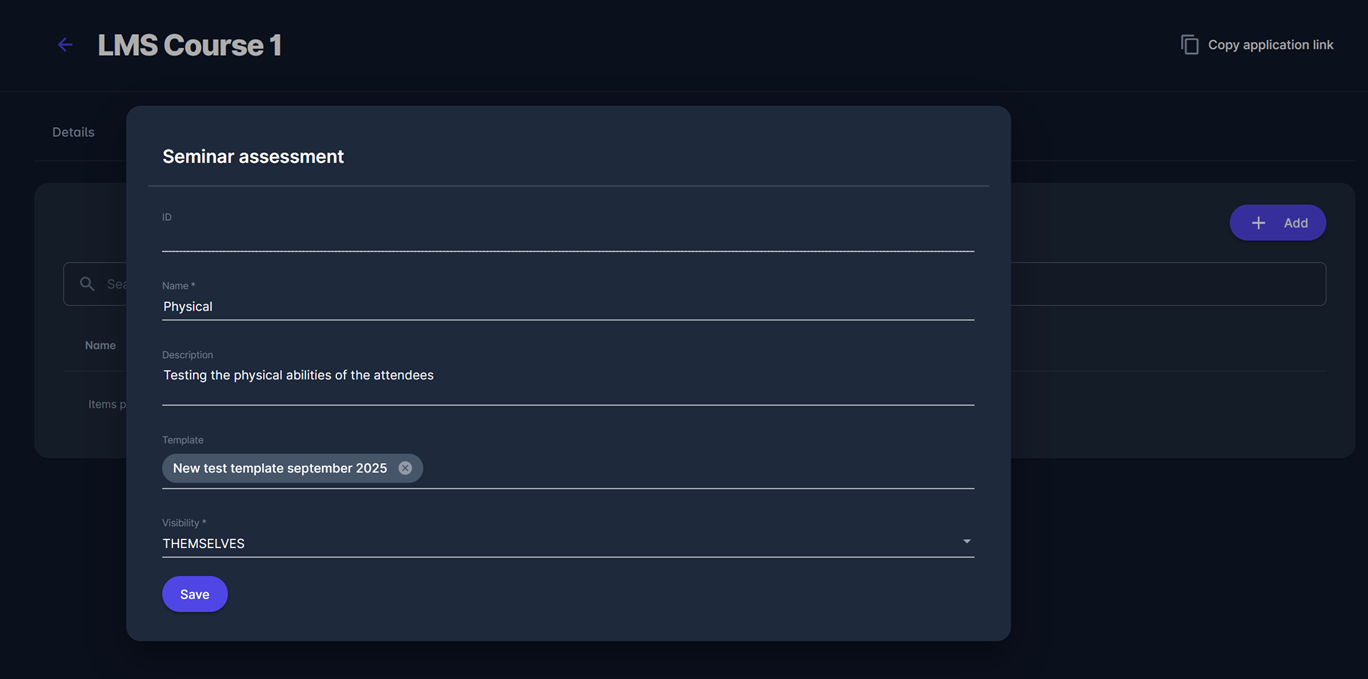
Once the assessments are created, they can be used to track results and edit them. Please check the following page for more details on this topic: Managing Assessments
Once the assessment is saved, it will appear on the Event profile (available on the Assessments menu).
