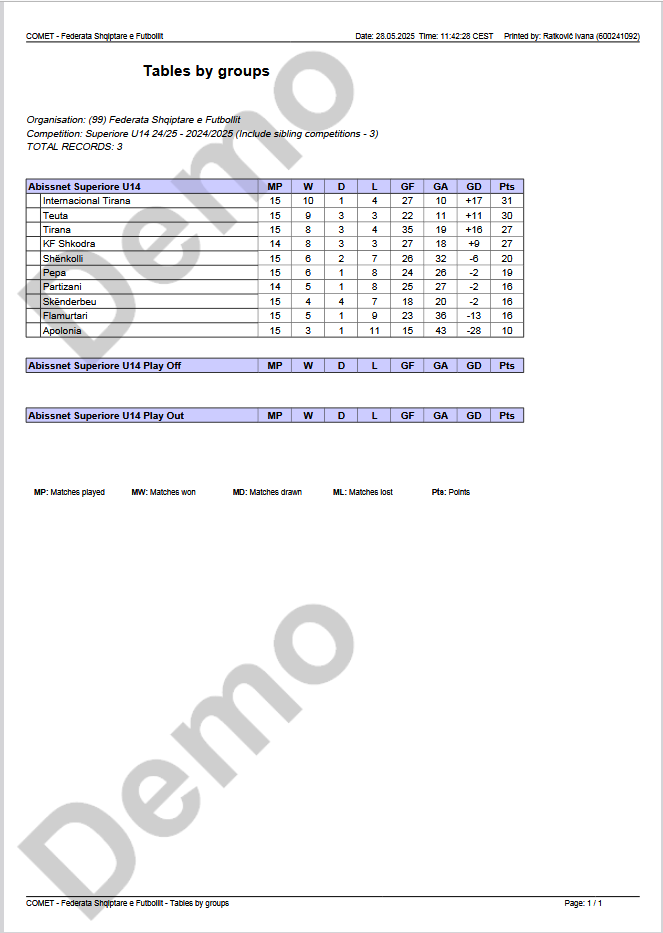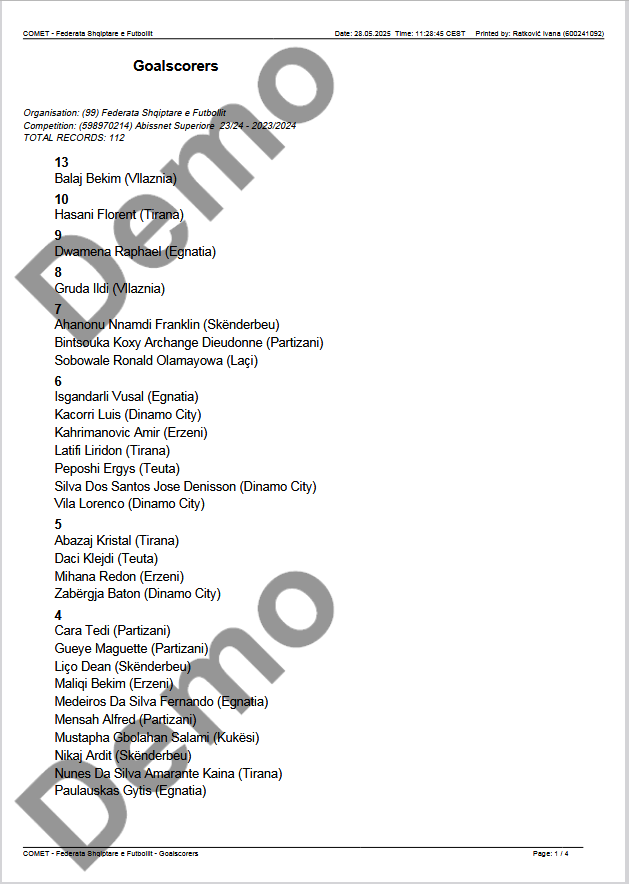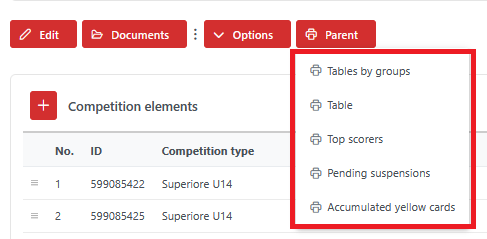Competition Specific Reports
Similar to Reports in the Table tab of the competition, presented in the article on Table of Standings, various reports are available on the Matches tab of the competition, as well as on the home page of any of the parent competitions.
Reports on Matches Tab
You can access the match-specific report by navigating to the Matches tab of the competition. From here, you can select from one of the reports above the “Arrange matches” field. Those reports are:
Competition schedule
Top scorers
Accumulated yellow cards
Pending suspensions
Cards and Suspensions
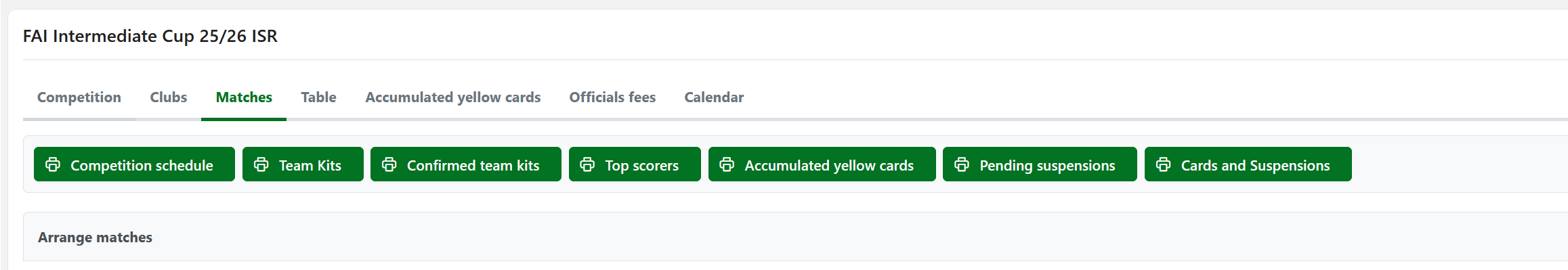
Clicking a button with a selected report type will automatically generate an updated report and download it to your device in PDF format. You can find some examples of the reports in the images below.
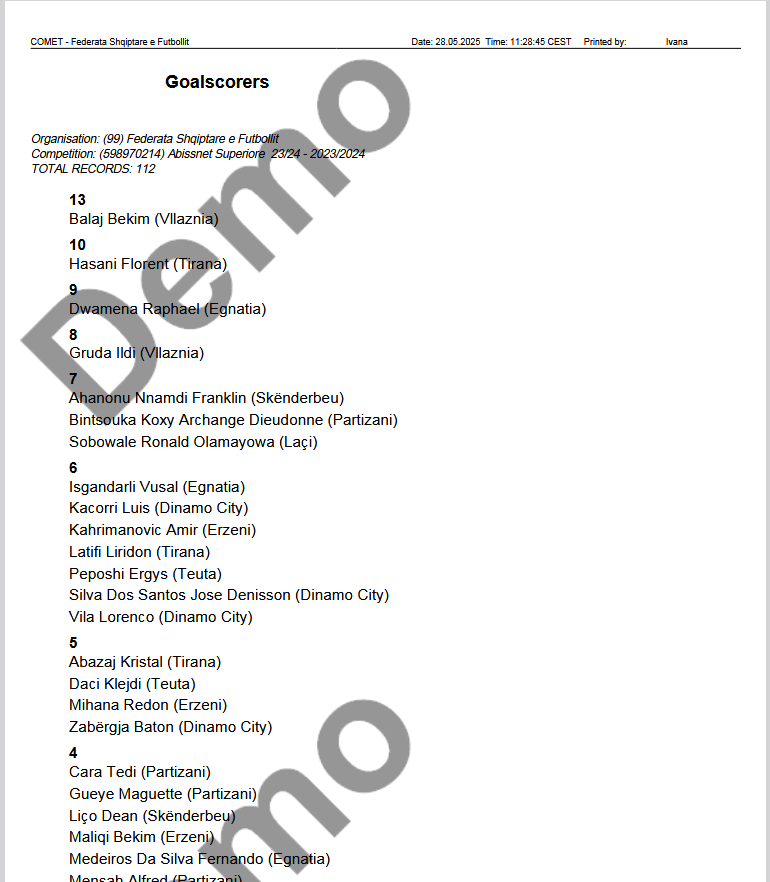
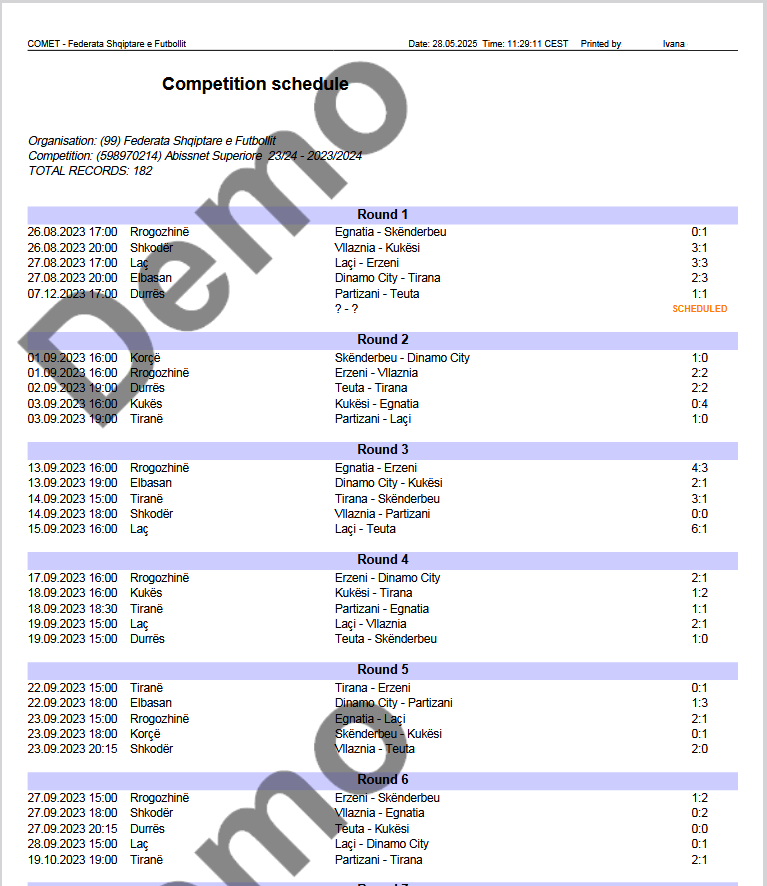
In case of Combination Competitions, the above reports available on the Match tab are executed for that specific Competition Element.
Reports on Parent Competition
This option enables you to run relevant aggregate reports from the Parent (Combination) competition.
In order to run any of the reports, navigate to the home page of the specified parent competition. Below the photo of the competition, you will find the 🖋️ Edit, 📂 Documents, Options, and 🖨️ Parent buttons.
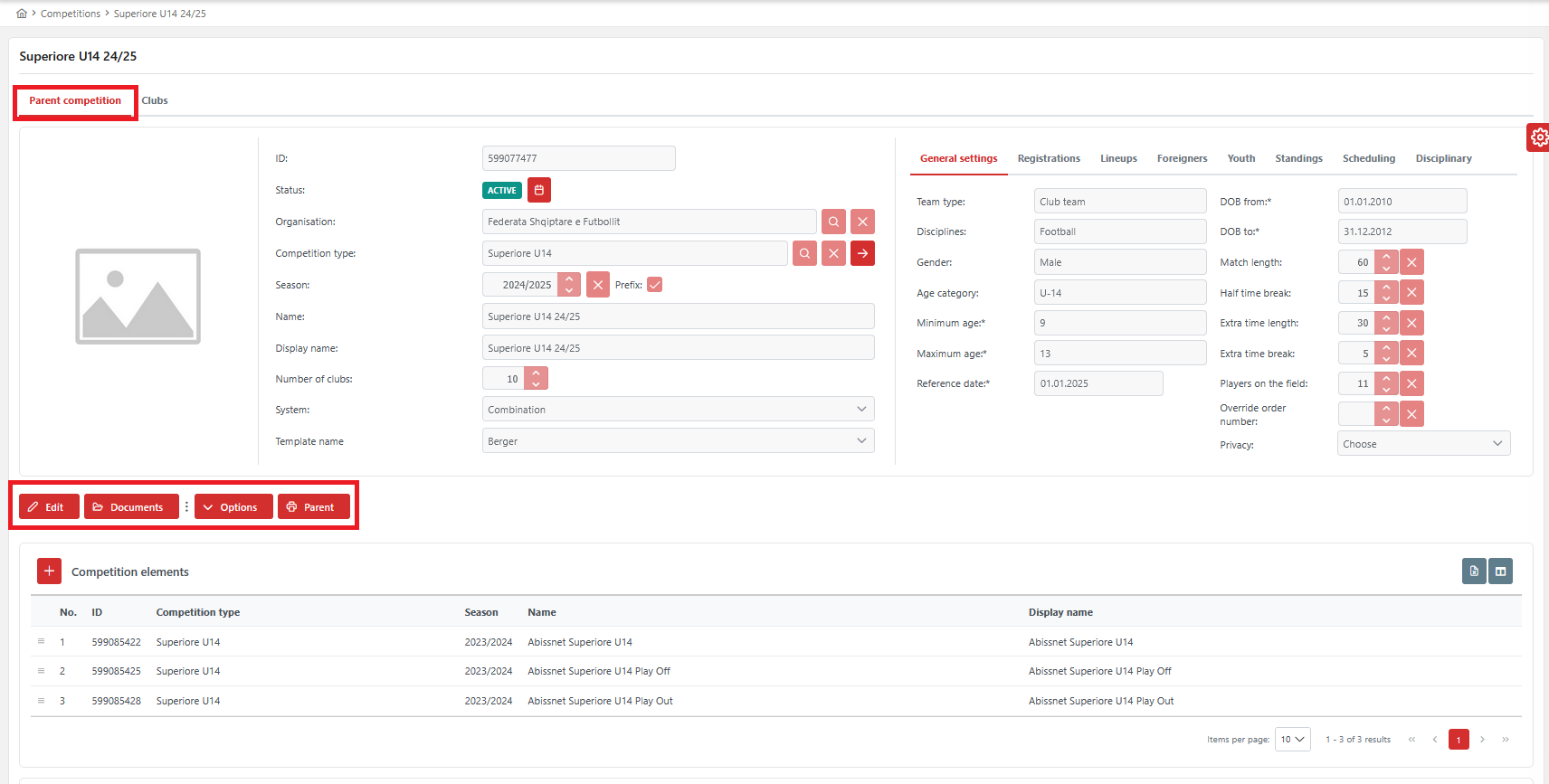
A click on a 🖨️ Parent button lists the available reports:
Clicking a button with a selected report type will automatically generate an updated report and download it to your device in PDF format. You can find some examples of the reports in the images below.