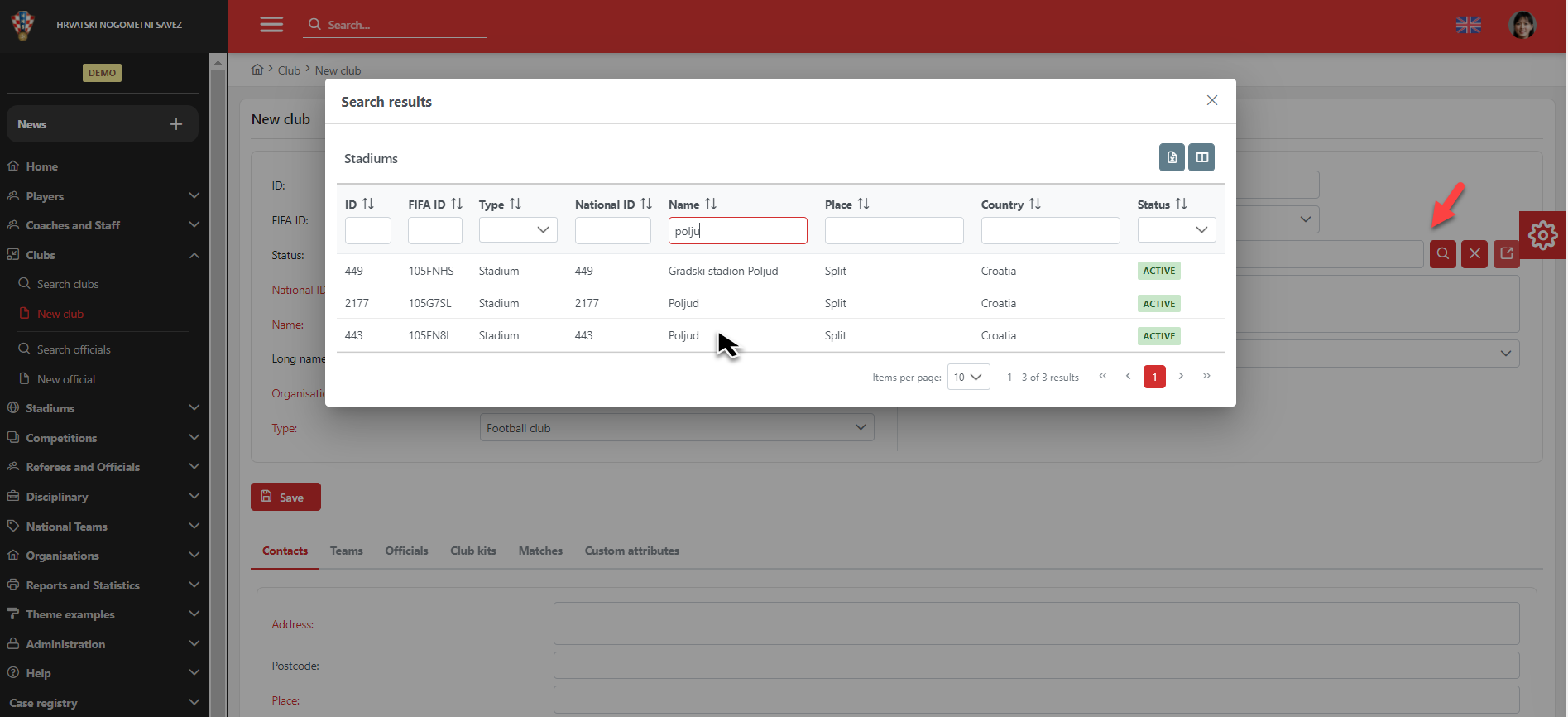Create a New Club
Superusers of the National Association and Administrator of Clubs in National/ Regional associations are the roles within the COMET system that are in charge of adding, changing or deleting club data records.
![]() Prior to creating a new club, we recommend you to check if that club is already in the system. For that, you can use the Search clubs console.
Prior to creating a new club, we recommend you to check if that club is already in the system. For that, you can use the Search clubs console.
To create a New Club:
Select the menu item New Club under the Club menu on the left nav-bar
The system opens a blank form for the user to fill the mandatory fields
Fill all mandatory fields marked in red:
National ID
Short name
Organization
Type
Contact details (place, region, country)
Once you have entered all the data press 💾 the Save button
✅ The new Club is successfully stored in the system
Rank represents the level of a club in national context. For example, in most national associations, if a club has Rank 1 then it means its senior team plays in the top national division.
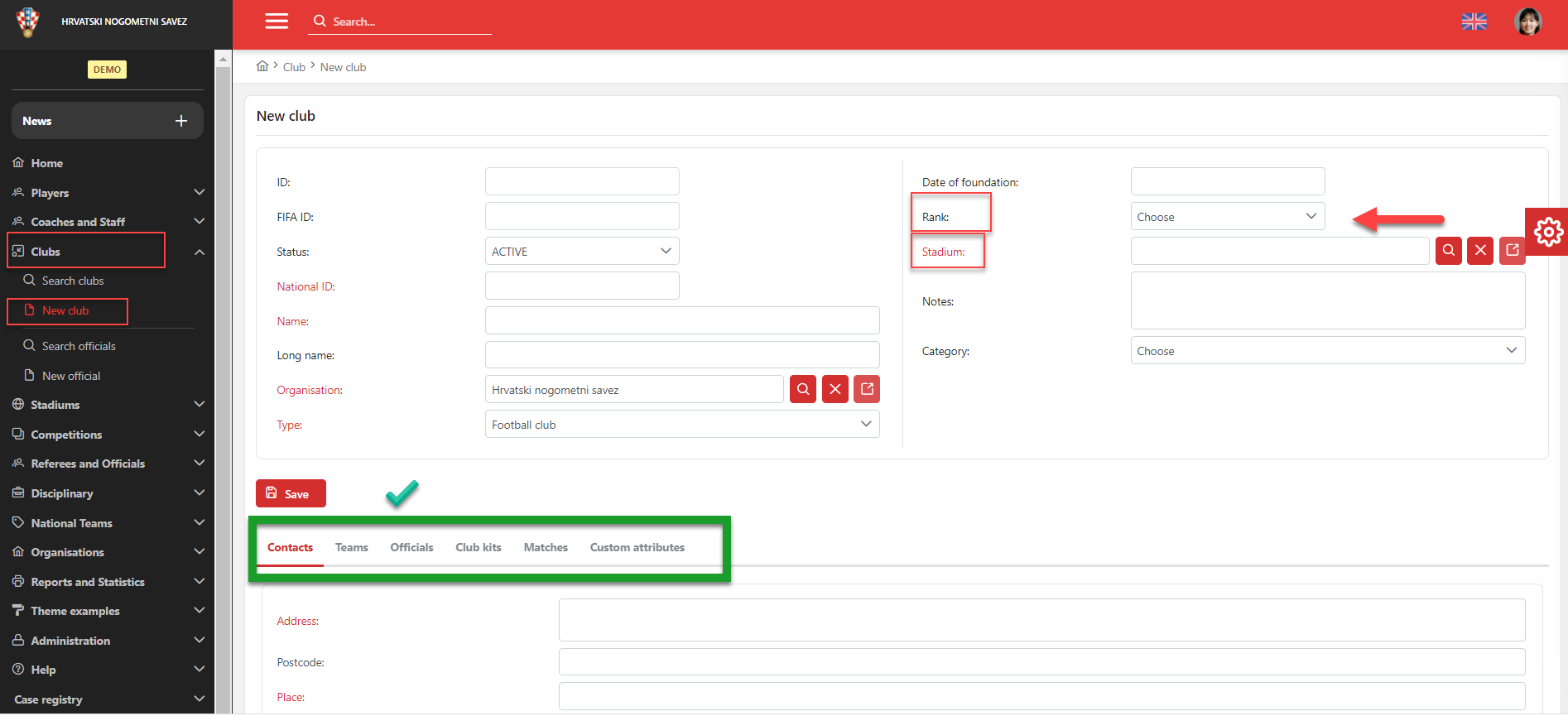
![]() Besides the main Contacts tab, there are also tabs that you can fill with relevant details:
Besides the main Contacts tab, there are also tabs that you can fill with relevant details:
Teams
Players
Coaches and staff
Officials (president, secretary, contact person)
Club kits
Matches
Custom attributes
Clubs additional info
![]() Please note that every Club registered in the system can have a default Stadium connected.
Please note that every Club registered in the system can have a default Stadium connected.
The click on the 🔎 magnifying glass button next to the Stadium field opens the list of Stadiums that are already stored in the system.
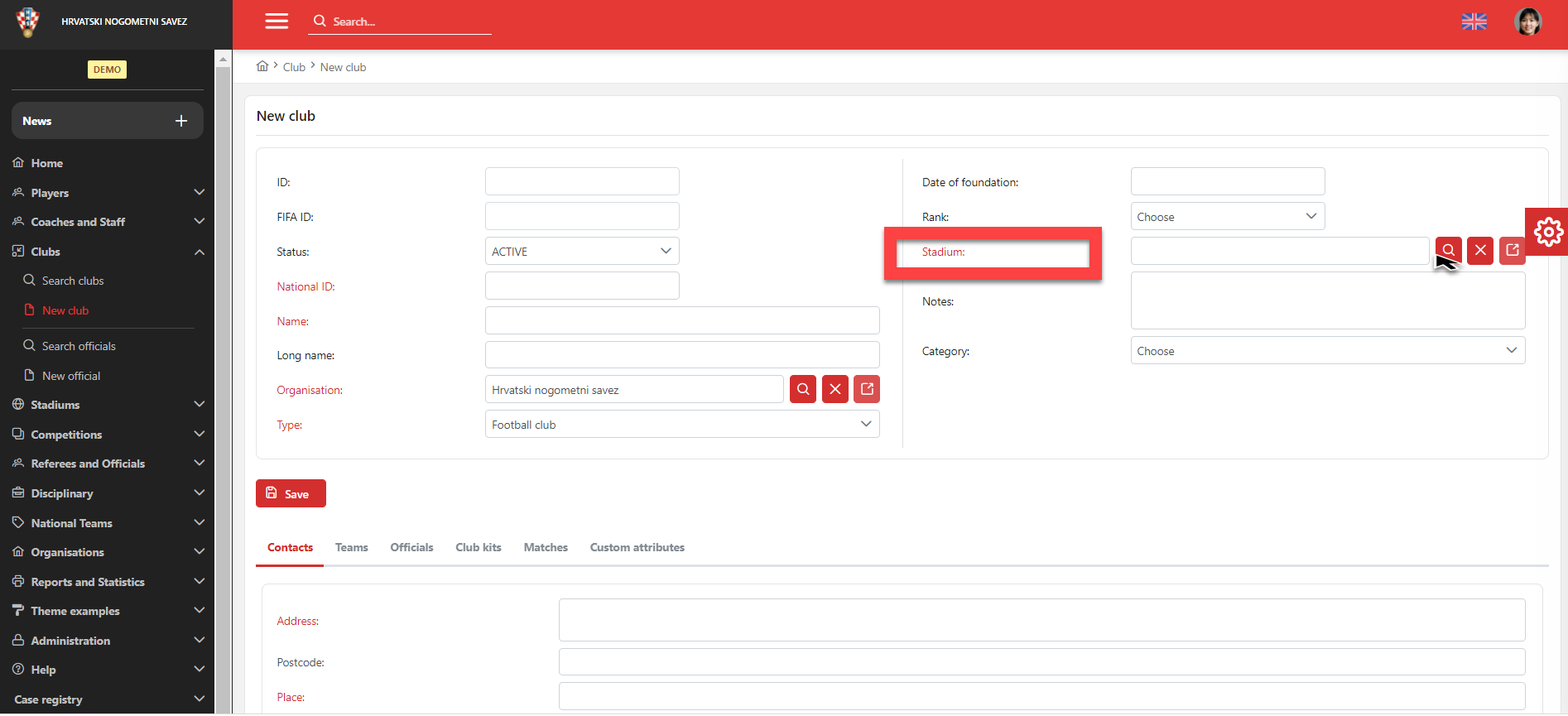
Search the list by using the preferred search criteria and choose the stadium