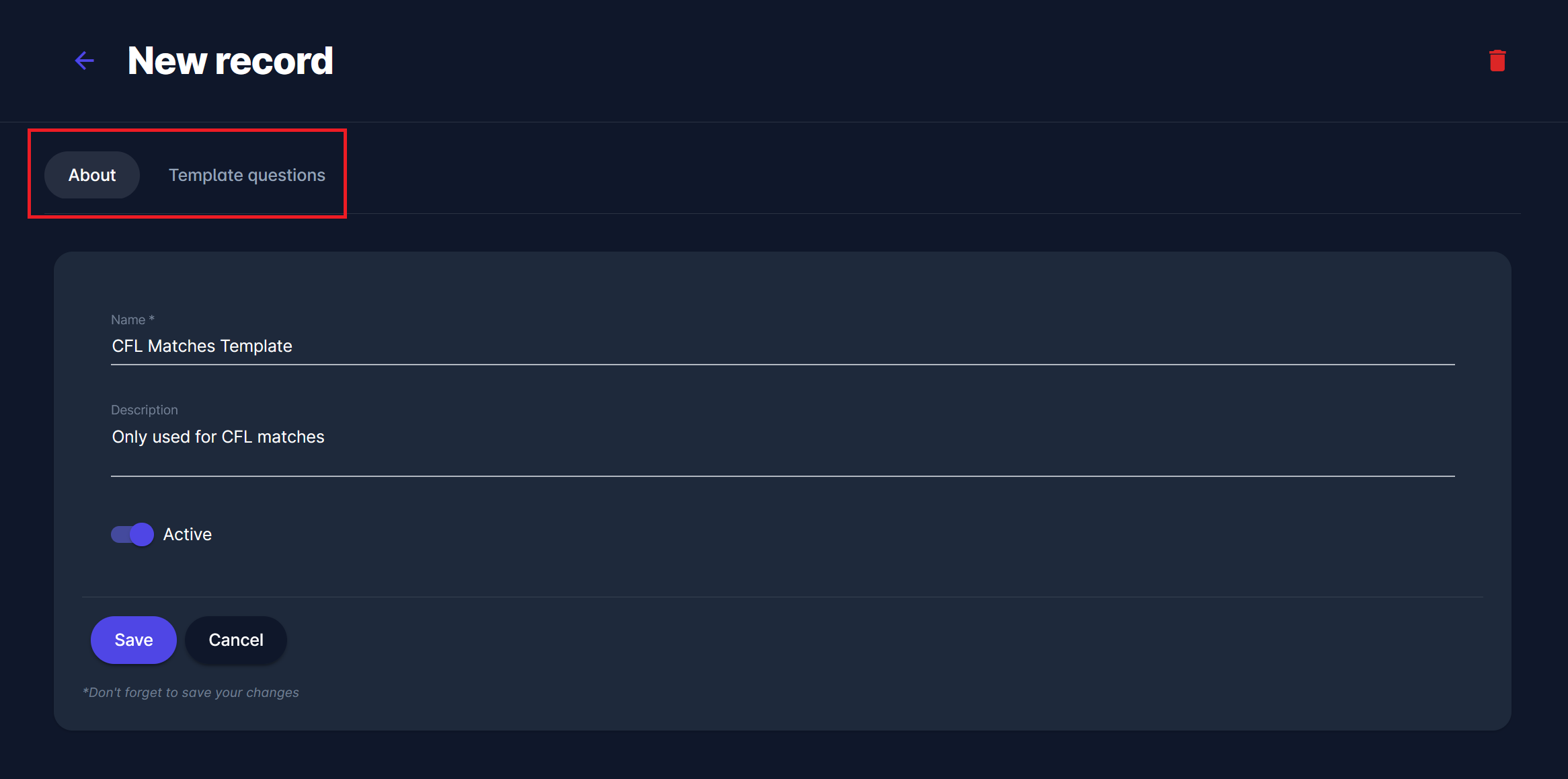Match Form Templates
Templates are predefined sets of questions and groups stored in the system for reuse in Match Forms. This feature optimizes administrative processes, as some item forms may be repetitive.
Please note that the Match Form Template should be added before creating the Match Form. If the Match Form Template is added after the Match Form has been created, it will not automatically populate any questions, and you will need to add those questions manually.
Select Templates under the Match Form menu item on the left nav-bar
The list of all created Templates is displayed with two tabs, Active and All, and it consists of the following details:
Name
Description
The search box (use the search box to search the templates that are entered in the system)
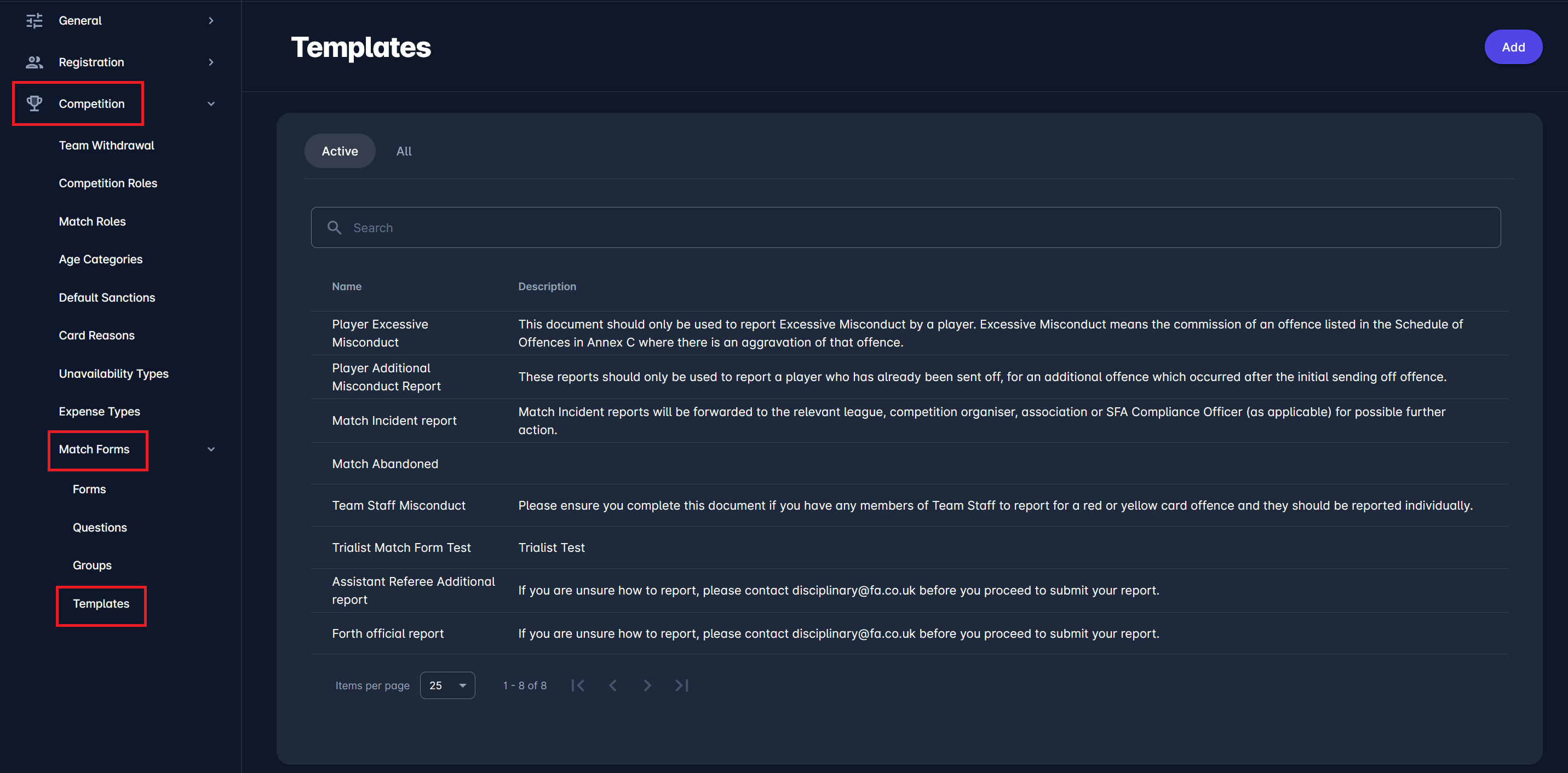
Create a new Template:
Click on the Add button in the top right corner to create a Template
This opens a New record Template page to fill in the details:
1 ABOUT TAB:
Name
Description
Switch on buttons:
Active/Inactive - only templates that are set as active can be used on match forms, inactive templates are just displayed on the All tab
Once you have filled in the data, hit the Save button
2 TEMPLATE QUESTIONS TAB:
Hit the add button to:
Select the Question(s) for your template
Select the template group for each question
Once you have selected all the questions for your template, hit the Save button