Max Event Participants
When creating a New Event or editing the existing one, Event Administrators can control the number of Participants in the Event. The field for the Max Number of Participants is defined on the Details Tab on the Event Page.
This feature gives you complete control over applications for your seminar, so once the maximum number of participants is reached, further applications are blocked.
Regardless of the Application Type selected for the Event, the participant is marked as booked (their place on the event is taken/reserved) once their status is set to APPROVED or to one of the further statuses: CONFIRMED, PASSED, or FAILED.
For example:
For the Pay after approval and Just Apply (with Approval) application types, the applicant will not reserve their “spot” immediately upon application, as their status is initially set to SUBMITTED. Once the Event Admin approves the application (sets it to APPROVED), their place will be booked.
For Just Apply (without Approval) and Just Pay application types, the applicant will automatically reserve their “spot” when they apply for the event, as their status is initially set to CONFIRMED.
For the Pay Later application type, the applicant will automatically reserve their “spot” when they apply for the event, as their status is initially set to APPROVED.
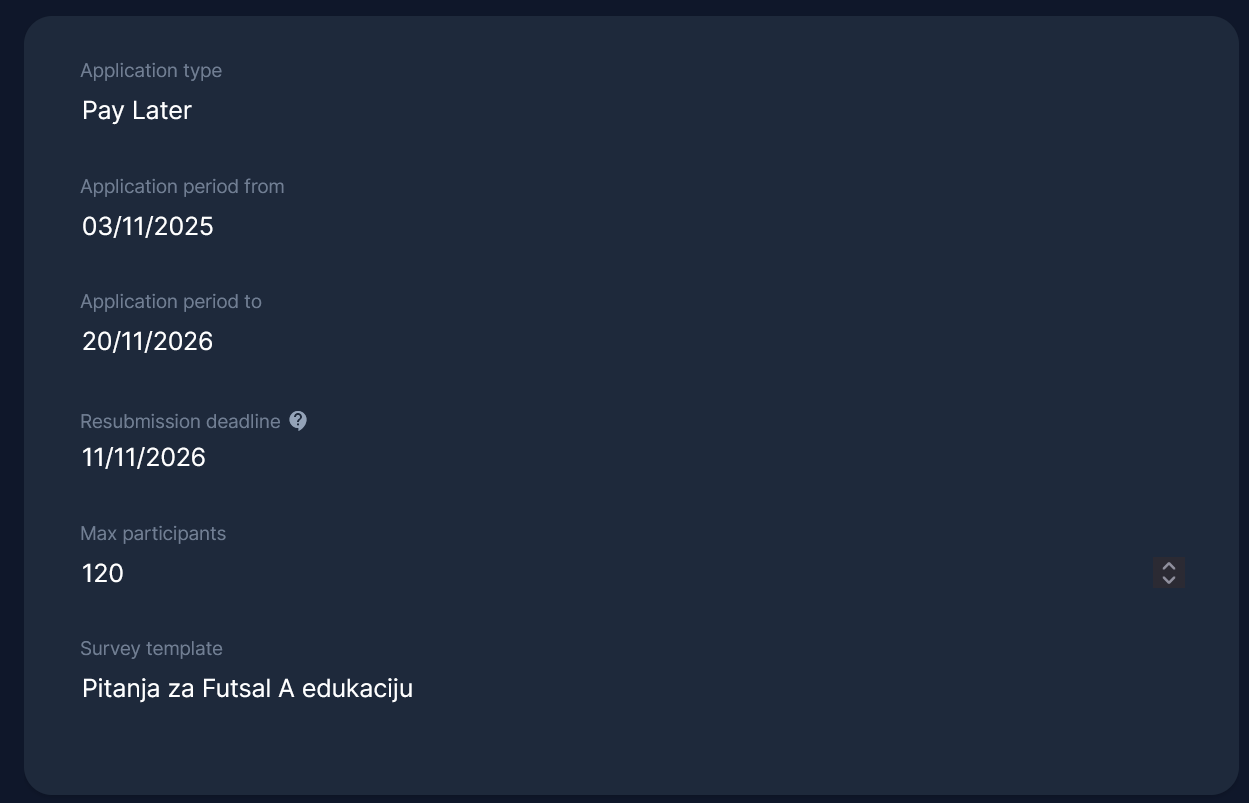
Please note the following:
if nothing is selected in this field, the number of applications will not be limited.
all event-related payments will be blocked for other applicants if the spots on the event are booked
information about the booked participants is displayed on the event list.
