Organization Menu
Through the Organization menu, Users can search and access details of all Clubs, Associations and Facilities in the system. It is accessible to all roles (except Member-Only), as most presented data is non-confidential (such as address and contact details). However, access to person registration tabs and functions is restricted to relevant administrators.
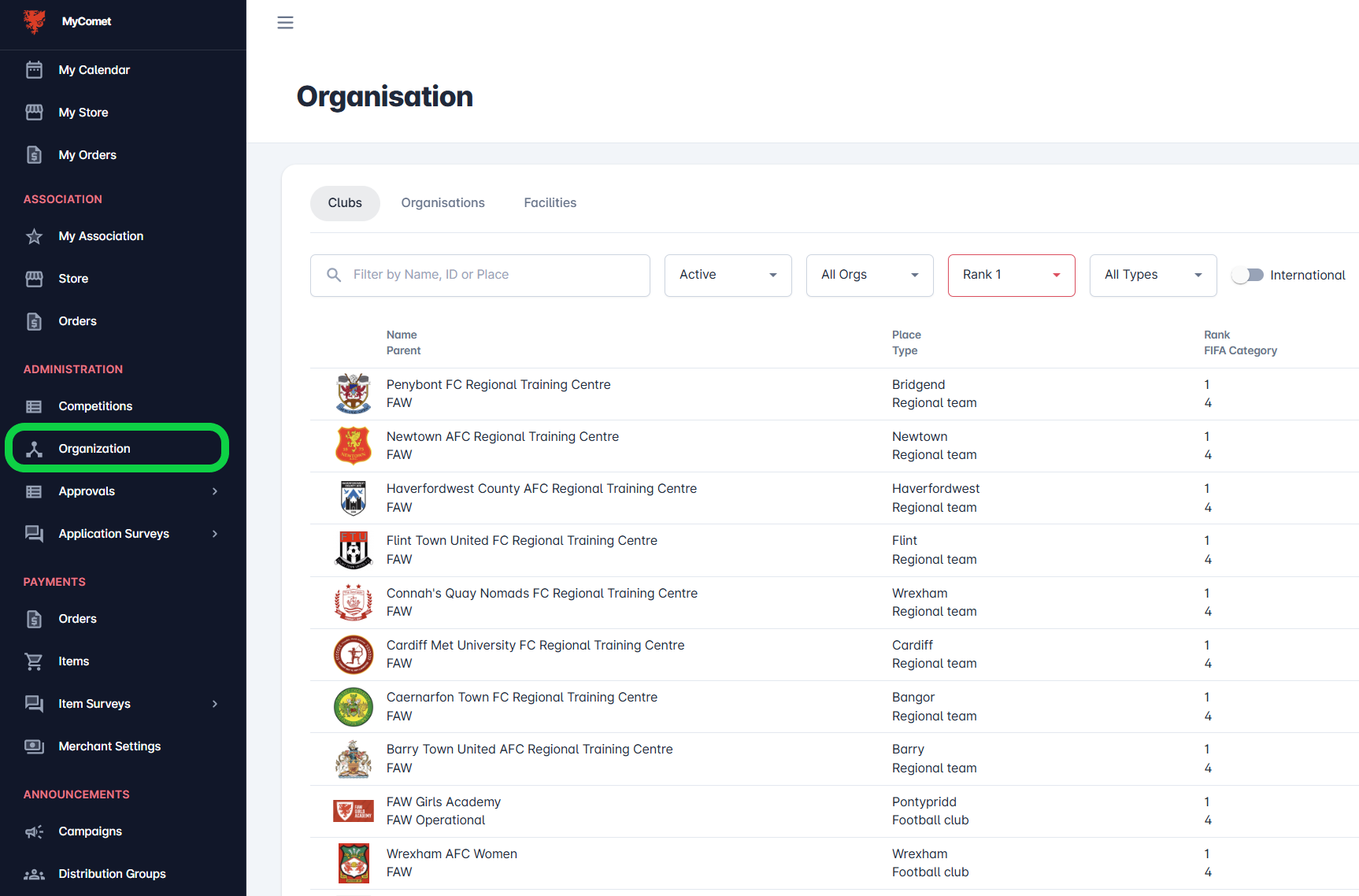
The organization menu consists of the Clubs, Associations, and Facilities Tabs.
Clubs
The Clubs Tab serves as the central hub for administrators to manage and view information about club data, their teams, kits, and registered persons.
From this page, users can:
Perform a global search across fields such as Club Name, Parent Association Name, Place, COMET ID, and FIFA ID.
View club details by clicking on a club's name, which redirects to the Club Detail, providing comprehensive data and functions related to that Club.
Associations
The Associations Tab serves as the central hub for administrators to manage and view information about associations (and other non-club organizations, such as leagues and regional centers), as well as their registered individuals, including officials, managers, referees, and other match roles.
From this page, users can:
Perform a global search across fields such as Association Name, Parent Association Name, Place, COMET ID, and FIFA ID.
View details by clicking on an association's name, which redirects to the Association Detail, equivalent to the My Association Area, providing comprehensive data and functions in relation to that Association
Facilities
The Facilities Tab serves as the central hub for administrators to manage and view information about facilities, their pitches, and registered persons.
From this page, users can:
Perform a global search across fields such as Facility Name, Parent Association Name, Place, COMET ID, and FIFA ID.
View facility details by clicking on a facility's name, which redirects you to the Facility Detail, providing comprehensive data and functions related to that Facility.
