Team Kits Entry
You are able to to add and edit team kits from the Match screen.
To access the Kit section:
Access the Match screen by tapping the match name on the My Matches screen (or choose the match from the Competitions menu)
At the top of the match screen, tap either the “Home” or “Away” tab, depending on for which team you want to add/edit kits
Scroll to the Kits panel and tap on the panel
To add kits:
Click the add button on the Kits panel
If kits are defined in the COMET System, the pop-up window will appear and you will be able to select kits for your team
To edit kits:
Click the edit button on the Kits panel
The pop-up window will appear and you will be able to deselect and select new kits for your team
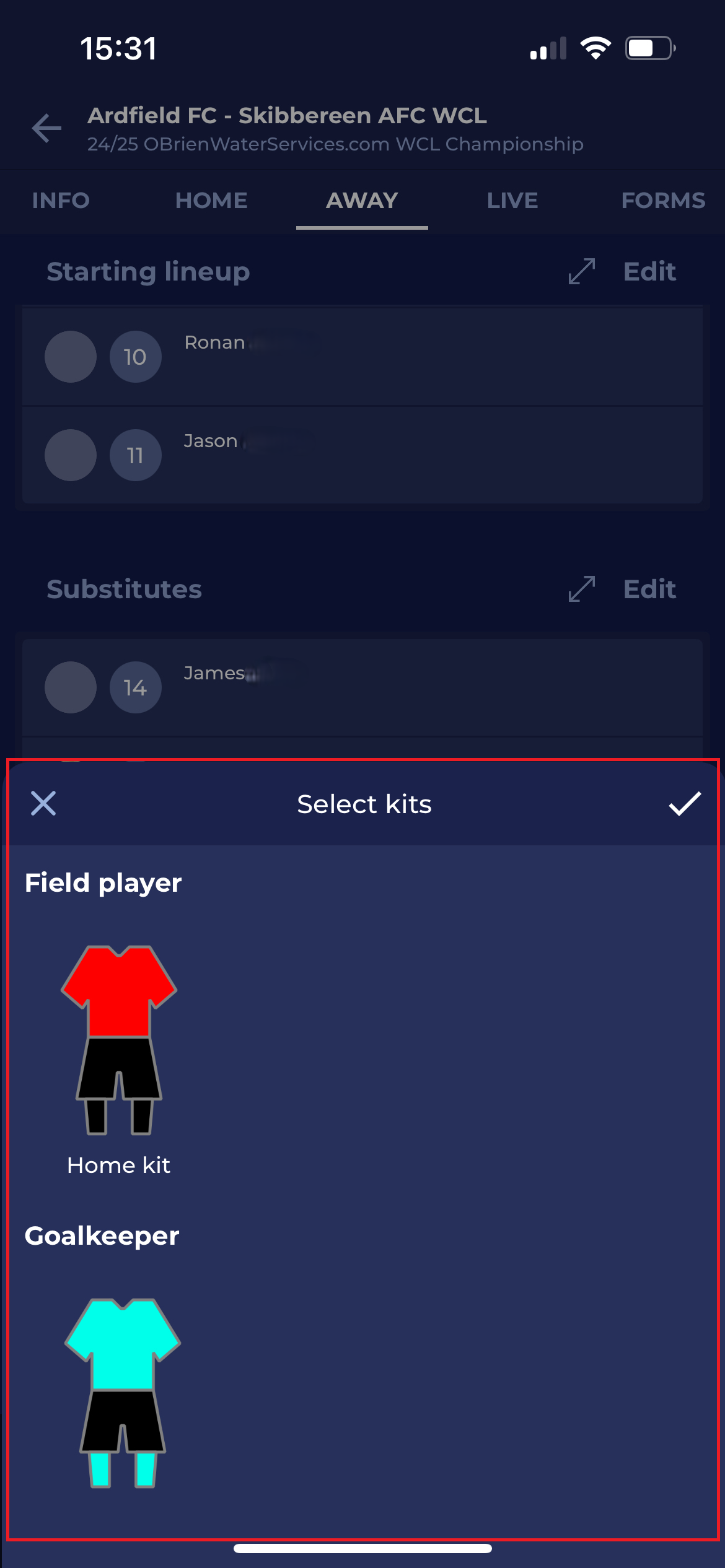
Please note that the Kits selection is displayed in the view mode of the Match details.
