My Matches
The My Matches module provides users with a personalized view of their upcoming and past matches. The content and available actions within this module depend on the user's role, such as a Match Official or a Club Manager.
Match Official View
Match Officials can access the My Matches section from the side navigation menu. The module contains the following tabs:
My next matches – shows all upcoming matches where an official has been appointed.
My previous matches – lists all past matches where the official had a role.
Under the My next matches tab, referees can:
View details such as date, time, facility, competition, round, opposing team names, and match status.
See their assigned role (e.g., Referee, 4th Official) and the current role status (e.g., Confirmed, Pending)
See their Registration photo and their name on a mouse hover (if the Registration photo is unavailable, the Person photo will be present)
Set their appointment status using the three vertical dots in the Role status column.
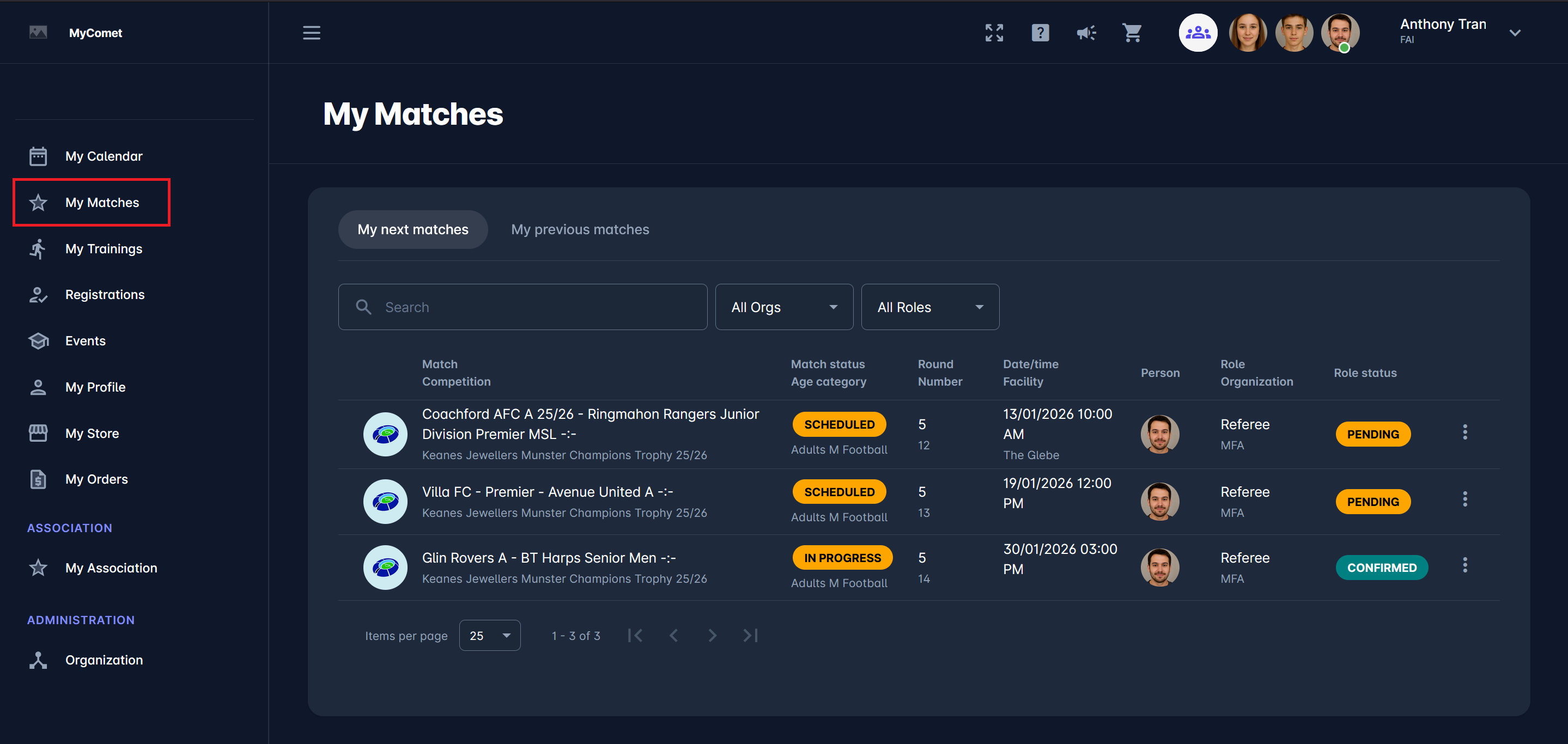
The recent match of a past date that will remain in My next matches is also the one where you didn't complete all your responsibilities on the match, including the submission of Expense Reports or completing the Fair Play report.
Note that My previous matches tab lists all previous matches on which the match role status can only be modified if the Match wasn’t set to the status PLAYED.
When defining your appointment and selecting a status such as REJECTED, you must add notes. Matches with this role status are removed from the list of officials’ next matches.
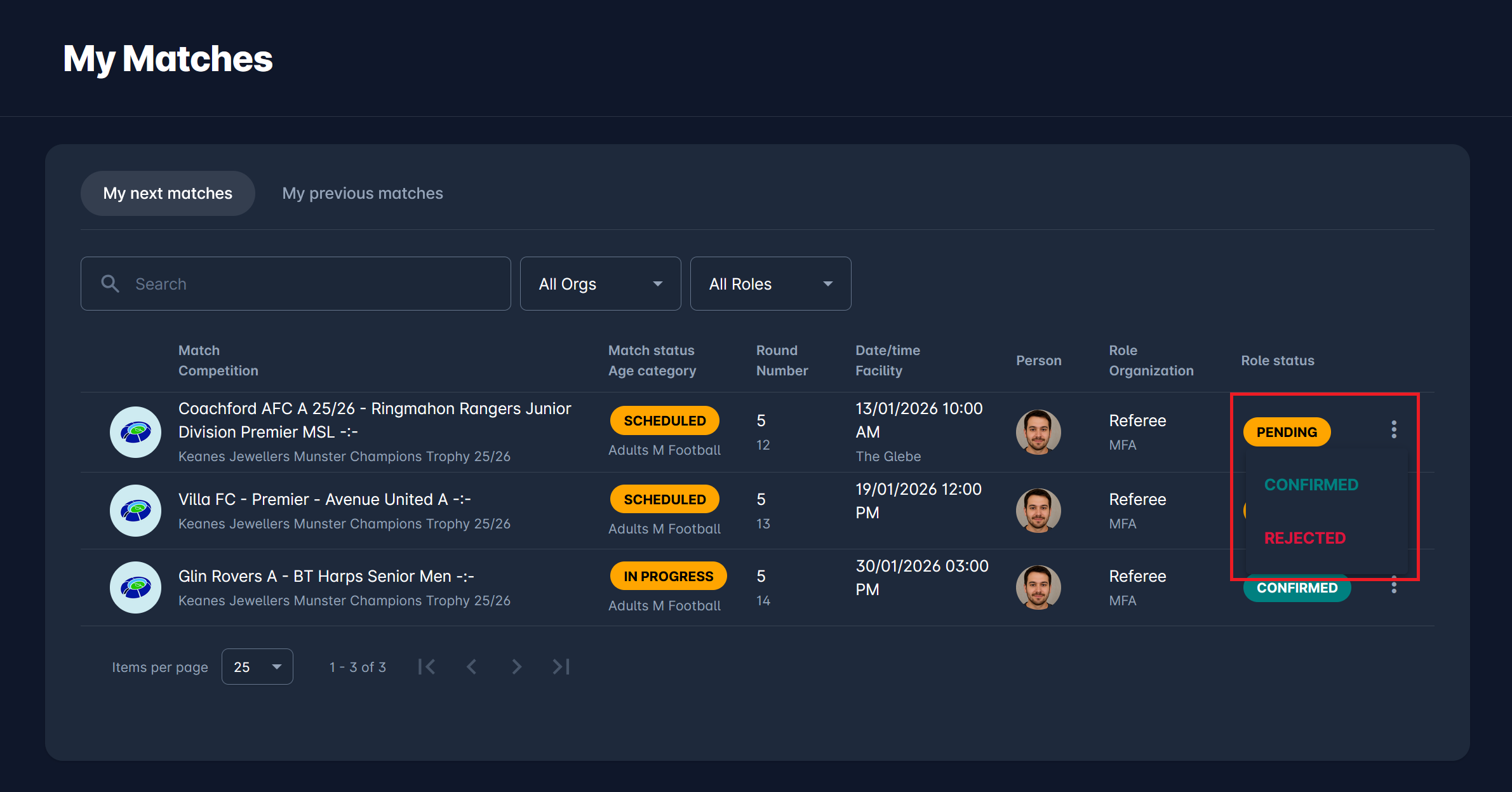
The ' My Previous Matches' tab presents a list of matches where you were appointed as a match official. In the example shown in the image below, Family View is enabled, allowing you to view the previous matches of persons belonging to your child profiles as well. In this case, the Person photo in the Person tab becomes particularly useful.
Player’s matches are only presented on the Next and Previous match tabs in two cases:
Matches of the team this player belongs to
If the player is/was added to the line-up.
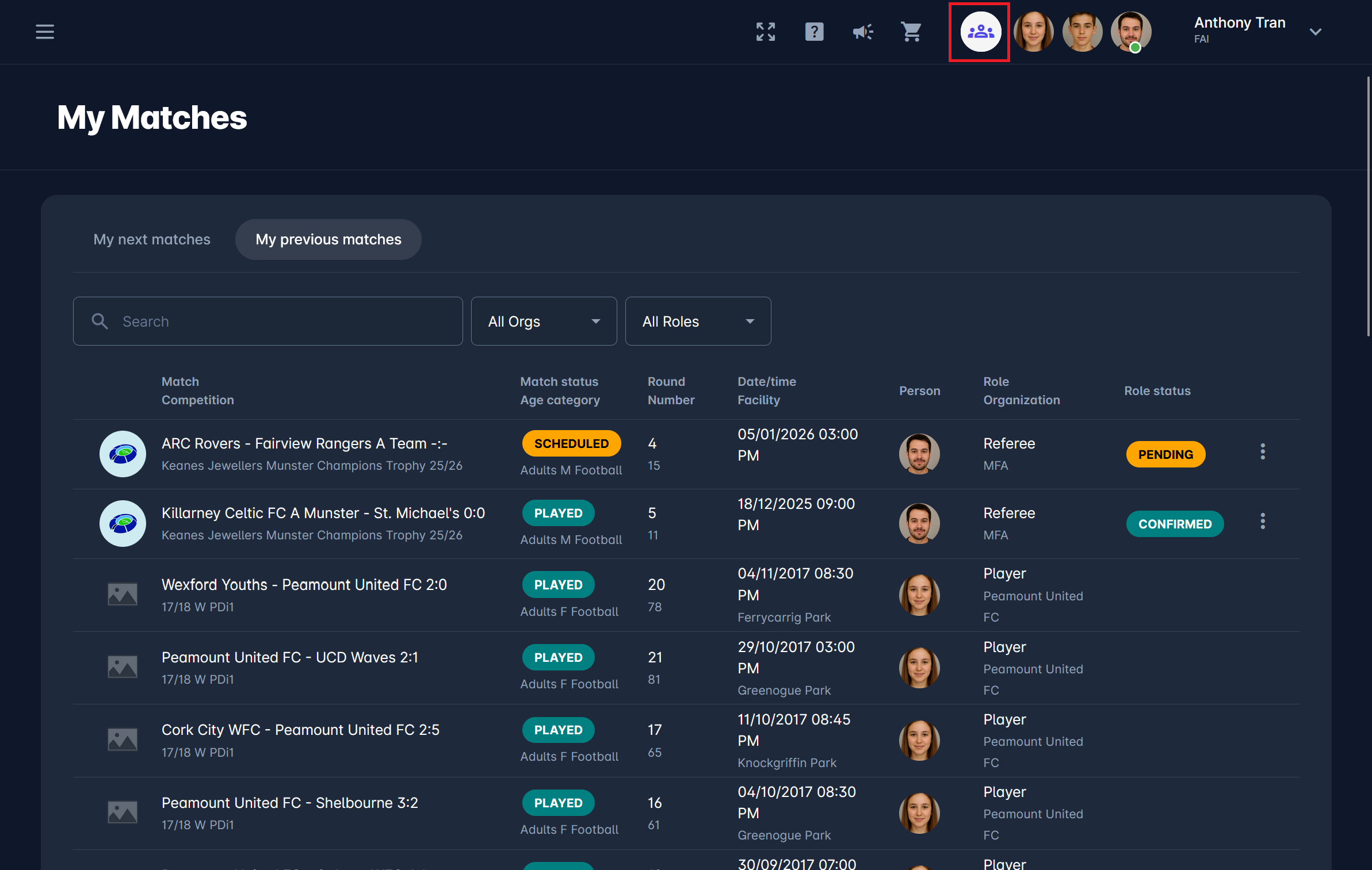
You can access full match details by clicking on the match name.
Club Roles View
Club users (i.e., Club Managers) also have access to the My Matches menu, but with limited functionality. They can only view a list of matches associated with their club - no appointment or status change options are available.
Available tabs include:
My next matches – upcoming matches involving the club.
My previous matches – past matches.
Requests – requests for arranging a new match or updating an existing match (see section below).
Both My next and My previous matches tab present the following info on the matches:
Match (opposing teams), competition, result (if available)
Match status and Age category
Round and Number
Date/Time and Facility
Lineups confirmed (if true, presented with ✅ green checkmark)
In contrast to the Match Official View, the Role Status column is not displayed for users with Club Roles.
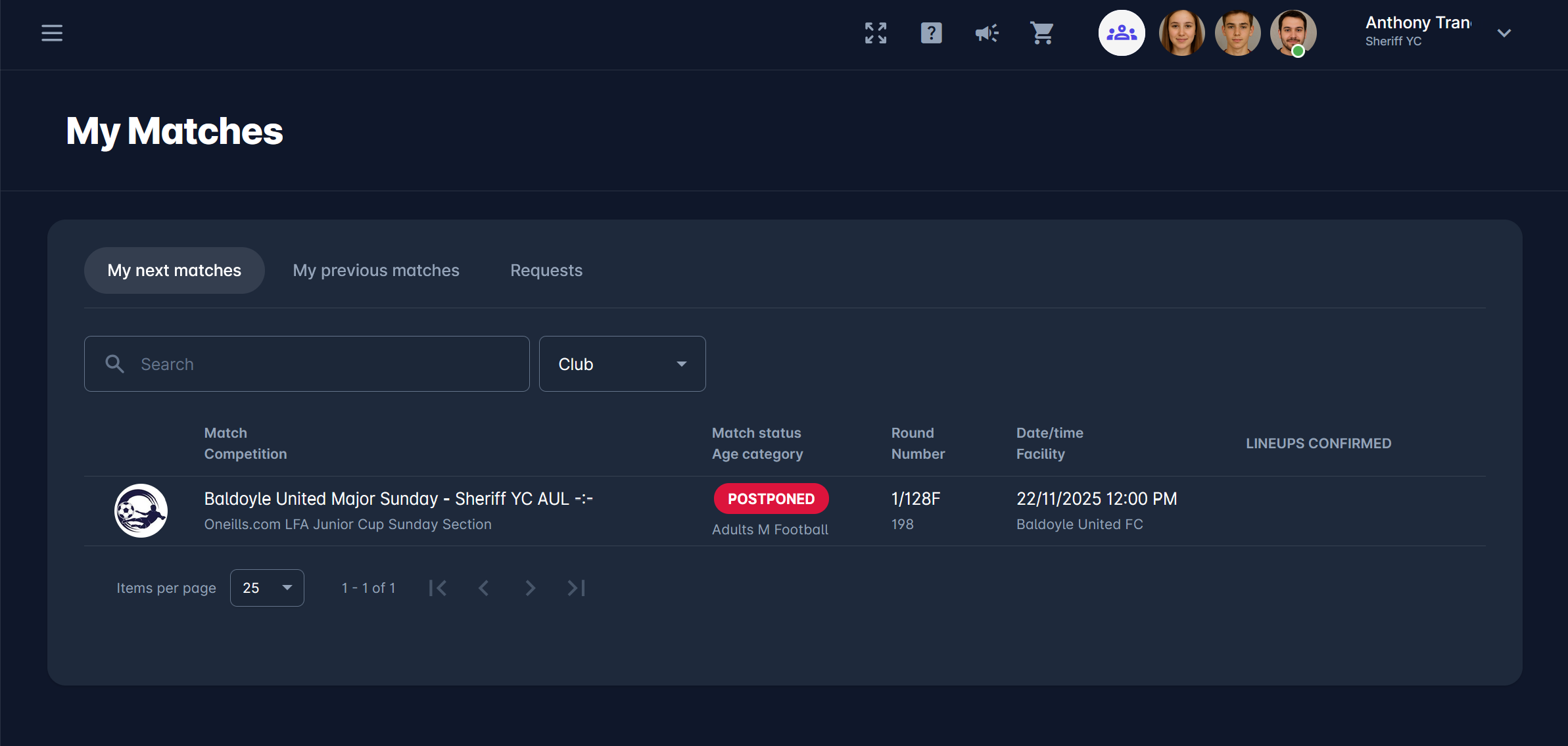
As with match officials, clicking on the match name opens detailed match information, including match officials, teams, and match status.
If your currently selected user profile is the Club profile, you can choose between a Personal and an Organization view of your matches. Personal matches display all matches in which that person participates, whereas Organizational matches are intended for club users, competition administrators/managers, and other relevant users.
The Organization view is presented in the image below (Club is selected from the filter).
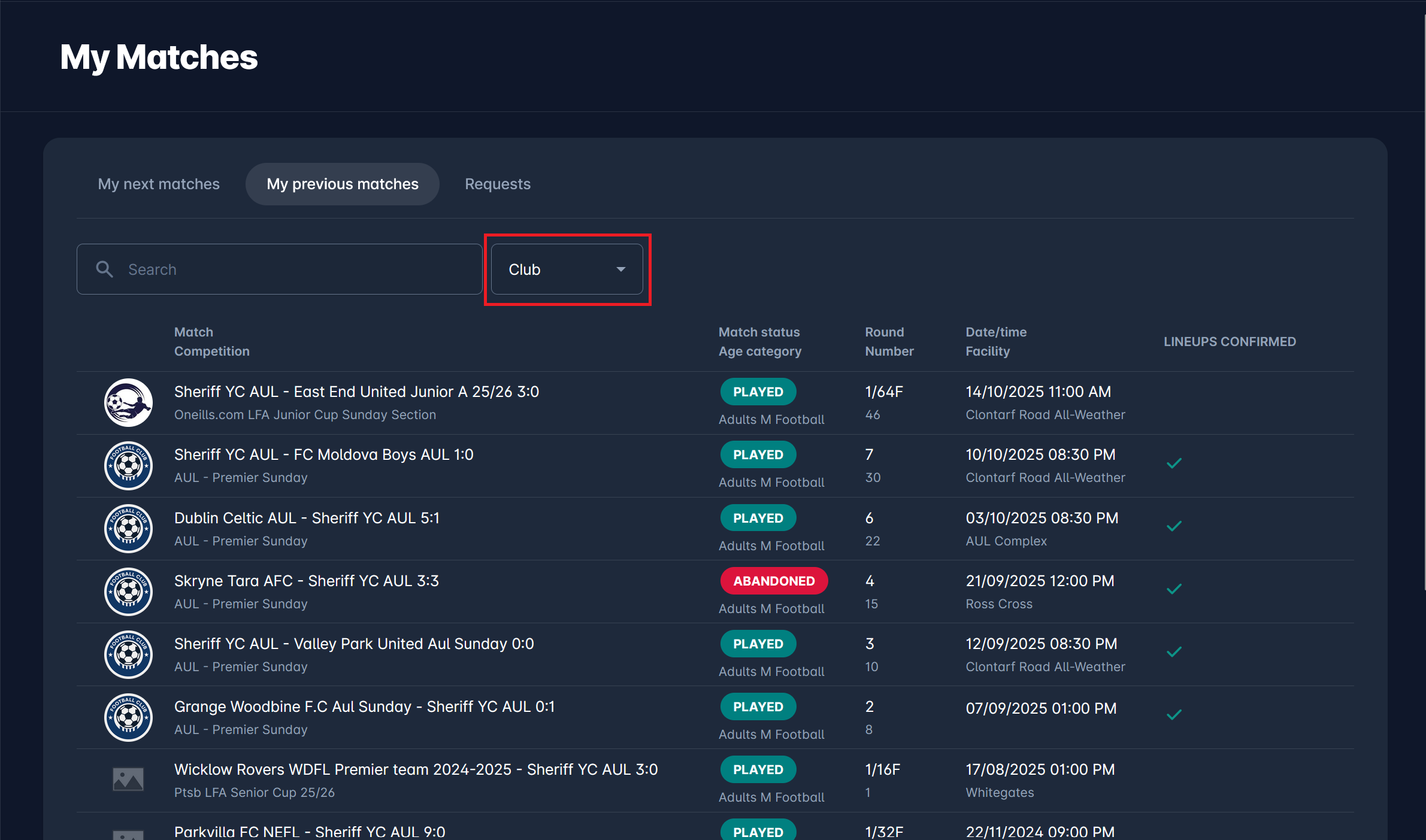
If the Personal view is selected for My previous matches, you can also choose from additional filters, depending on the organization and your roles at the matches displayed under this tab. You’ll notice that this preview is the same as the one on the Match Official profile, with the exception that you are not able to make any updates to your appointments from your Club profile.
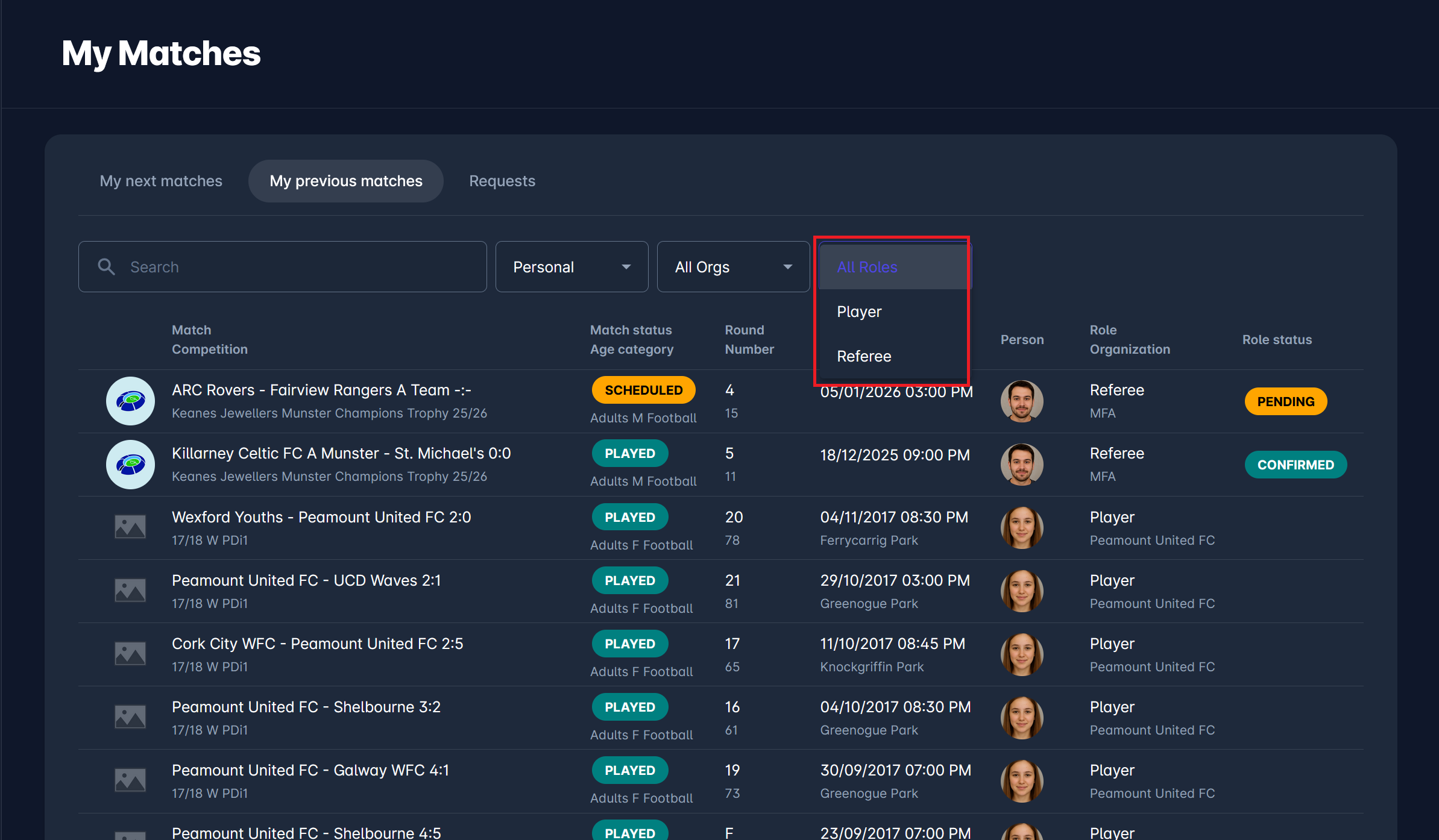
Managers' and Administrators’ View
From the perspective of various administrators and managers, tabs of the Next and Previous matches will show under the Organization filter, as follows:
User Role | My Next Matches | My Previous Matches |
|---|---|---|
Club, Referee, or Delegate Administrators |
|
|
Club, Referee, or Delegate Managers |
|
|
Requests tab
Match Requests are structured workflows that enable clubs to request matches or modify their future matches within the system. These requests ensure that all match scheduling or update actions undergo an official digital approval process involving both participating clubs and competition organizers (Competition Administrators or Managers).
From the Requests tab, authorized users can send new match requests or request updates to existing matches.
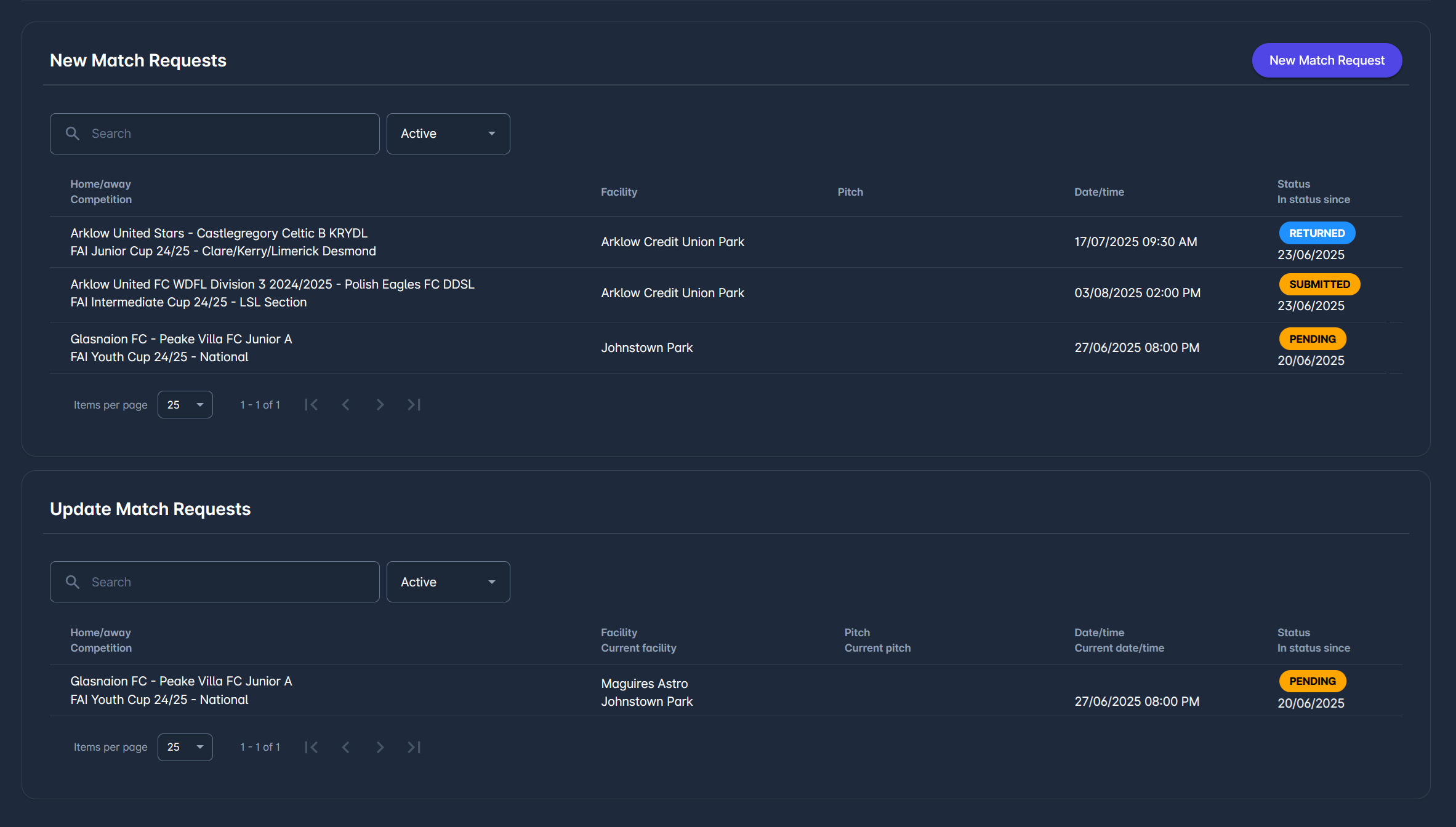
You can find out more about both in the respective articles:
