Match Officials
From the Match screen, you are able to view and add the Match officials to the particular match. Please take into account that this functionality is available only if these actions are allowed within the set of permissions of your user role.
View Match Officials
Access the Match Info screen by tapping the match name on the My Matches screen (or choose the match from the Competitions menu)
Scroll to the Match officials panel and tap on the panel
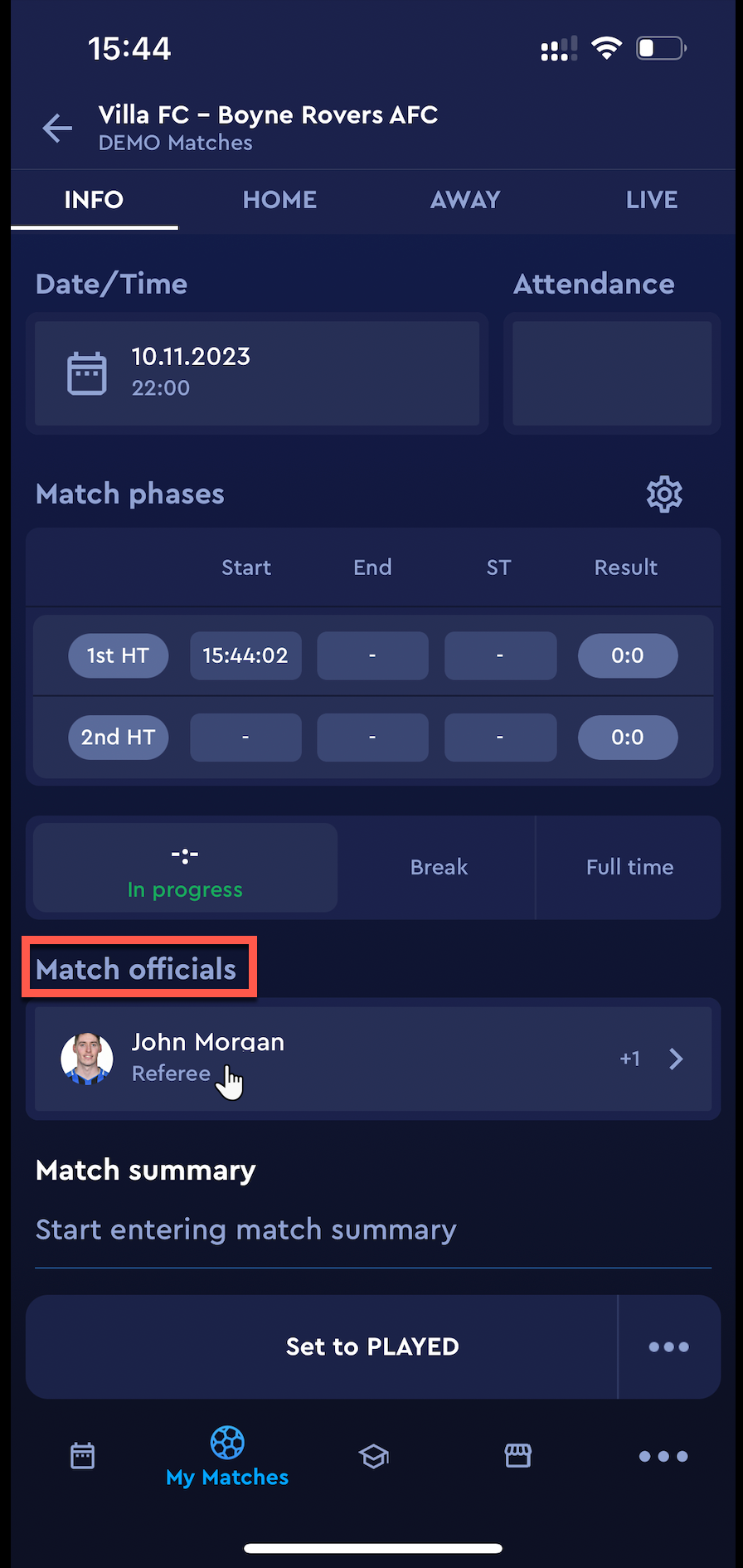
This will redirect you to the Match officials screen
Appoint Match Officials
Access the Match Info screen by tapping the match name on the My Matches screen (or choose the match from the Competitions menu)
Scroll to the Match officials panel and tap on the panel
This will redirect you to the Match Officials screen
To add a new official click on the green + icon button
This will redirect you to the Select Match Officials screen
Choose the available official from the list (please take into account that you can use the search console to find the official)
Tap the official’s name to appoint it to the Match
Subject to your configuration → this may set the status of the Match official to PENDING, meaning that the appointment still needs to be confirmed by the Macth Official
Update Match Official Appointments
As in adding the Match officials, access the Match Info screen by tapping the match name on the My Matches screen, or by selecting the match from the Competitions menu.
Scroll down to the Match officials panel and tap on it
This will redirect you to the Match Officials screen
From here, select the official whose status you want to edit by tapping the Status type next to their name
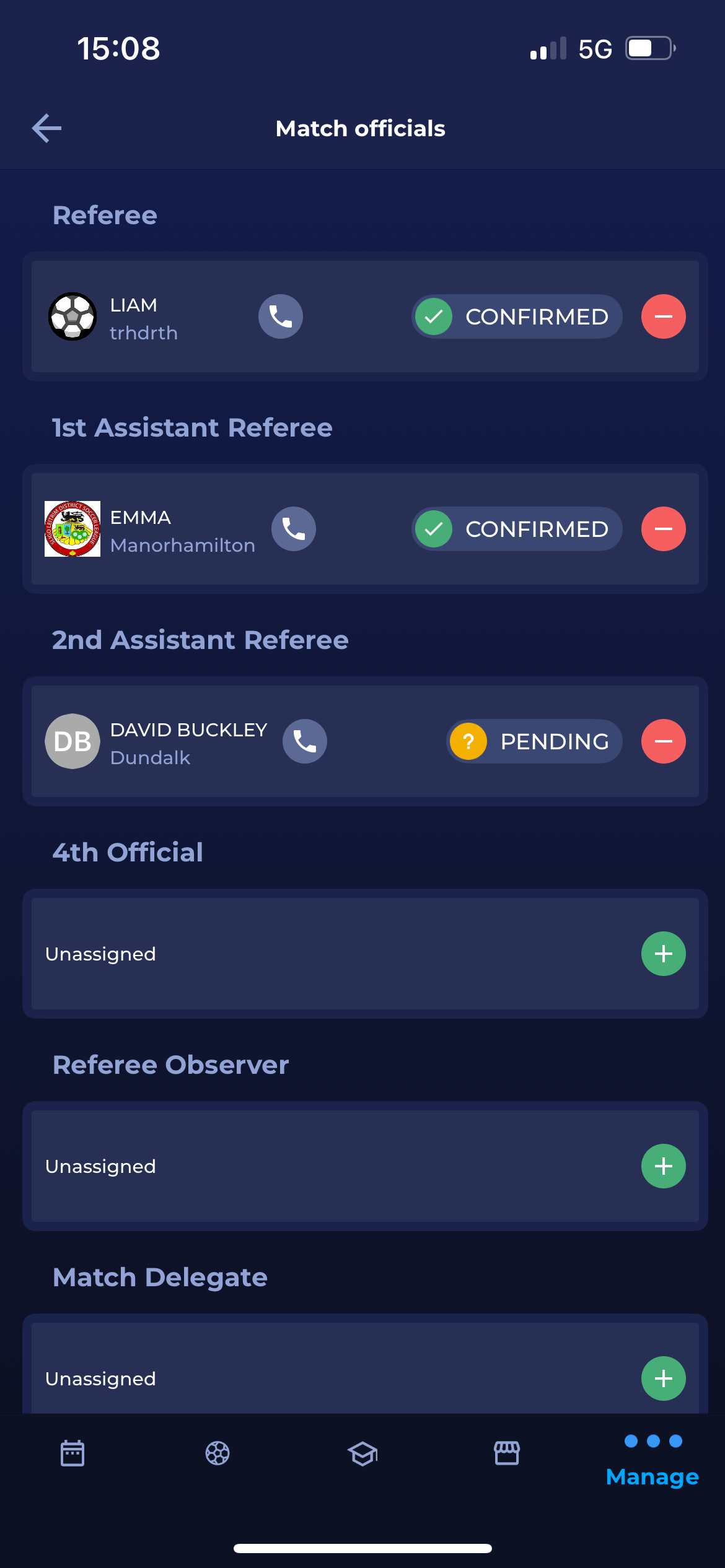
This action opens a menu where you can select a new status for the selected official.
If you choose to change their status to CONFIRMED, you will have the option to enter a reason or description for the change, though this step is optional.
However, if you wish to change the official's status to CANCELLED, providing a reason or description will be mandatory.
All match officials whose status has been set to REJECTED or CANCELLED will be removed from the list of the appointed Match officials
Tapping the ![]() Minus icon will not remove the match official from their appointed role if the match has already progressed beyond the ENTERED status.
Minus icon will not remove the match official from their appointed role if the match has already progressed beyond the ENTERED status.
Contact Match Official
If authorized, you access contacts and reach out to all match officials via phone or e-mail, from the Match officials screen. To contact an official, tap the 📞 Telephone icon button located to the right of the official’s name.
This will open a bottom sheet displaying the official’s email and phone contact information, if available. Select your preferred method of contact. Choosing a phone number or email address will open the corresponding app on your device.
If the user hasn’t provided their phone number, that field won’t appear in the bottom sheet, as shown in the example below.
Authorizations
Personal contacts are considered confidential and therefore the visibility of these contacts is secured, and limited only to:
Superusers: can access contacts of all match roles on all matches of all competitions which are underneath their organization
Competition Administrators: can access contacts of all match roles having Admin Authorization=Competition, on all matches of all competitions which are underneath their organization
Referee Administrators: can access contacts of all match roles having Admin Authorization=Refereeing, on all matches of all competitions which are underneath their organization
Competition Managers: can access contacts of all match roles having Admin Authorization=Competition, on all matches of all competitions where they have been appointed as Competition Managers
Referee Managers: can access contacts of all match roles having Admin Authorization=Competition, on all matches of all competitions where they have been appointed as Competition Managers
Match Roles: can access contacts of all other confirmed match roles, on their own matches (where they are confirmed as well), but only on those matches being in status SCHEDULED or LINEUPS CONFIRMED
Club Managers/Referents and Lineup Managers: can access contacts of those confirmed match roles for which Share Contacts on Match parameter is enabled, on their own matches (where their Club or Team is participating), but only on those matches being in status SCHEDULED or LINEUPS CONFIRMED
Share Contacts on Match
In order for the relevant clubs to be able to access conttact of appointed match officials, this parameter has to be enabled in the Admin App, for each Match Role:
Navigate to Admin App
From the menu on the right, select Competition → Match Roles
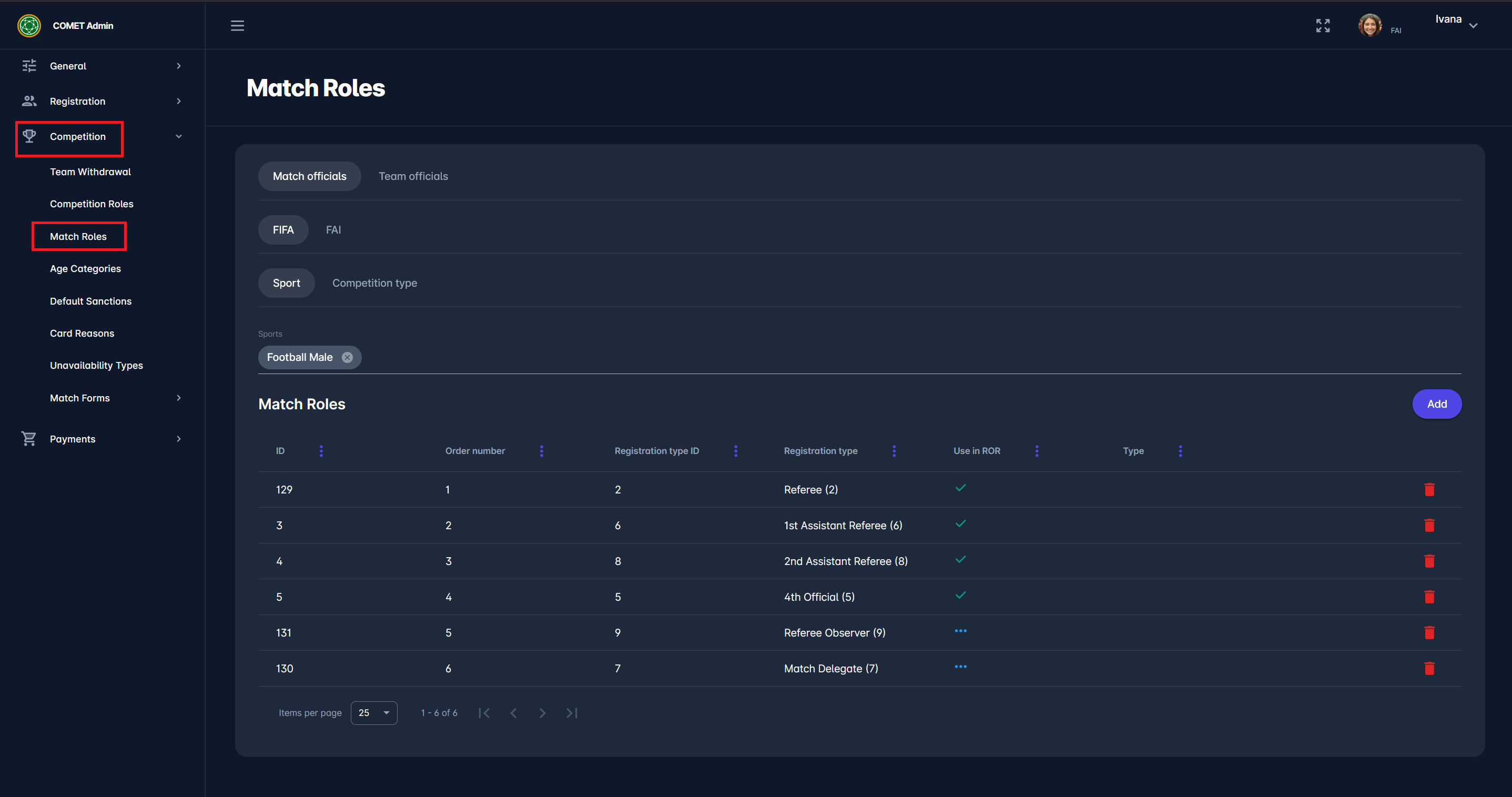
Select a role which you want to reconfigure
Scroll down to Share contact on match parameter: if this option is enabled, the contact of this match role will be visible to on match to club users
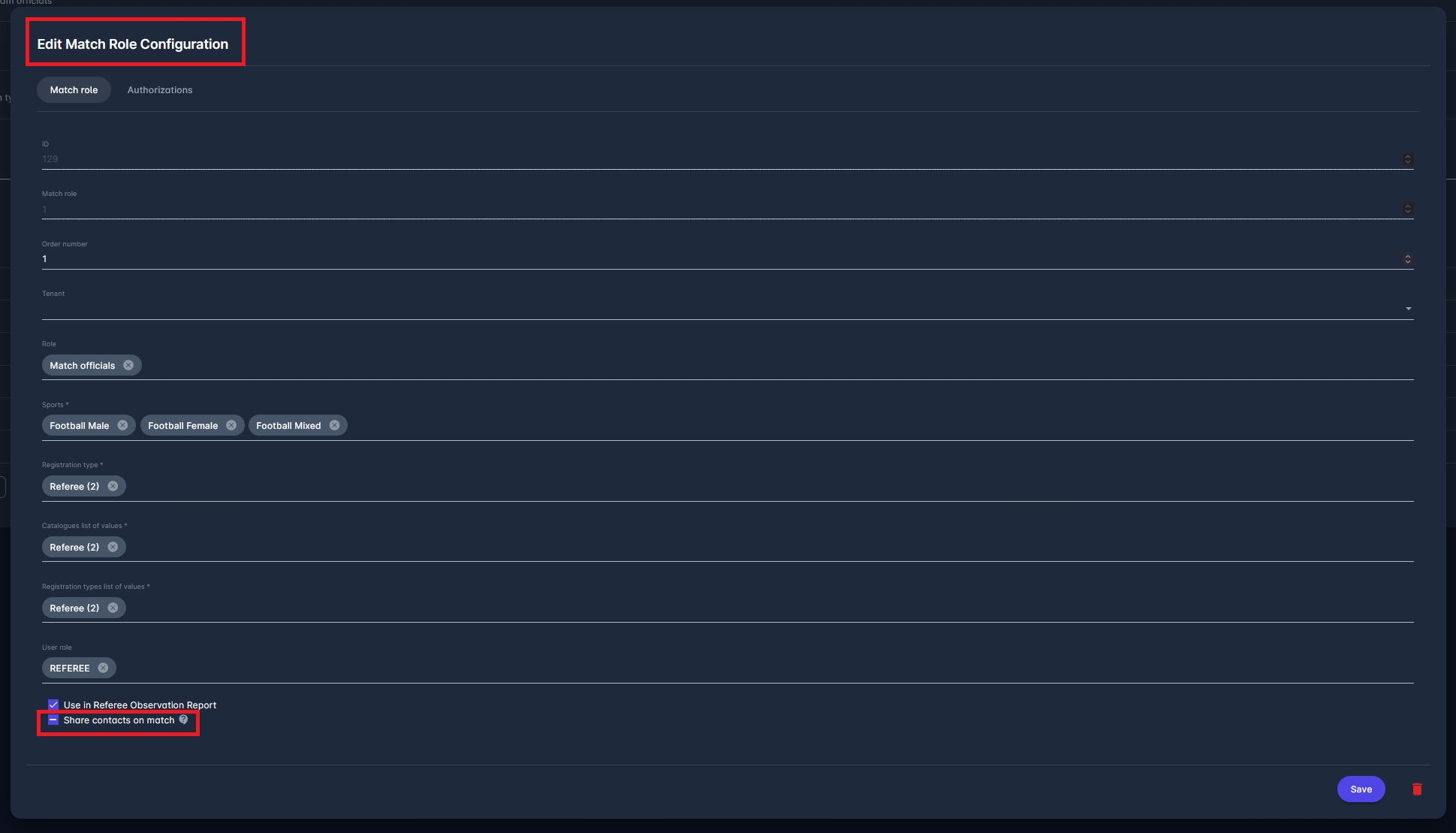
Edit your Contact Data
To add or edit your contact information, as a match official, navigate to Account Settings in MyCOMET. From here, you can change the phone number and e-mail address associated to your User Account, and this is the data that will be presented on Match Officials panel to authorized users.
Your User Account contact details don’t have to be the same as ones in your person profile. The contact data from the person profile will NOT be shown on Match Officals panel

Push Notifications
The system sends push notifications during time-sensitive transitions in the match official workflow whenever the admin takes action, and the match official needs to be notified.
Match officials receive notifications once the respective Admin set their Appoitnment into one of the 3 key match statuses: PENDING, CONFIRMED, and CANCELLED.
When a match official's status is set to PENDING, further action is required—either to confirm or decline the appointment. In this case, a notification is sent, prompting the official to respond.
Conversely, if the match official’s status is set to CONFIRMED or CANCELLED, a notification is sent to inform them of their current status. Tapping on this notification opens the Match details page.
