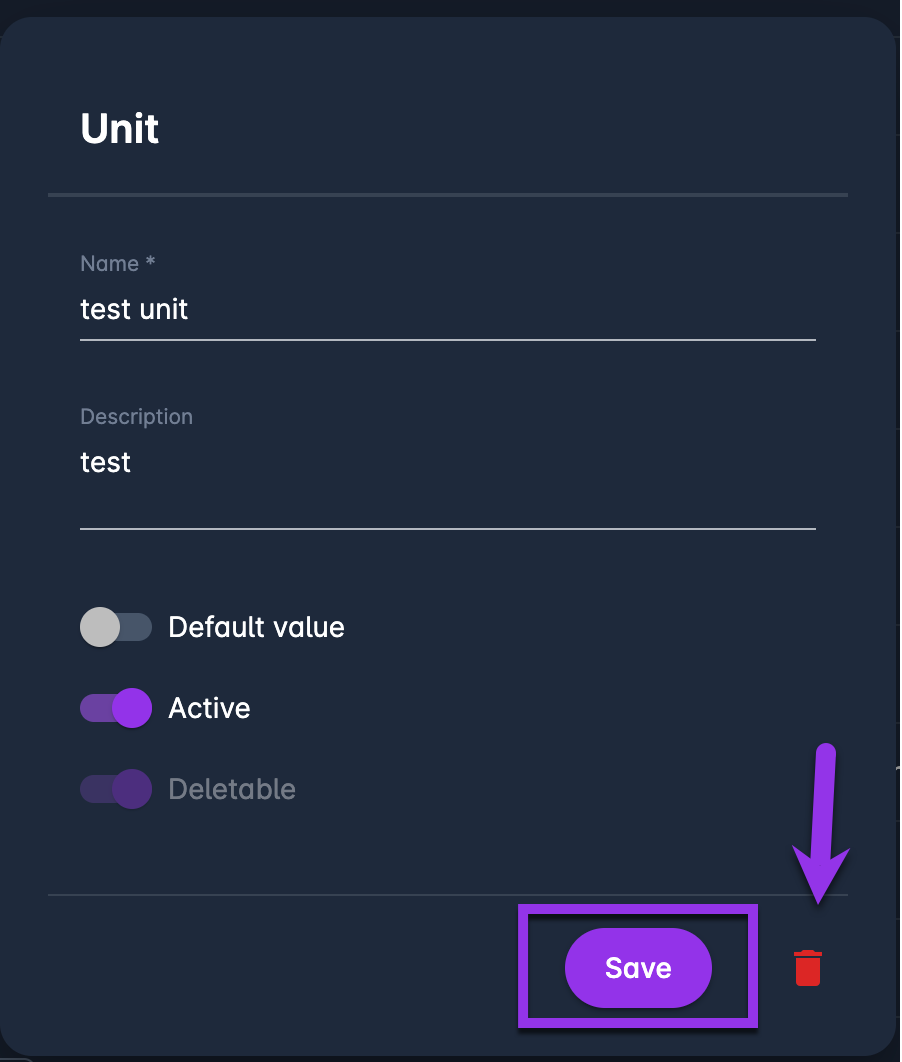Configuring Units
Every measurement type can have a specific unit. Some of the unit examples are points, percentages, kcal, m/s, minutes, etc. E.g. speed can be measured in km/h or m/s, duration can be measured in minutes or seconds, length can be measured in meters or feet, etc.
Units, measurement types, and templates can be configured and created according to your preferences. This article will help you understand how to configure, create and edit measurement units.
In this article please check the instructions to:
To add a new unit
Select 📏 Units under the Performance menu on the left nav-bar
This opens the Units menu which contains the list of units from your workspace. The events menu consists of the following tabs:
Active
All
Each list consists of the following details:
Name
Description
The search box (use the search box to search the units that are entered in the system)
Hit Add button in the upper right corner to create a Unit
Fill in the Unit details:
Name (mandatory)
Description
Switch-on button:
Active /Inactive - *only units that are set as active can be used on a Measurement Types; inactive units are just displayed on the All tab
Hit the 💾 Save button
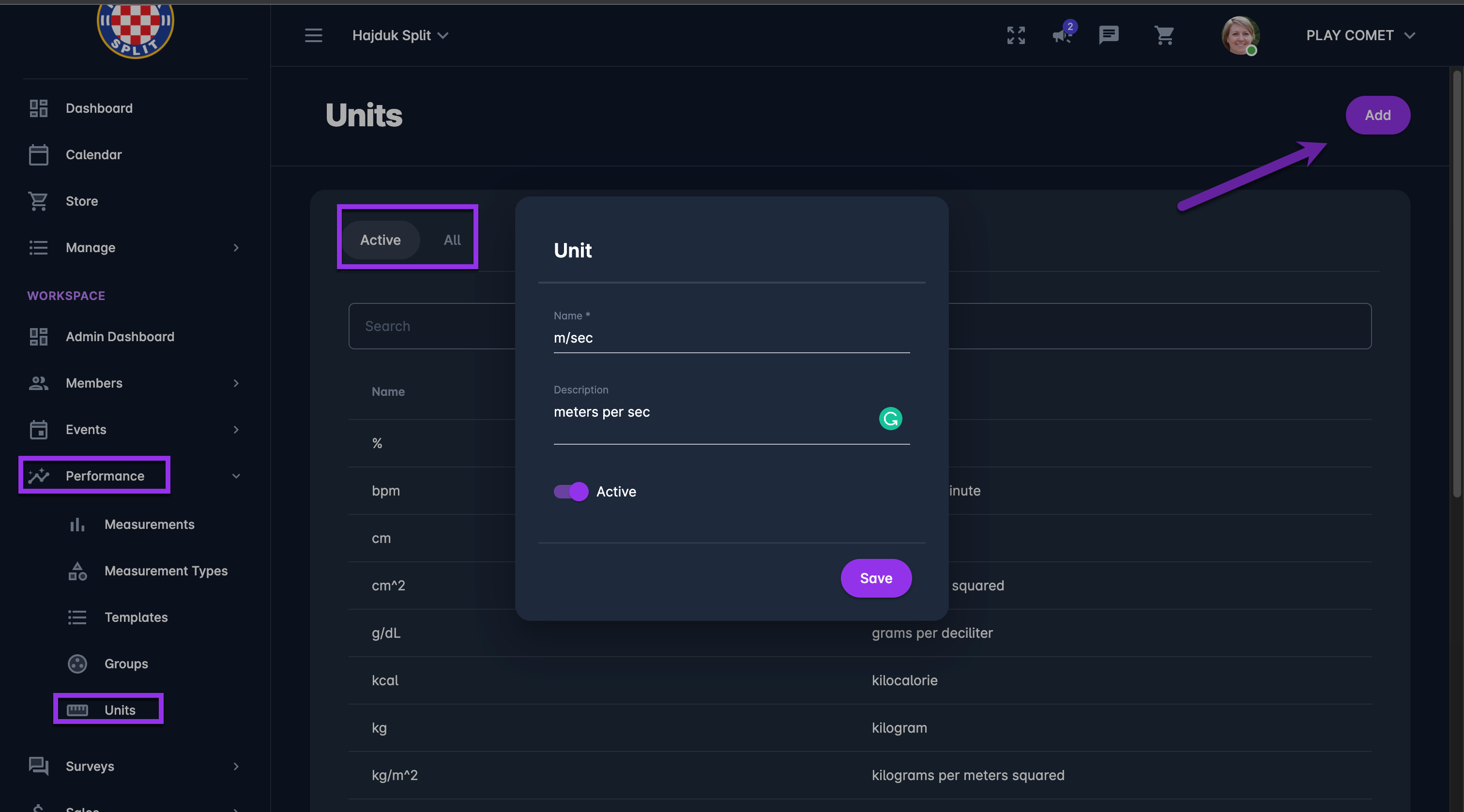
To edit/ delete an existing unit:
Select Performance → Units the left nav-bar
This opens the Units menu which contains the list of units from your workspace. The events menu consists of the following tabs:
Active
All
Select the specific Unit that needs to be changed by clicking on it
Enter the necessary changes and hit the 💾 Save button
To delete the existing unit hit the Bin icon
Hit the Save button