Join Competition
Authorized Club users can apply to the competition on behalf of their club, using the My COMET UI.
Joining Competition From the Competition Menu
To join or apply to the specific competition:
Access the Competition menu on the left nav bar of the MyCOMET App
Reach the Join Tab
Join Tab lists all active, public competitions that are available for application
Choose a competition from the list by clicking on it.
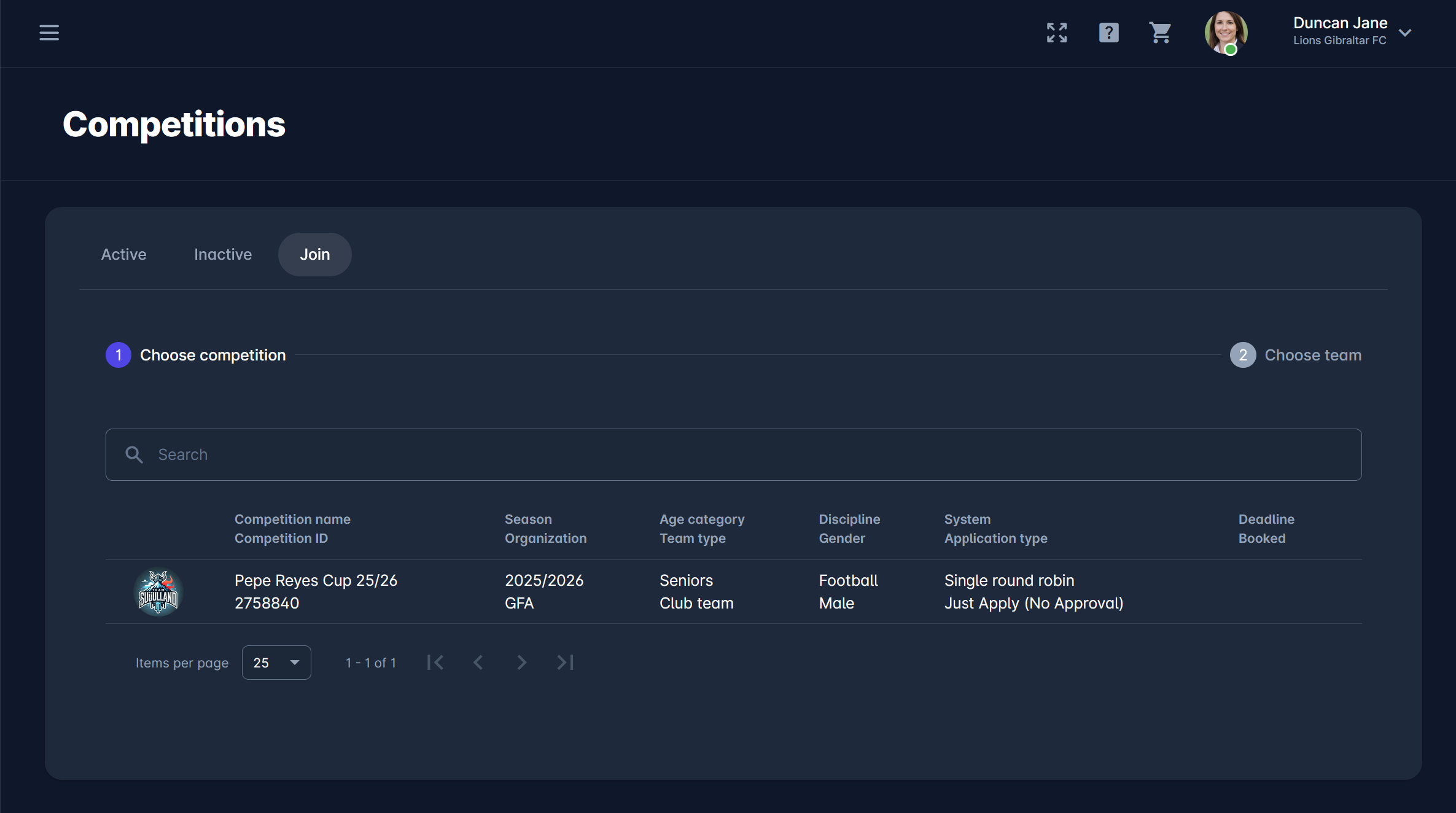
This will redirect you to the second step of the application → “Choose Team” menu.
Select your team that will participate in the competition by clicking on the arrow icon button to the right of the team’s name.
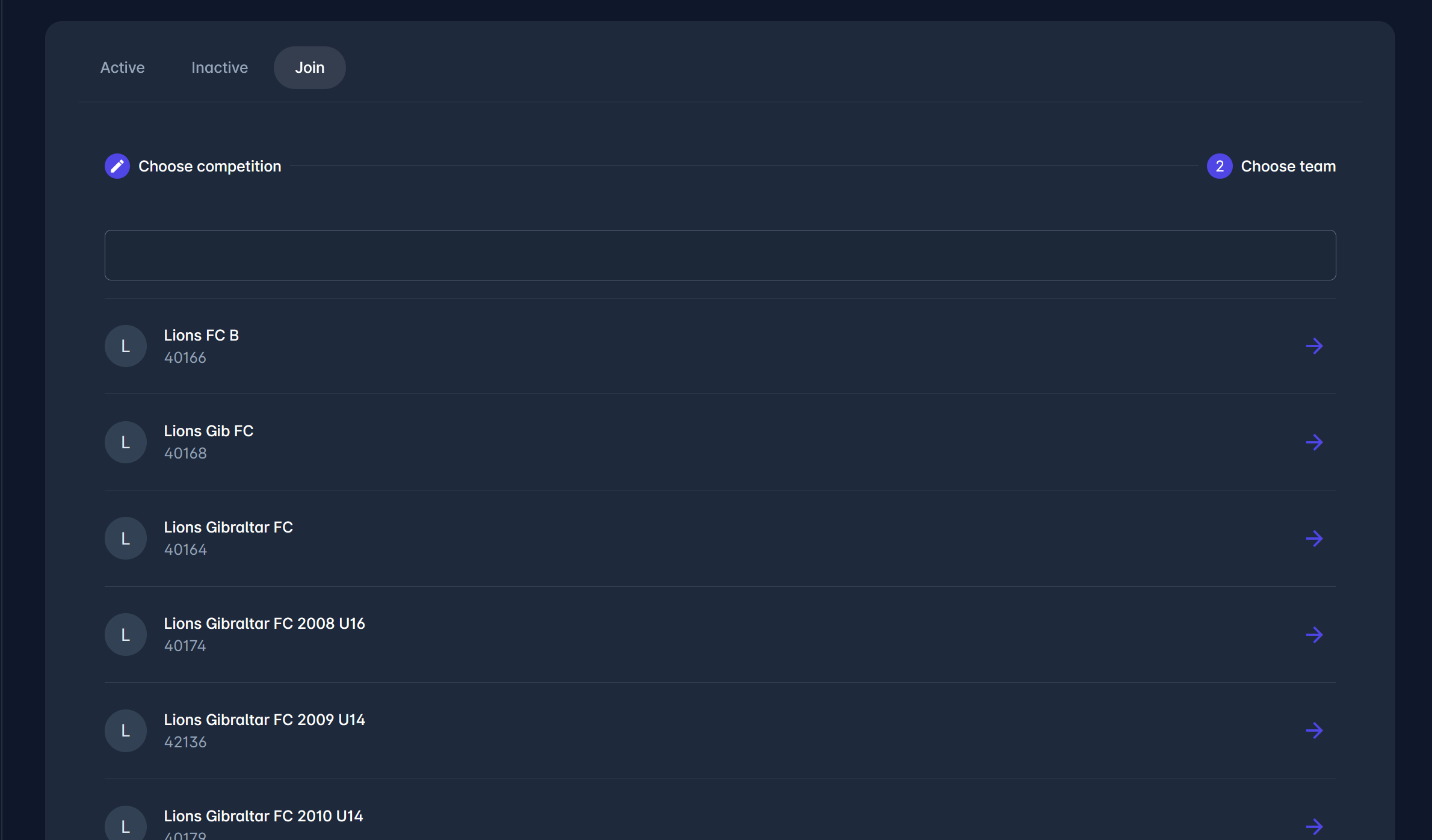
This will open a competition page with the info details (General info, Payments, Application, Pricing and products)
Click on the “Apply here” button in the Application section to set the status of the club as “applied.”
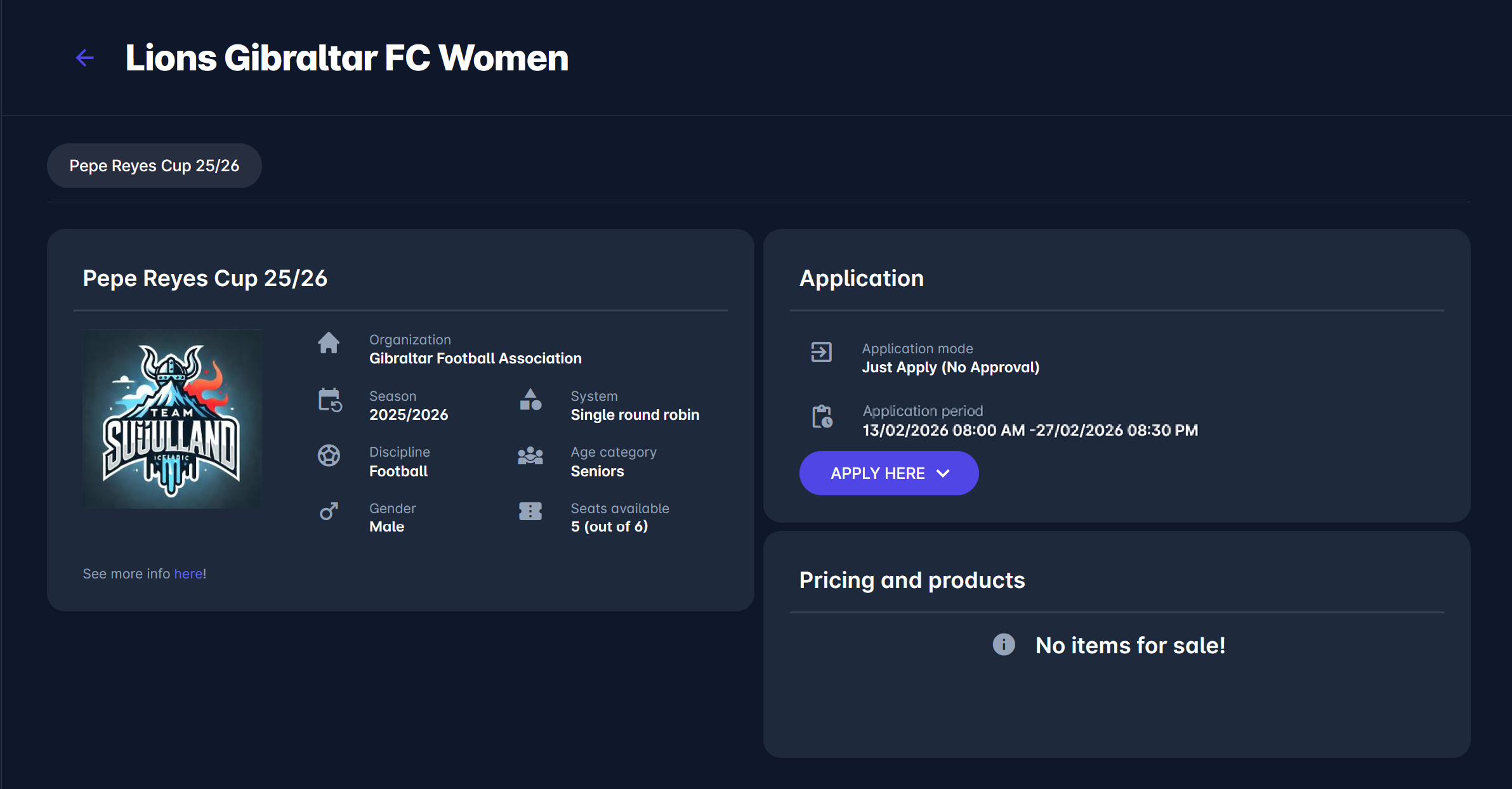
You are not officially a competition participant until the status is updated to CONFIRMED by the Competition Admin.
The workflow of Competition confirmation depends on the Application Type of the Competition, and as a Club user, you will receive an email with status changes updates.
Please note that the number of remaining seats available is listed on the Details page, while the Application Mode is indicated on the Join Tab of the Competition menu.
Joining Private Competitions
Competitions categorized as private are not displayed under the “Join” menu - they cannot be searched or accessed without the direct URL.
In case you (as a Club authorized user) have received the Application Link, you will automatically be redirected to the second step of the application → “Choose Team” menu. Select the team that will participate in the competition by clicking on the arrow icon button to the right of the team’s name, and proceed with the further application process described above.
