Consulting My Dashboard
The Dashboard is the homepage and the landing page of COMET PLAY. This page contains all most relevant information reg. your future events, pending tasks, measurement results, etc. A click on any dashboard item will redirect you to the corresponding detail page.
The Member Dashboard consists of the following sections that contain relevant information about your workspace activities:
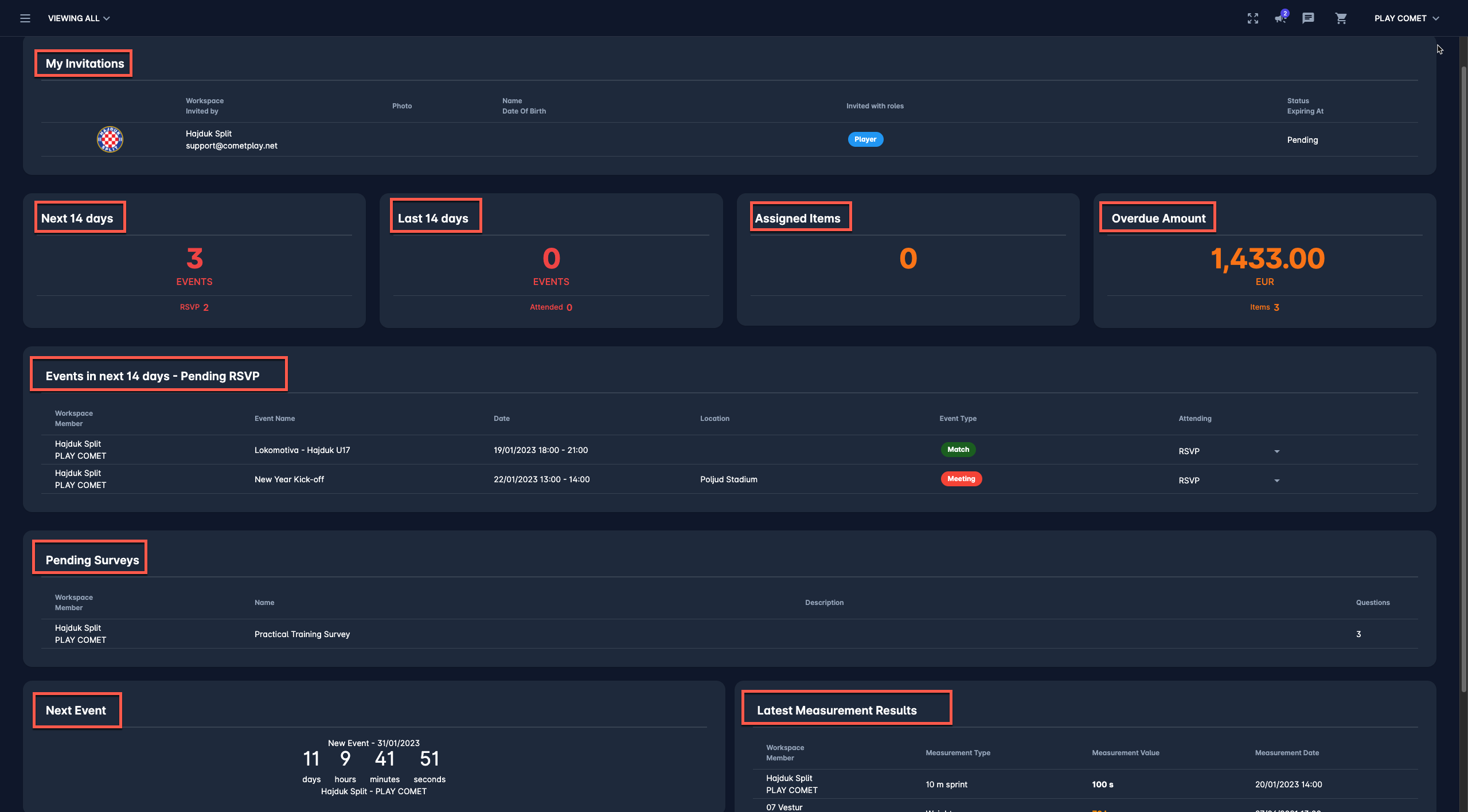
My Invitations
Lists all pending (unanswered) workspace invitations with the indication of all relevant information
▶️ A click on the invitation will redirect you to Respond to the invitation form.
Join Workspace
You can search the list of available public workspaces by clicking on the Join Workspace button. This element is shown only if you are not active member of any specific Workspace
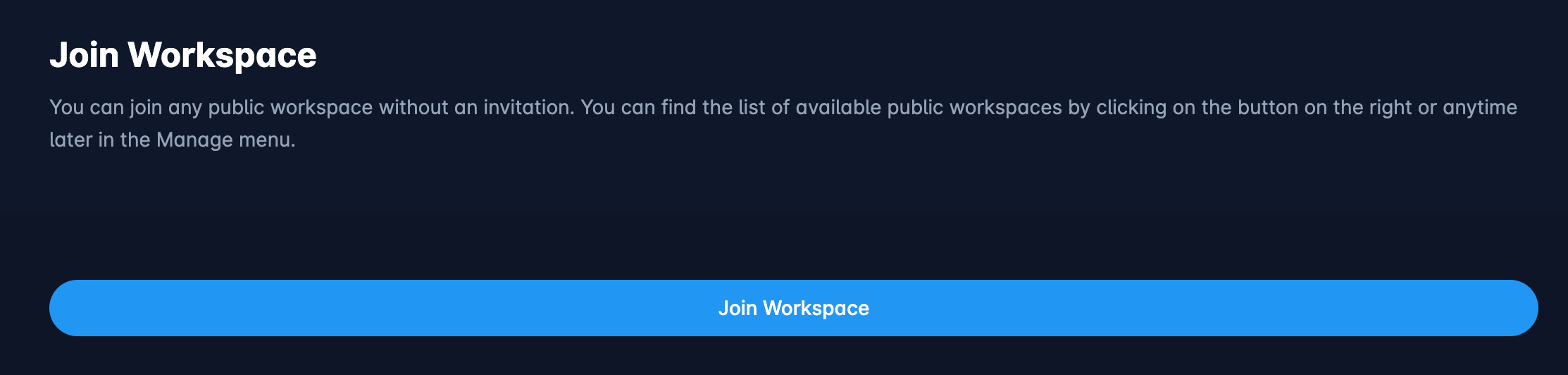
Events and Overdue Amount Indicators
The event counter indicates the number of events in the period of the next 14 days, also indicating for how many of these events you have not yet responded whether you are attending
The second event counter indicates the number of past events in the period of the last 14 days with the indicator to how many of the events you have actually attended (marked by your coach)
The Assigned Items Indicator indicates the number of items that are currently assigned to you, and which you are requested to purchase.
The overdue Amount Indicator indicates the amount and the number of items that you have oreder, but have not completed the payment, i.e. they are still in unpaid or partially paid status. A click on the item will redirect you to the Order page.
Events in the next 14 days (RSVP Indicator)
Lists pending RSVPs for events in the next 14 days. These are events for which you have not yet responded whether you are attending or not.
▶️ In the Attending column, you are able to indicate whether you will be attending or not (RSVP)
▶️ A click on the event will redirect you to the Event form
Pending Surveys
Lists all pending (unresponded) surveys that have been assigned to you.
▶️ A click on the invitation will redirect you to the Survey form on which you can fill out and submit the survey answers.
Next Event
Displays the countdown to your next event to which you are attending.
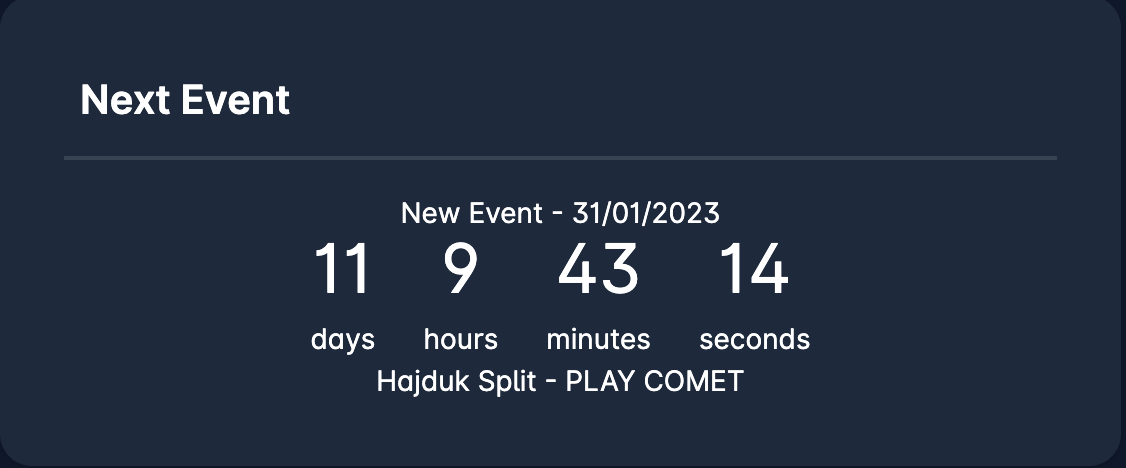
Latest Measurement Results
Lists your latest measurement results with the indication of relevant information: Workspace Member; Measurement Type; Measurement Value and Measurement Date

Please take into account that the Dashboard view will be changed according to the chosen Workspace Profile. In the “Viewing All” option you will be able to see the information of all your workspaces and linked profiles (child accounts).
