Events Menu
In case your tenant is using the COMET Event Management extension for coaching events and licenses, you will be able to access and use the Events Menu of the Mobile App.
We have now enabled the most important participant features of Event Management on the COMET Football Mobile Apps. By using the Mobile App, participants can now review their active and past events, search for new events, apply to events, submit application surveys, and even pay electronically for event participation fees.
Please note that in order to be able to access and use the Events Menu on the COMET Football Mobile App:
your tenant should be using the COMET Event Management
your user account needs to have one of the Event Management Related Roles (e.g. coach, referee, Event Admin, etc)
your COMET user account needs to be linked to a specific COMET Person Profile
Access the Events
Select 🎓 Events on the bottom command bar
This will open the events menu which is designed as the searchable “Event Store”, i.e. the events can be searched/ filtered by the name or license.
This page has two displays that can be switched:
Active Events (set by default)*
My Events**
*Please take into account that Events that have the Active status switched off are hidden/ not displayed on this console
**Please take into account that all the events that are related to participants are displayed; i.e. the event is displayed regardless of the applicant’s status
Apply to an Event
Choose the event from the list
Tap the event name
This will open the events page with all relevant details about:
Application:
Your Application Status
Application Period
Pricing and Products
Name of the prerequisite and your status regarding it
General Information:
Status of the Event
Organization
Location
Date
Duration
Access public or private documents related to the event
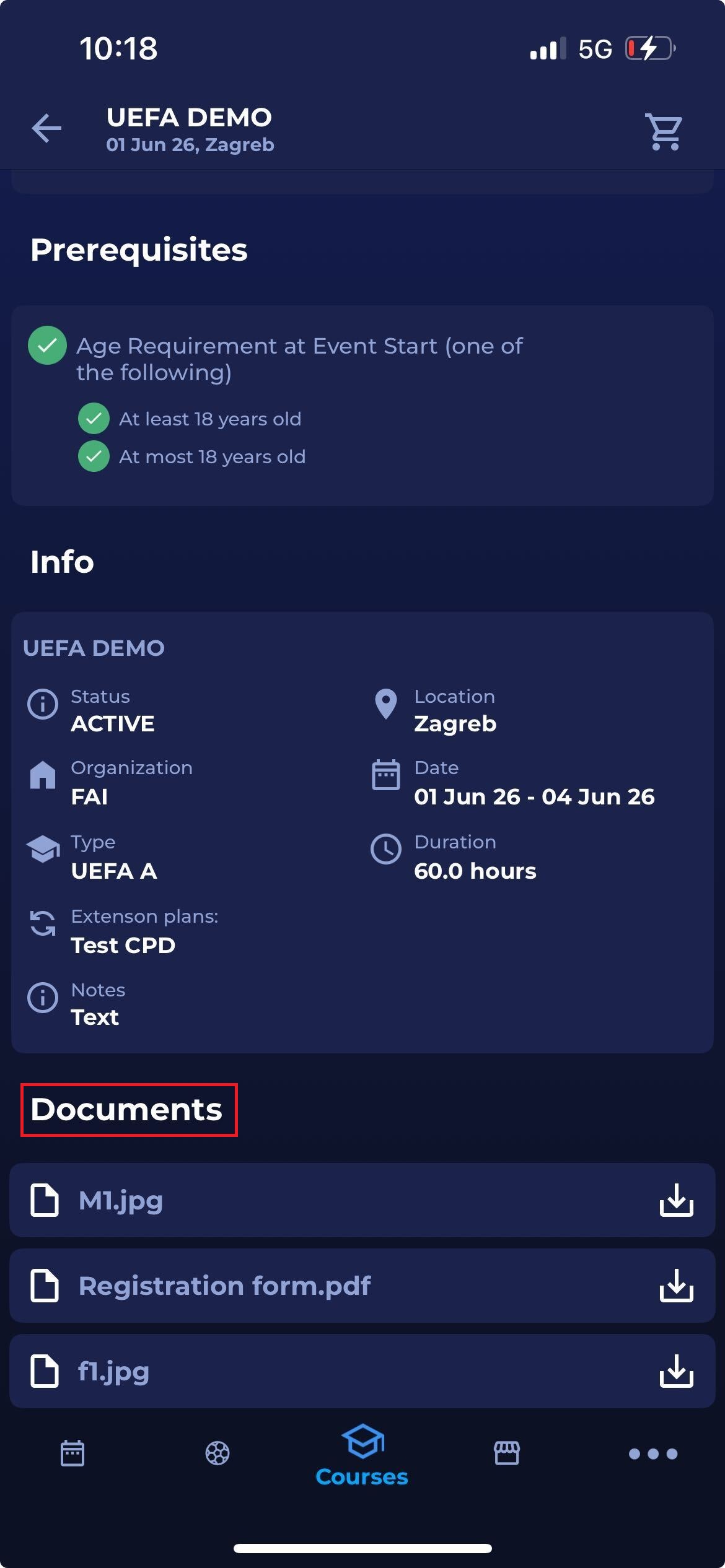
In order to apply to the event follow the instructions on the screen (e.g you might be required to submit the application or to purchase a relevant product)
Following images present the infromation on event in case there are some or none prerequisties for applying to an event.
.jpg?inst-v=a95f9981-b0e9-4e72-8083-b6d3dbb2ef9f)
For more details on Event Managment functionalities, workflow, and application please visit the Event Managment Manual at the following link: https://analyticom.atlassian.net/l/cp/NUsx0jbh
For more details on purchasing items and paying for events from your mobile app, please visit the following links:My Store | Purchasing-Items-from-the-Cart and https://analyticom.atlassian.net/l/cp/G3ZFH43D
