Match Request Surveys
The competition organizer may create a request survey, including any type of questions, which has to be completed by the club making the request. The answers can be used by Administrators and Managers when making their approval decisions, and also later, for example, when appointing officials.
When it comes to new match requests, a common use of these surveys is to collect logistical data regarding the match, such as which match officials need to be appointed, whether the match has been approved by the police, or other relevant details.
For match update requests, these surveys can be used to collect the reason (ground) of the request (e.g., weather forecast, force majeure, mutual agreement, etc.) as well as documentation substantiating the request, if required.
Match request surveys logic follows the Application Surveys configuration, including configuration of the Survey Questions, Survey Groups, and Survey Templates.
Adding match request surveys to competitions
To assign survey templates to a competition:
Navigate to the competition details page in MyCOMET.
On the right side (above the Notes section), locate the fields:
Match Request Survey Template
Match Update Request Survey Template
Click on these fields to select from predefined Templates.
Only competitions with “New Match Request” or “Update Match Request” enabled will support the addition of surveys.
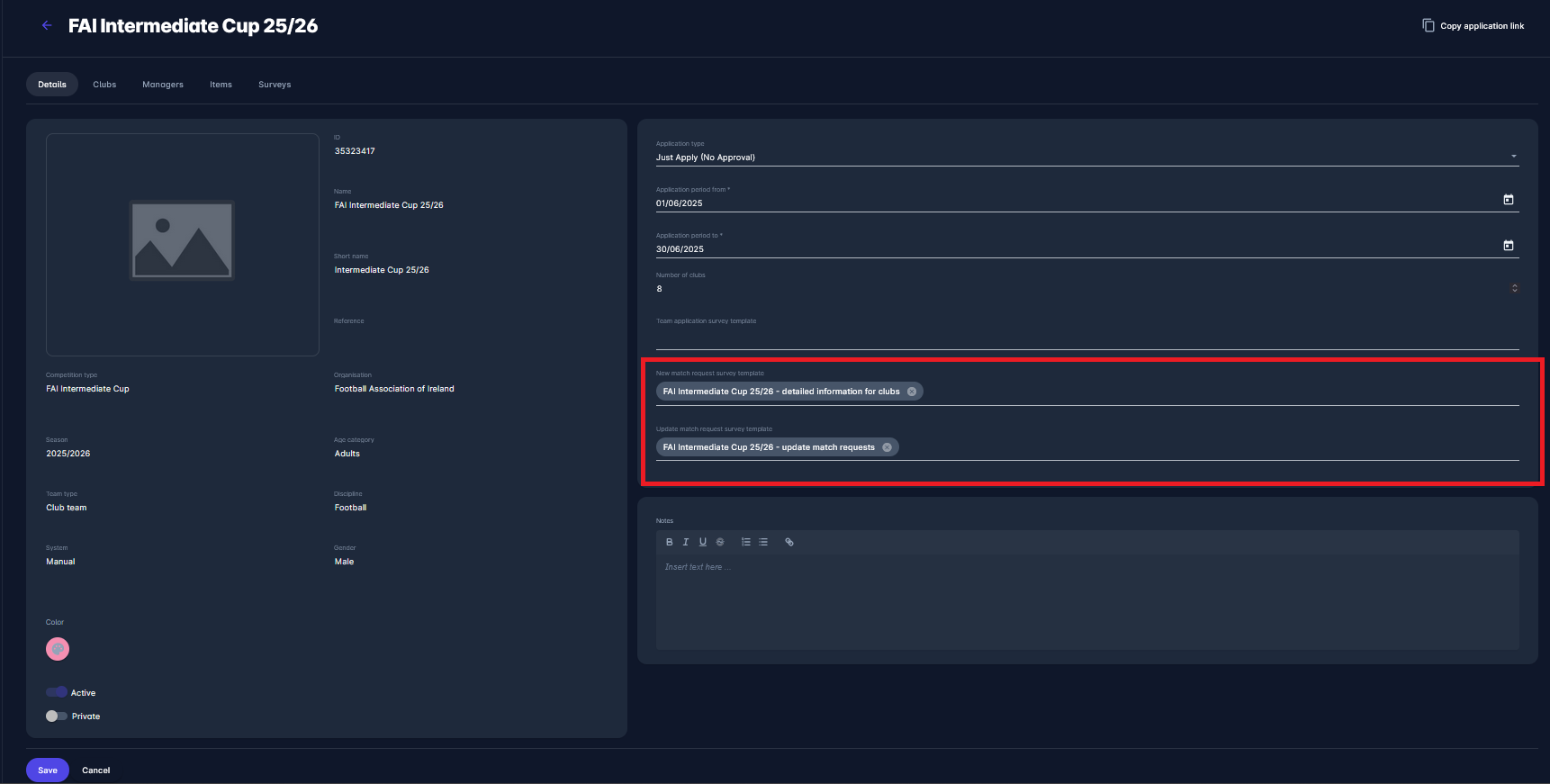
A click on one of those fields enables you to select a predefined set of questions, named Templates.
Navigate to the Surveys tab to view more detailed information on Templates or to edit or add new questions.
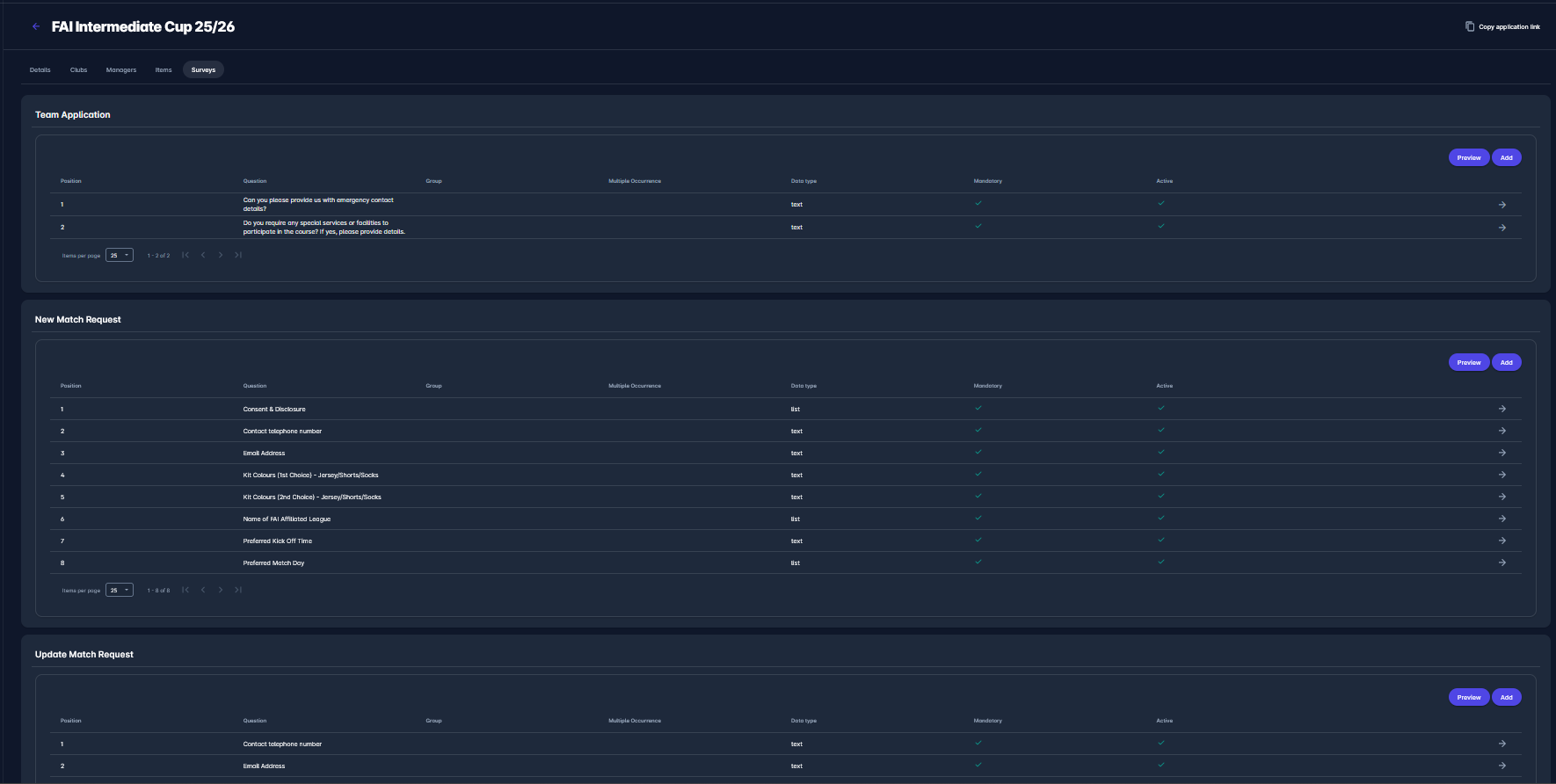
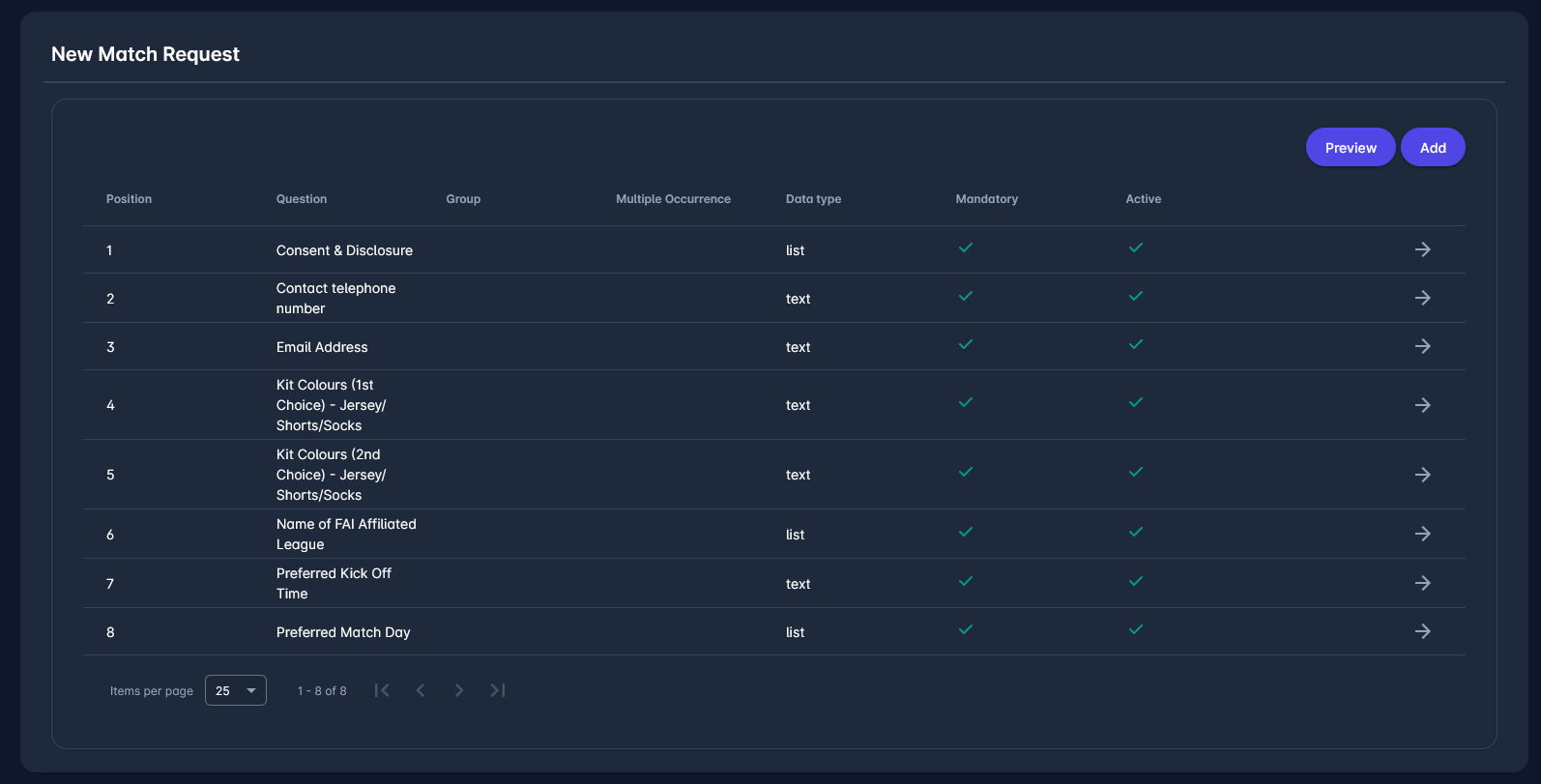
Each question in the survey can be edited by defining its position in the survey, grouping it with other questions, changing the data type of the answer, making it mandatory, and so on.
You can preview your template by clicking the Preview button on the top right of your survey.
Completing the New/Update Match Request Surveys
To find out the exact steps how to initiate a new friendly match, please referr to: Friendly Match Requests | Sending-a-New-Match-Request.
Although the general workflow in the New Match Requests remains the same, whether surveys are included or not, this New Match Request form contains an additional subform named Survey, unlike a regular New Match Request.
After entering all standard match information:
Complete the survey fields (as required or optional)
Click Submit to change the request status to PENDING
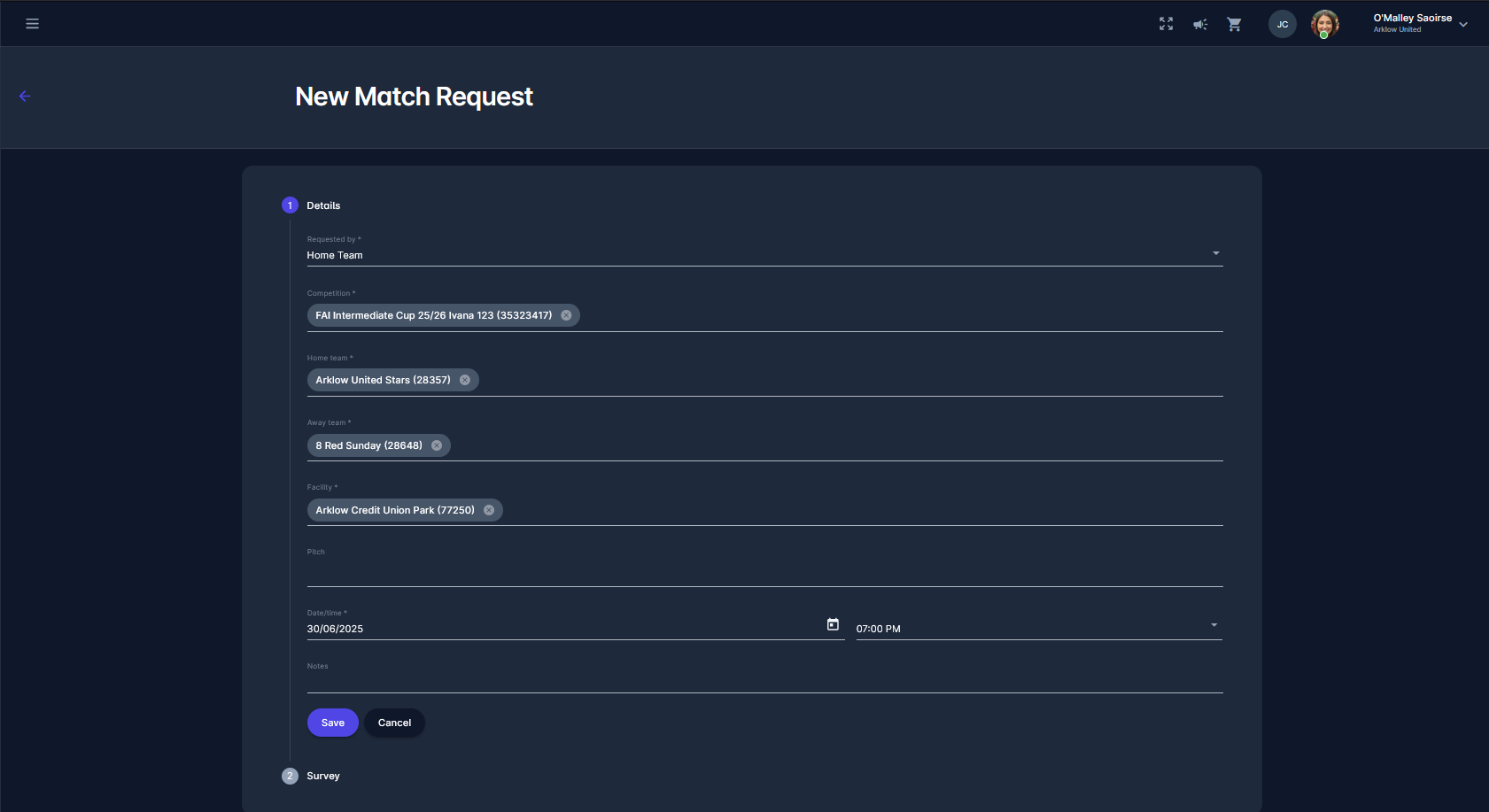
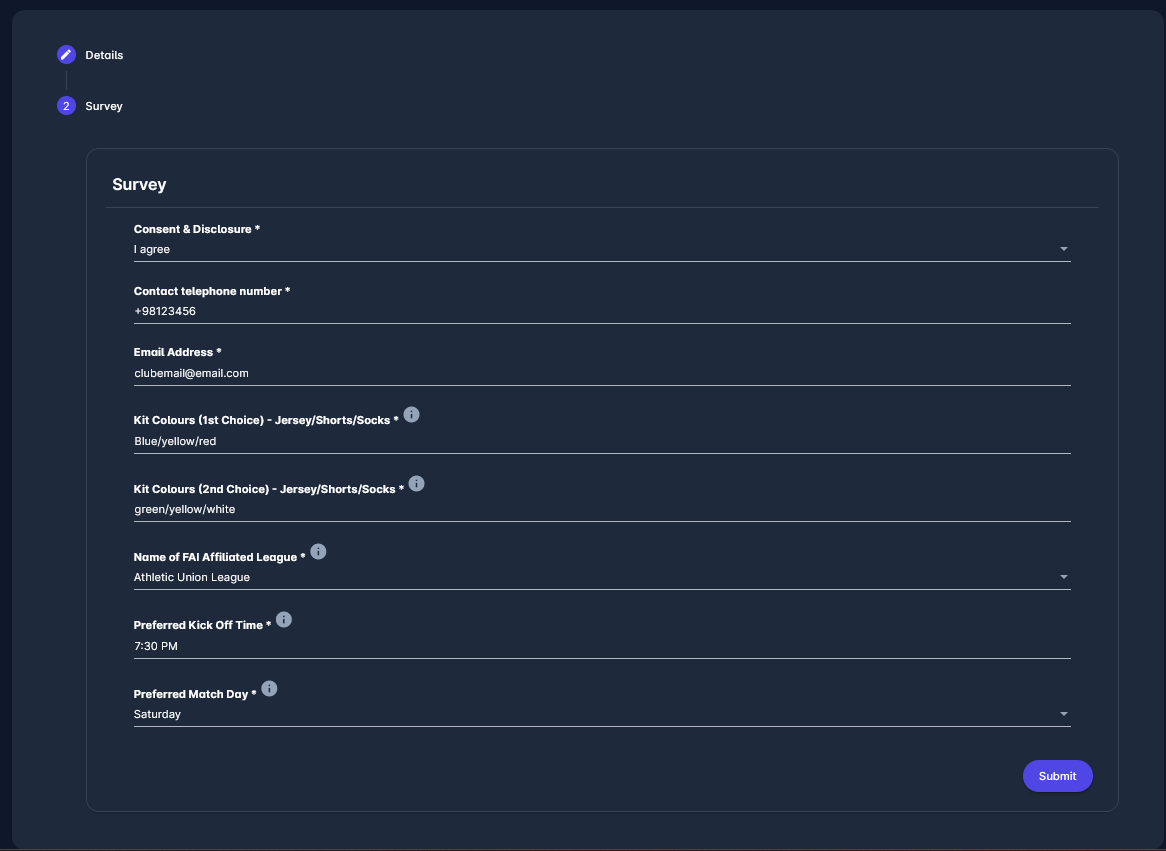
Clicking the Submit button sets your request to the status PENDING, and it can be viewed in detail by selecting it from the list of all Requests under the Matches menu item.
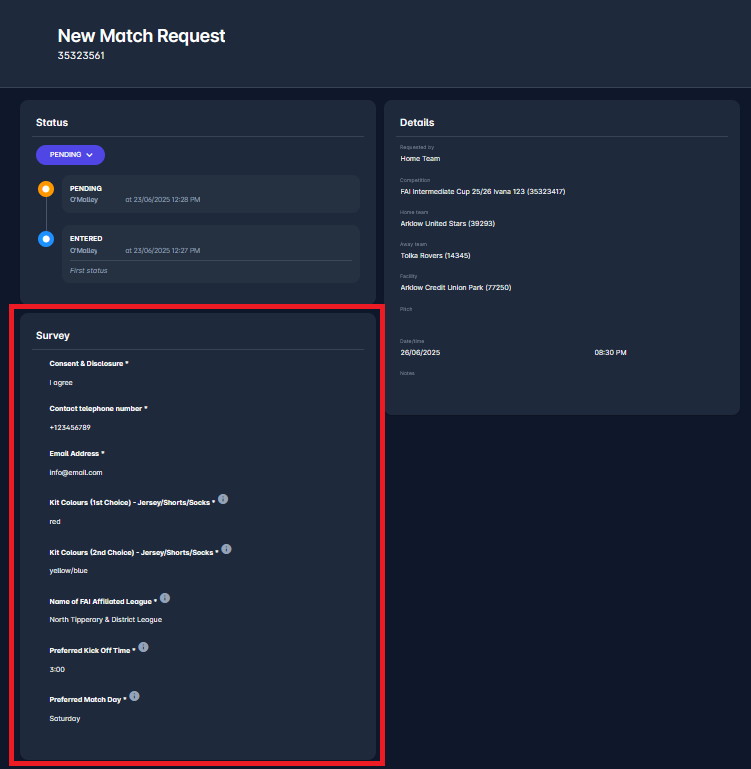
The New Match Request Approval workflow remains unchanged from previous match request processing.
If a survey is required:
It will be shown immediately after clicking the Request Update button.
The survey can be edited multiple times until the request is officially submitted (i.e., status set to PENDING).
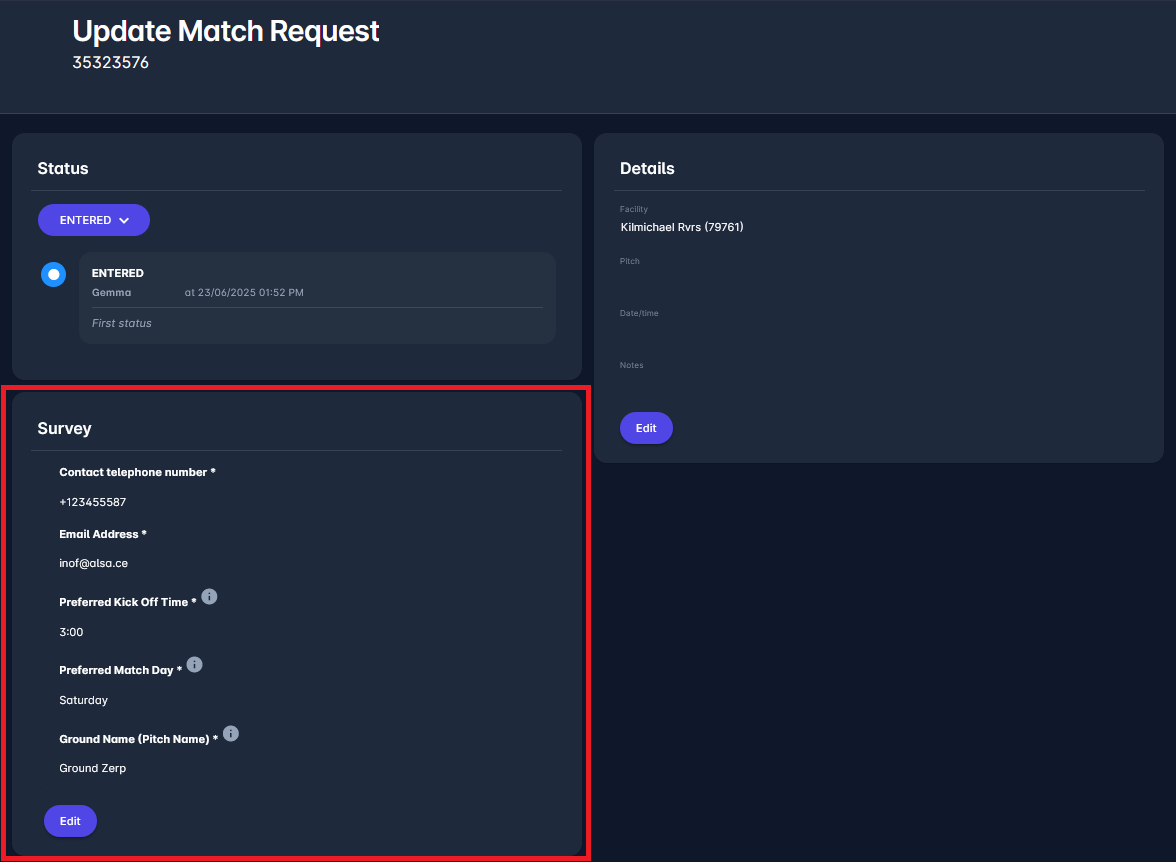
For more on Update Match Requests, please refer to: Update Match Requests
