Loan Procedure
Loan Transfers are widespread in the football world when clubs need additional or replacement players on short notice, or when they wish to send their players out to get valuable experience elsewhere. The Loan Transfer of a player follows the same procedure as the permanent transfer of a player, as described in the following article: Domestic Transfer Procedure
Start of Loan
In the event of a Loan, the Engaging Club will access the Registration Wizard in MyCOMET on their Club’s profile. First, the club needs to complete the first step described in the article: New Registration Wizard | Step-1:-Select-Existing-or-Create-New-Person.
On the second step, described on the following link: New Registration Wizard | Step-2:-Enter-Registration-Details, Engaging Club needs to select the registration type Loan in the same discipline where the player is already registered for the Releasing Club (original club).
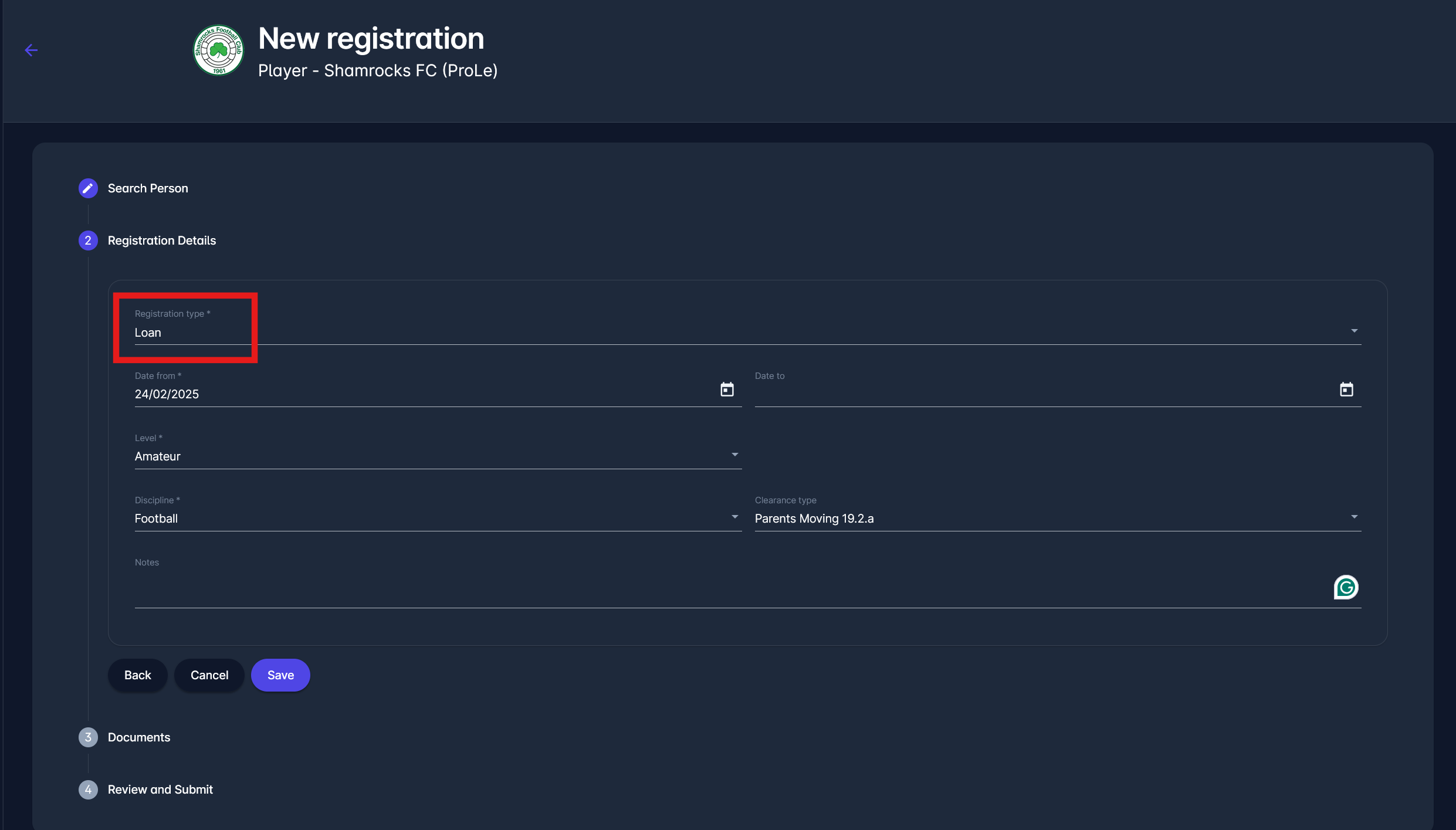
Upon submission of the registration by the Engaging Club, the Releasing Club will be notified by email about the request of the Engaging Club.
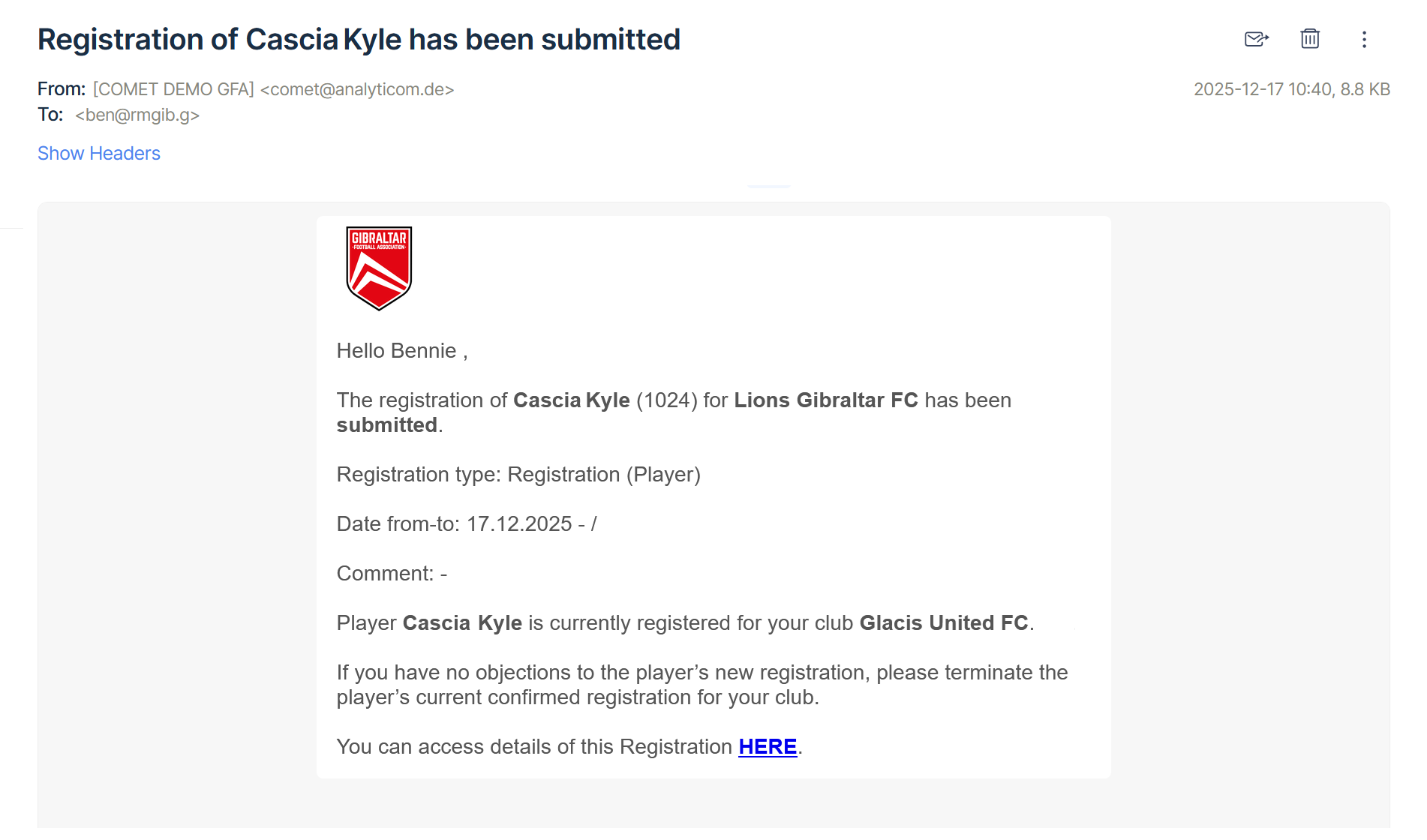
The Releasing Club now needs to terminate the registration of the player for the Releasing Club, so that the process can continue. Before the Releasing Club terminates the registration, the new registration for the Engaging Club cannot be confirmed.
The system allows for the termination of player registration with the Releasing Club, even if the player has an active contract with that club, provided a subsequent registration of type Loan has been submitted by the Engaging Club.
Once the Releasing Club terminates the registration, the respective association (Player Administrators) in the hierarchy of the Engaging Club will be notified and requested to review and confirm/reject the new registration, subject to standard registration workflow.
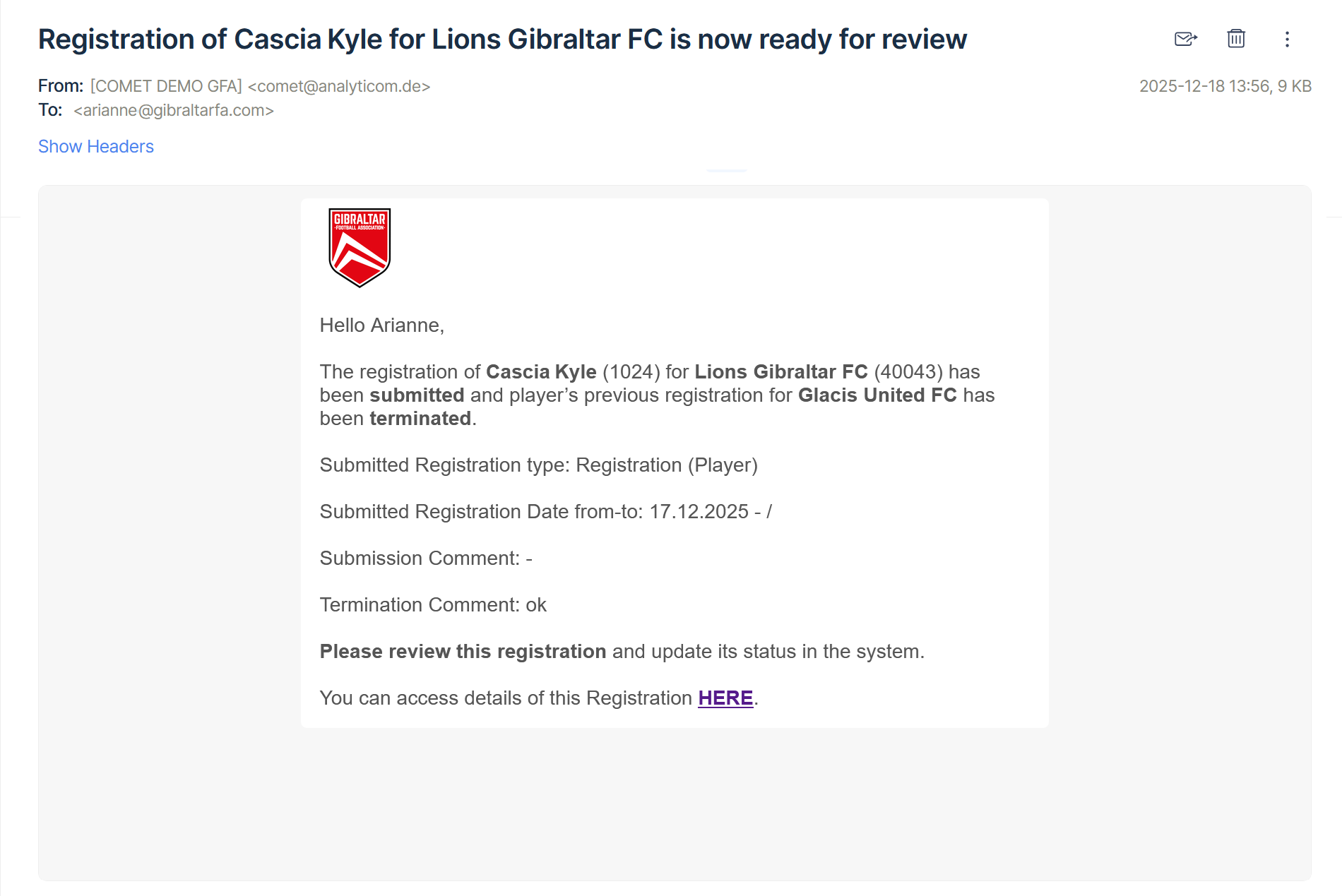
Following the confirmation of the new registration, relevant messages are sent to FIFA Connect ID and FIFA Clearing House.
End of Loan
The loan registration may expire automatically or be terminated manually, which triggers the automatic return of the player to their original club by the automatic creation of a return registration in the ENTERED status.
This newly created registration starts one day after the date of termination of the Loan registration. If the player has an active contract with the original club (which is often the case), this new registration is automatically linked to that contract.
It is the original club's responsibility to submit this registration, after which the governing body will review and approve or reject it.
Loan Agreement
The Loan Agreement may be entered by the Engaging Club after they have entered the new Loan registration, by using the option New Contract on that registration, under Options: Add New Contract. After submission, the Loan Agreement is reviewed and approved or rejected by the Governing Body in the same way as it is done for any Contract.
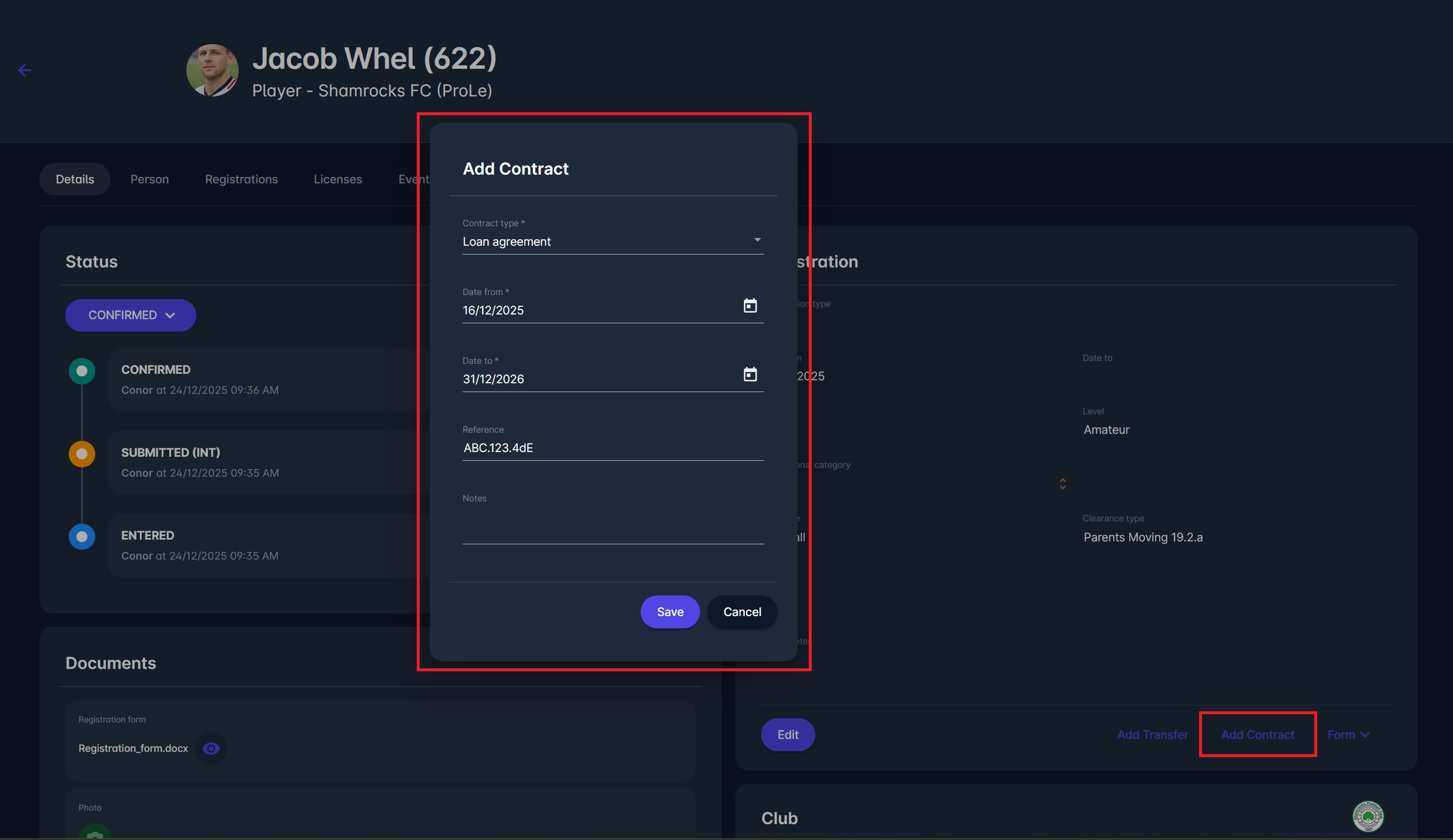
The Loan registration cannot be terminated before the respective Loan Agreement has been terminated. Therefore, at the end of the loan, the contract/agreement should be terminated first. Changing the statuses of the Loan Contract does not affect the system's behavior and does not create or terminate player registration.
Loan to Permanent
This system function enables you to indicate that a loaned player has been “bought out” by the new (loan) club and has been formally released from the original club. In this scenario, the player will not return to the original club.
If a player is to stay with the loan club permanently, the original club should terminate all its active contracts, while the loan club should terminate its loan contract, if it exists. If all contracts are in TERMINATED status, then the Loan registration offers “Loan to Permanent”.
Option Loan to permanent appears among the Options of the Loan registration:
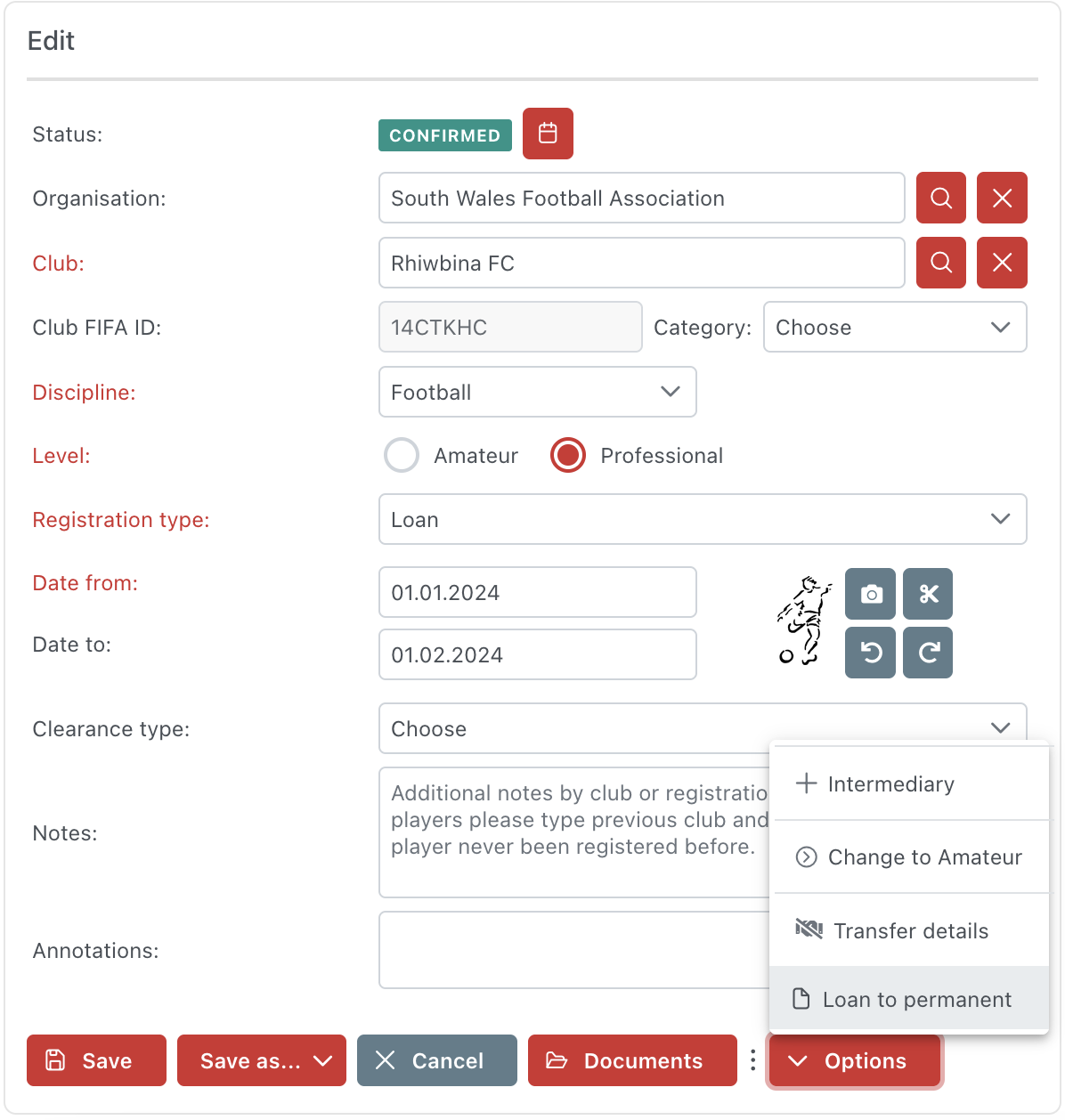
Picture 2.1 a) “Loan to permanent” option among Loan registration’s “Options”
Clicking the option opens a confirmation dialog with a mandatory Date to field, which indicates when the Loan registration ends. In contrast, permanent registration begins the day after that date. Date to is prefilled based on the End Date of the Loan registration (it may be empty if it has not been specified for the Loan registration). The system will not allow entry of a date in the future, or a date before the Start Date of the Loan registration.
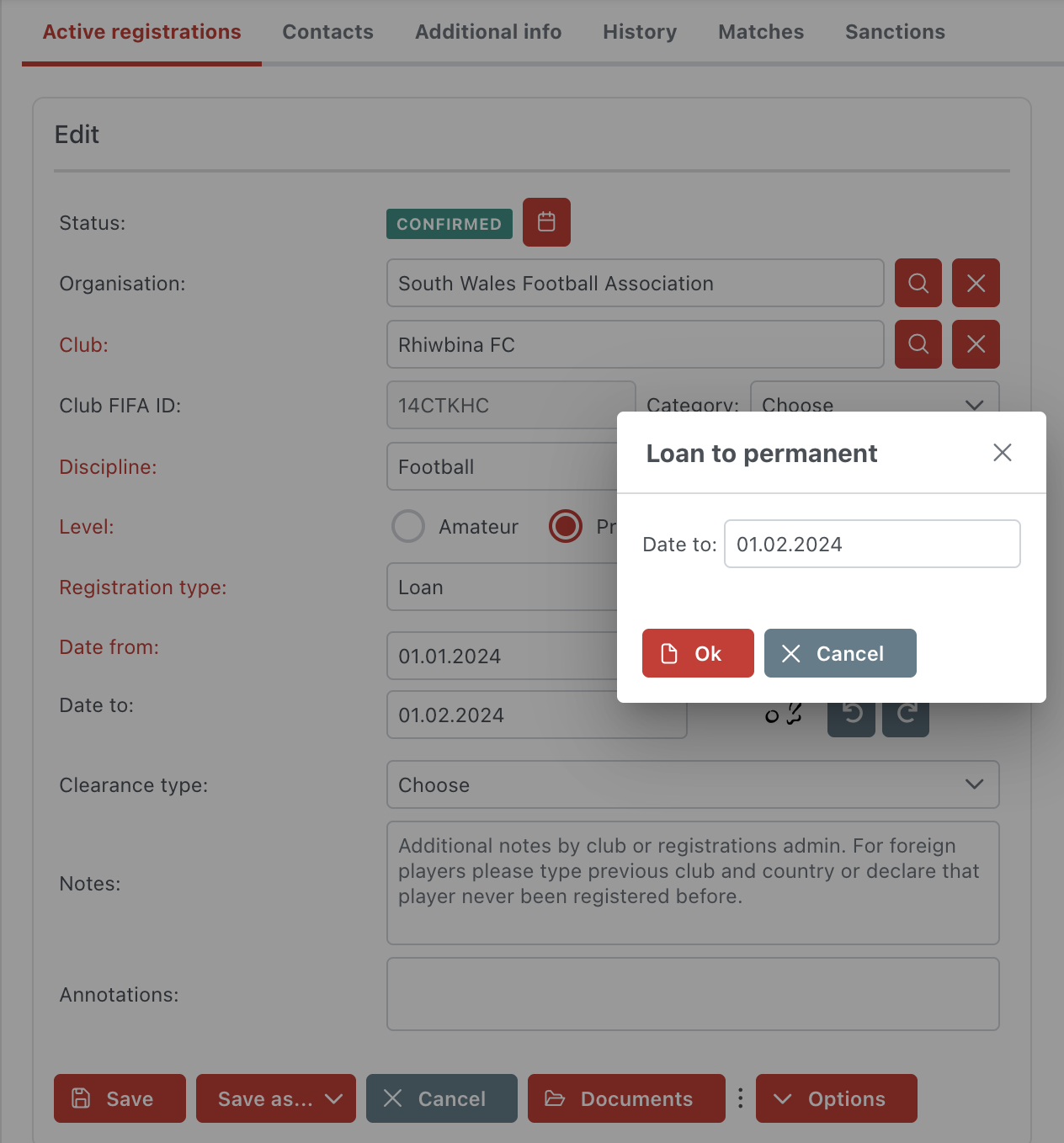
Picture 2.1 b) Loan to permanent confirmation dialog with “Date to” field
Clicking the OK button confirms the Loan to Permanent action, which ends the Loan registration and automatically creates a new Permanent registration with the same club in CONFIRMED status.
