Collecting Feedback via Surveys
Workspace Admins are able to define Surveys, i.e. the form /set of questions that need to be answered or submitted by specific workspace members.
💡 For example, COMET Play Members may need to answer particular event-related questions, submit specific documentation or prove a certain level of education, or answer evaluation quizzes. All of these scenarios can be configured by the Administrators via the Survey Menu.
ℹ️ The created and assigned Survey will be displayed to the COMET Play members on their Dashboard (in case it is to be answered) and under the My Surveys menu.
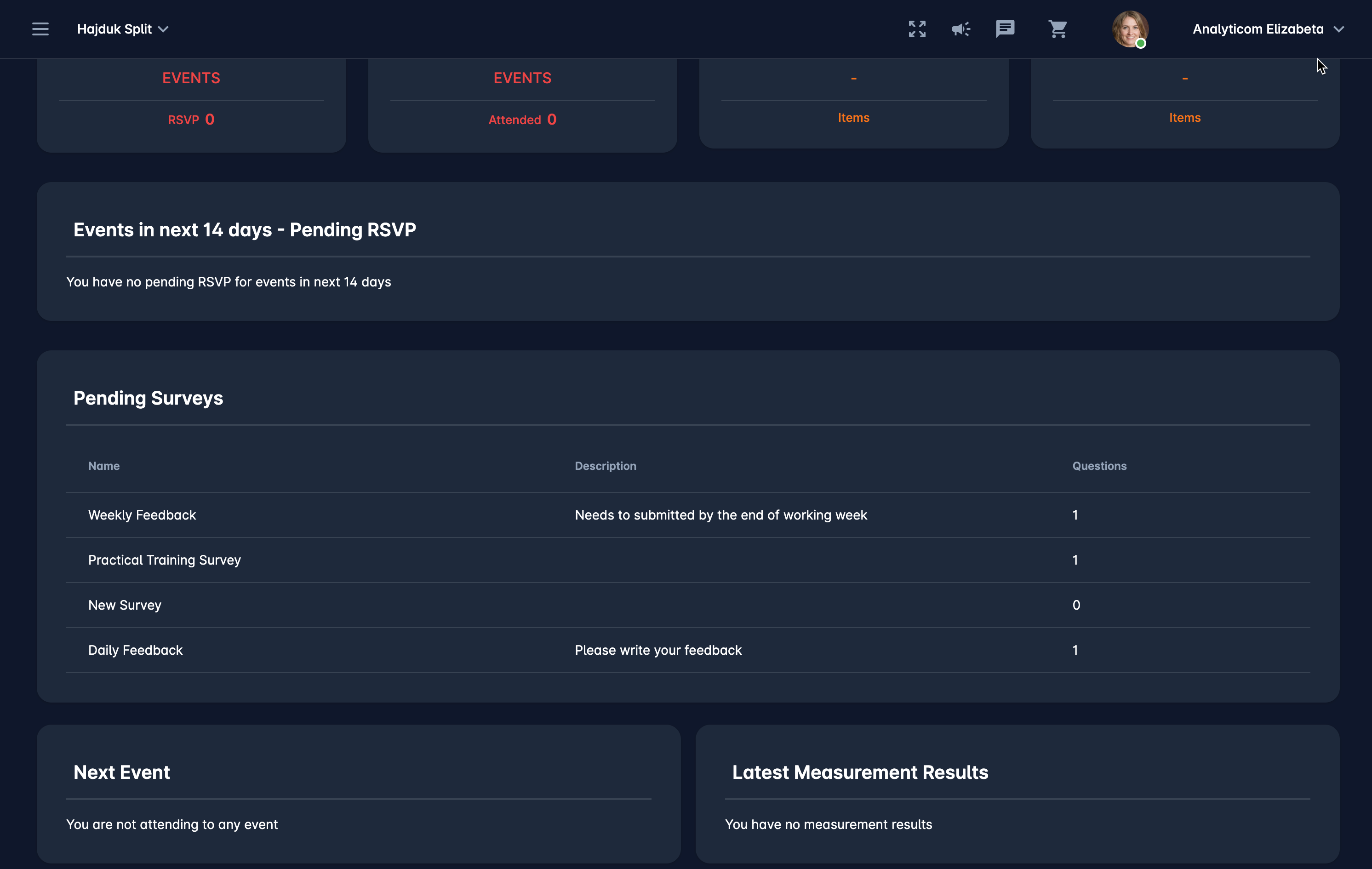
Creating Survey
In order to create an Application Survey you need to create Questions via the Surveys Menu.
Questions can be linked to thematic, logical groups that help you to organize the outlook of your survey. Created questions and question groups can be used in Survey Templates; templates are forms of questions and question groups that are stored in the system and reused on different surveys.
ℹ️ The survey results are visible to COMET Play Administrators on the Survey Page on the Results Tab
Survey Menu
On the left nav-bar select 🗒️Surveys → 🗒️Surveys
This opens the Surveys menu which contains the list of invitations sent from your workspace. The menu consists of the following tabs:
Active
All - lists and inactive surveys
Each list consists of the following details:
Name
Number of Questions
Indication of submitted surveys
Description
Location
The search box (use the search box to search the surveys that are entered in the system)
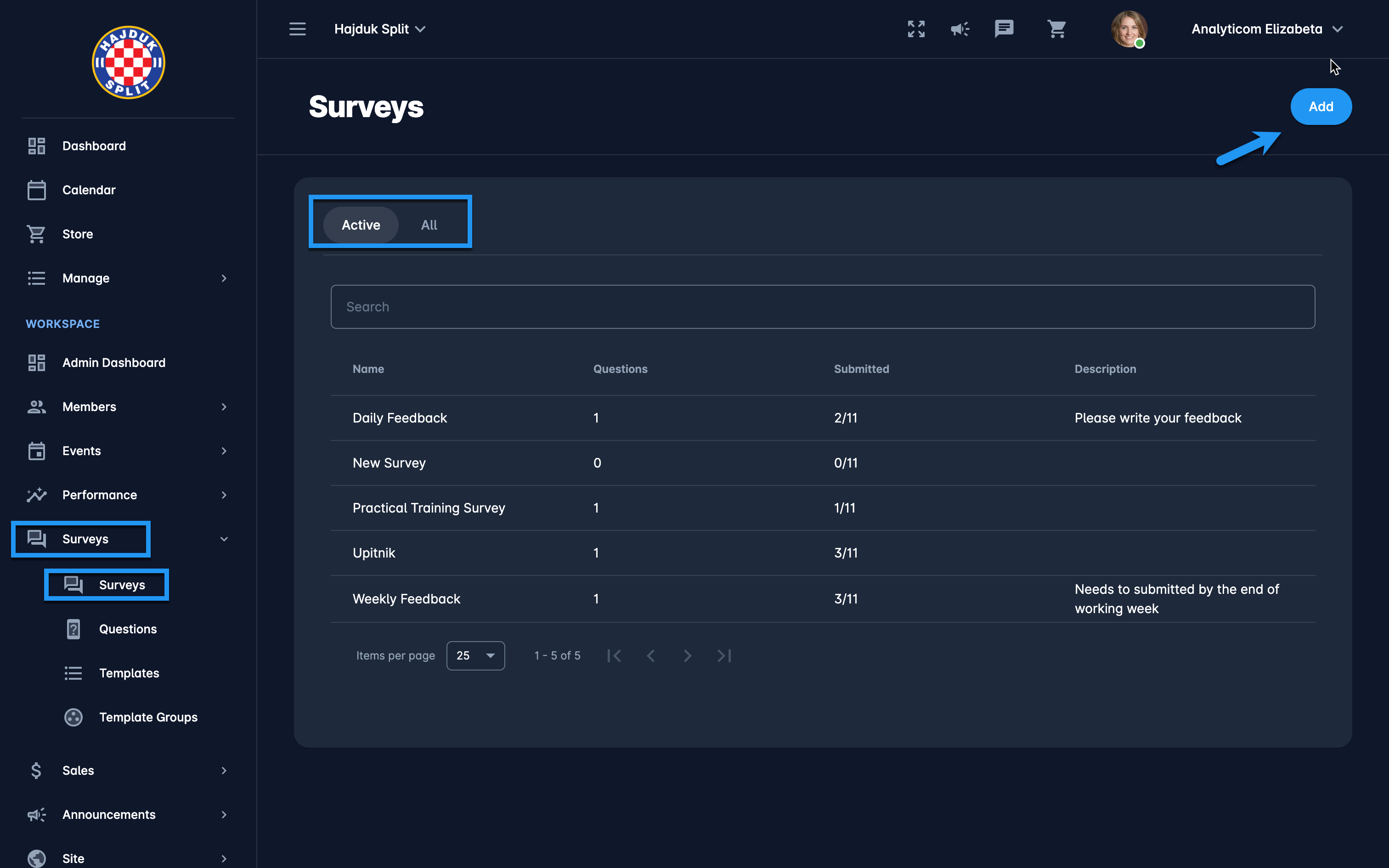
ℹ️ Please consult the following articles with instructions on survey administration:
